Default template, Set crawl cycles – Compix NewsScroll 4.1 User Manual
Page 35
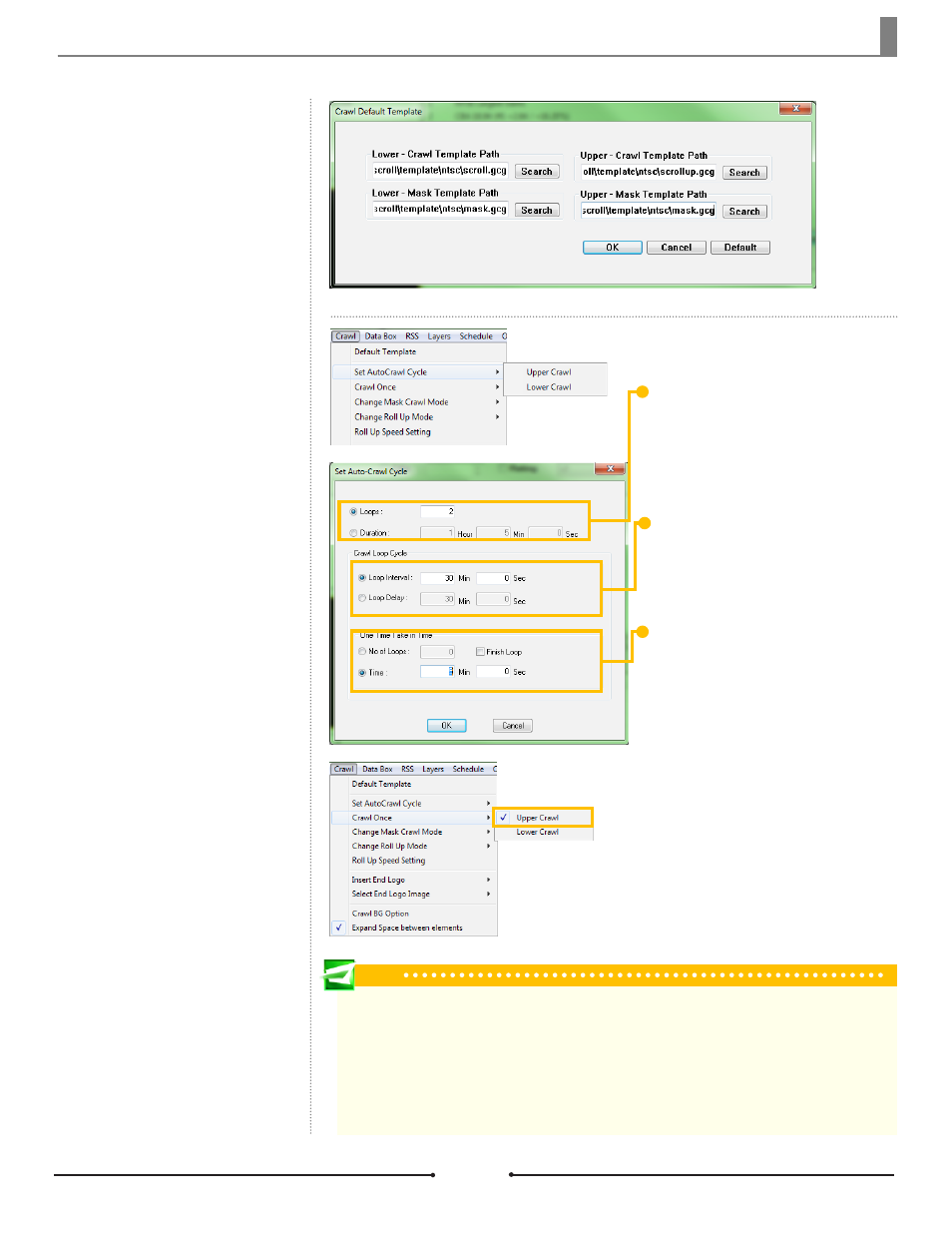
Chapter 3 Functions
Default Template
Browse for default templates for
both crawls and masks. The default
template appears in the case when
the imported text file has no tem-
plate associated with it.
Set Crawl Cycles
The user can set how long the crawl
should run or for how many loops.
To set up this option, go to [Crawl]
> [Set AutoCrawl Cycle] and select
the appropriate crawl.
Loops: This is the total time or loops in which the
[Crawl Loop Cycle] is to be played. If the values
set here expire before the [Crawl Loop Cycle] has
finished, NewsScroll will continue playing until the
[Crawl Loop Cycle] has finished.
Interval and Delay: Select the interval and de-
lay times for the crawl. [Loop Interval] is the total
time the cycle will be playing. [Loop Delay] sus-
pends the crawl by the amount of time entered.
One Time Take in Time: Set the number of
loops or the time in which the story data will be
played. When [Time] is slected, the option for
[Finish Loop] becomes available. If this is left un-
checked, the crawl will cut off any data elements
that are running when the times expires.
Another option is to force the crawl
to loop only once. To do this, go to
[Crawl] > [Crawl Once] and check
the appropriate crawl.
Tip
Set AutoCrawl Cycle Example
Using the screen shot above, this will be the sequence of events.
The Crawl will cycle through the story data for 5 minutes. Since the [Loop Interval] is set to 30 minutes, there will
be a 25 minute blank period before the next 5 minute crawl begins. This cycle occurs twice because [Loops] is
set to 2. When the 2 loops are completed, the NewsScroll AutoCrawl feature will automatically turn off.
35
Compix Media NewsScroll
Document No: 2.3.002 Revision: 2.1 Updated: 4/11/2012