Newsscroll user interface – Compix NewsScroll 4.1 User Manual
Page 20
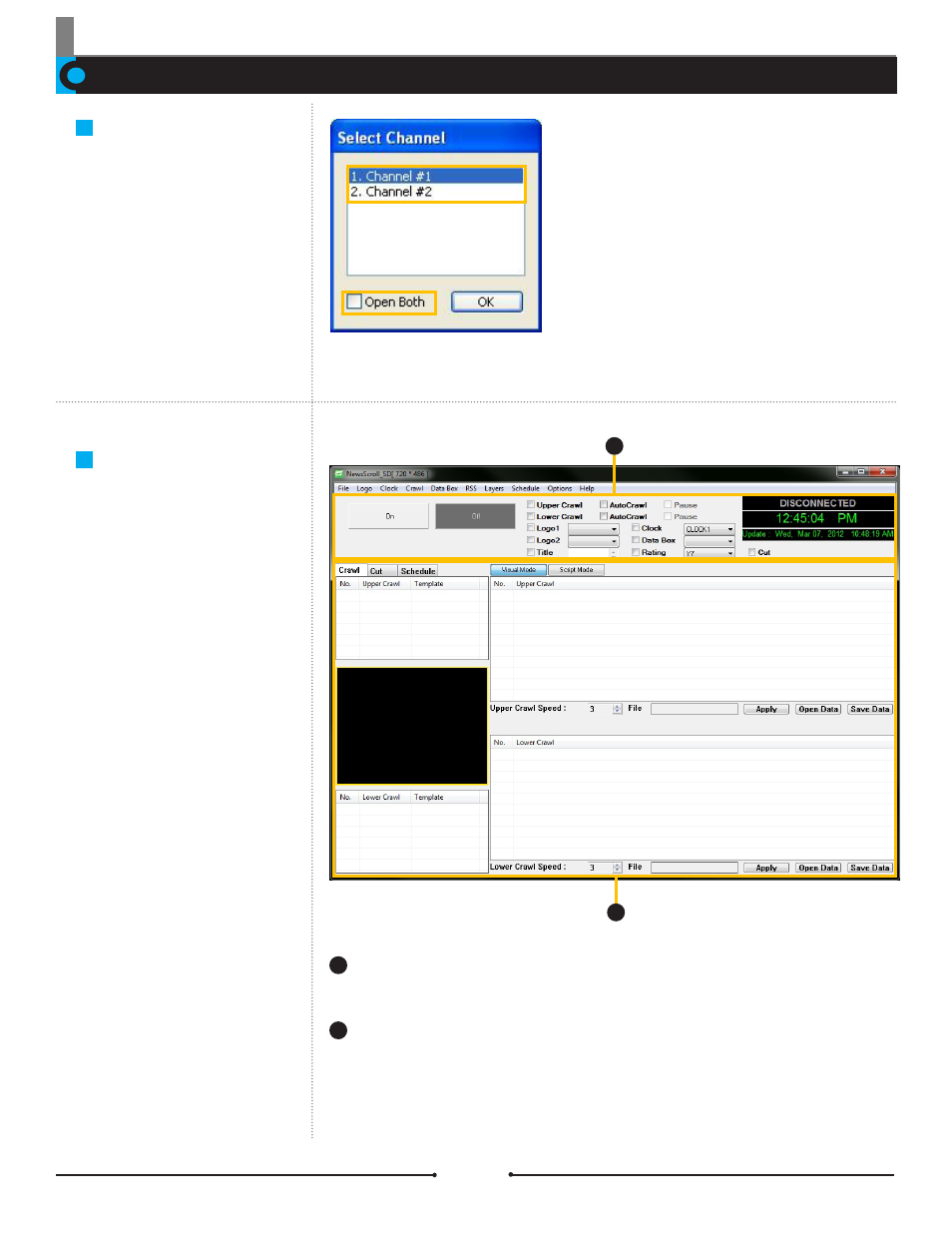
Chapter 2 Basic Operations
Primary Screen
The picture shown to the right is the
user interface of NewsScroll.
The user interface is the most es-
sential part of NewsScroll and it is
important to learn the terms and
functions thoroughly.
Playback Control:
The upper portion of the window contains the playback control
and check boxes of funtions to be brought on air.
Edit Window:
This area has three different views for Crawl, Cut, and Schedule.
More detail can be found on each in the following corresponding sections.
1
2
Board Configuration
When starting NewsScroll, if the
system has two video output boards,
a window will pop up like the one to
the right. Each board can be used
for program output only. Selecting
both boards as output will open two
instances of NewsScroll.
Select the desired output board and click [OK].
To specify that both boards are for program ou-
put, check the [Open Both] box. This opens two
instances of NewsScroll.
NewsScroll User Interface
1
2
20
Compix Media NewsScroll
Document No: 2.3.002 Revision: 2.1 Updated: 4/11/2012