Title, Title settings – Compix NewsScroll 4.1 User Manual
Page 44
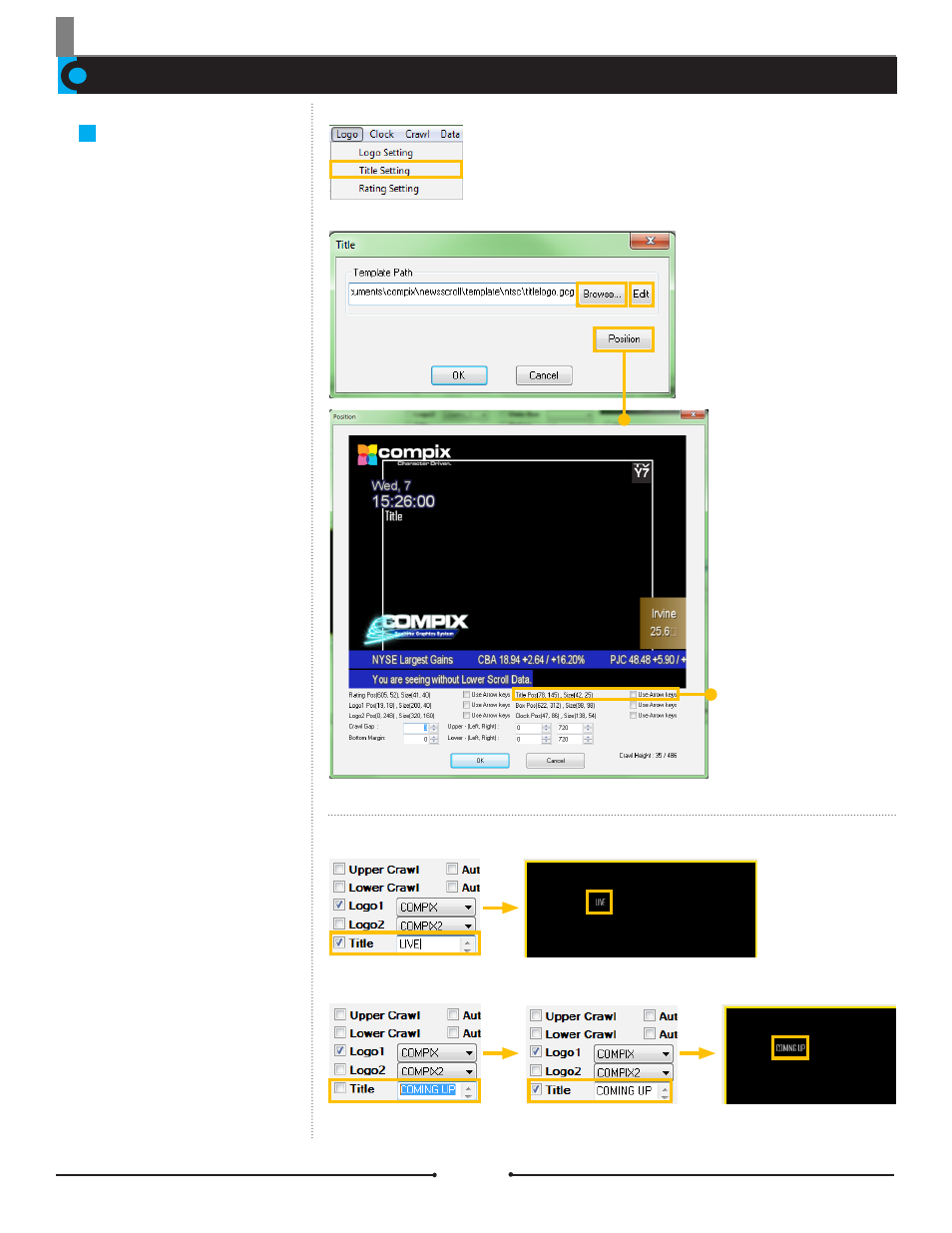
Chapter 3 Functions
Title Settings
Title
Title Position Settings
Titles in NewsScroll are manually
typed text played out on air. The
text attributes are determined by
a template created in GenCG and
the updating is done within News-
Scroll itself. To access the settings,
go to [Logo] > [Title Setting]. Click
[Browse...] to open the desired
template or [Edit] to make changes
in GenCG. The [Position] button
opens the Position window. Much
like logos, the title can be moved
to the desired position by either
dragging and dropping or using the
arrow keys.
Bringing Titles On Air
To bring a title on air, simply type
into the text field in the Display
Check Boxes area. Be sure that the
[Title] box is checked, then click the
[ON] button.
If the title needs to be changed
while on air, uncheck the [Title] box,
type in the new title, and re-check
[Title]. This updates the title while
keeping all other functions on air.
44
Compix Media NewsScroll
Document No: 2.3.002 Revision: 2.1 Updated: 4/11/2012