Compix NewsScroll 4.1 User Manual
Page 42
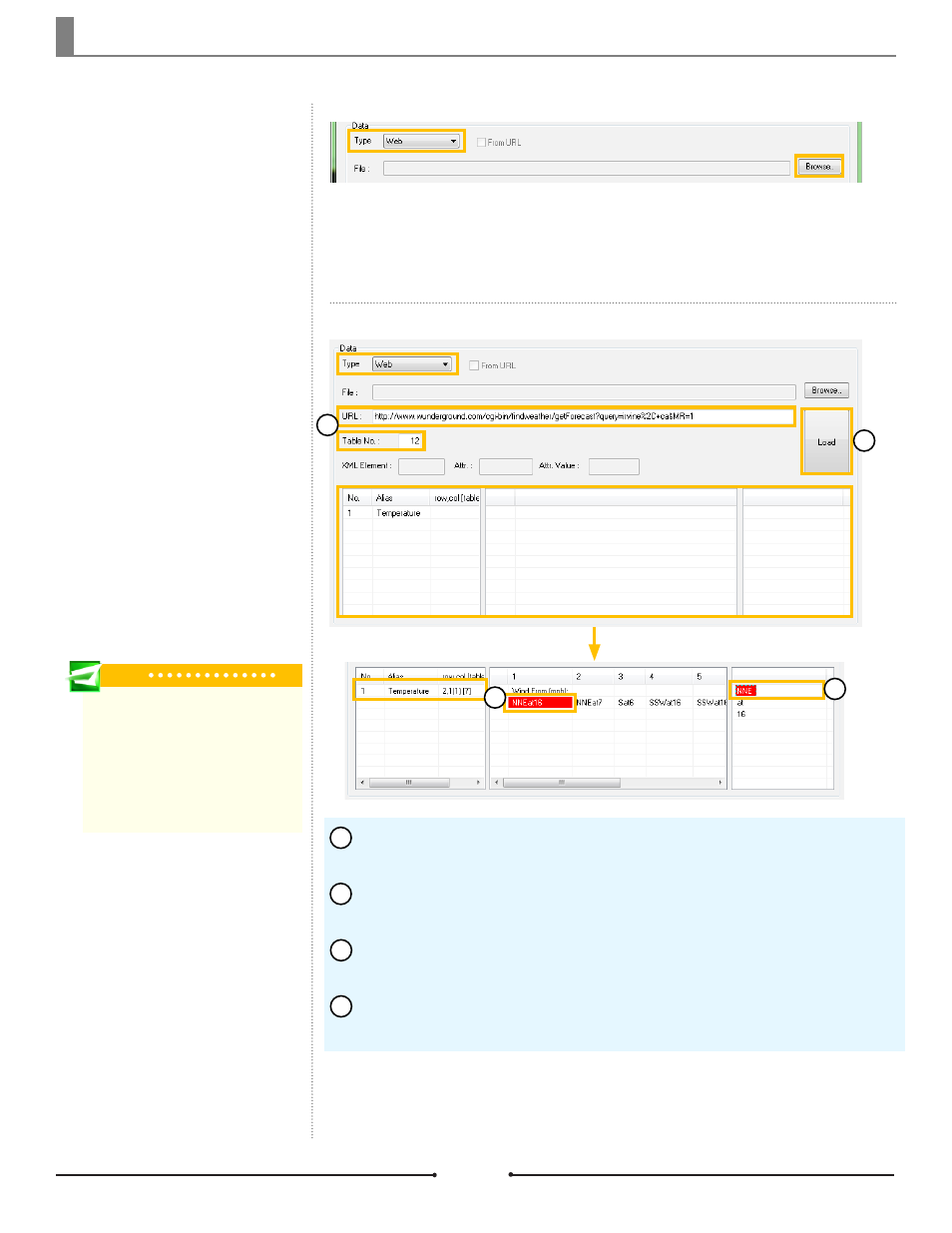
Chapter 3 Functions
Web Data
The data box can display informa-
tion off Web sites by using the site’s
table numbers.
An example template for web data,
named Irvine_weather.gcg, can be
found in:
C:\Users\UserName\Documents\
Compix\NewsScroll\Template.
Copy and paste the address into the URL field and enter the correct table
number.
Click on the [Load] button to bring the data from the Web site to the center
table at the bottom of the window.
To associate an alias with data, click on the alias in the first table, then on the
cell with the desired information in the center table.
If there are multiple pieces of data in the data cell, click on the specific infor-
mation in the table on the right.
1
2
3
4
1
2
3
Tip
The first table contains information on the
template aliases. The center table displays
the data within the Web site table once
loaded. The third table to the right contains
extra information in the case that a cell
from the central table has multiple pieces
of data.
4
Text File Data
Gathering data from a text file is
simple and only requires the upper
portion of the Data section. Be sure
that the Type field is set to [Text
File], then click the [Browse] button
to select the desired *.txt or *.dat
file.
An example template for text file data, named weather_box.gcg, can be found in:
C:\Users\UserName\Documents\Compix\NewsScroll\Template.
42
Compix Media NewsScroll
Document No: 2.3.002 Revision: 2.1 Updated: 4/11/2012