Compix NewsScroll 4.1 User Manual
Page 25
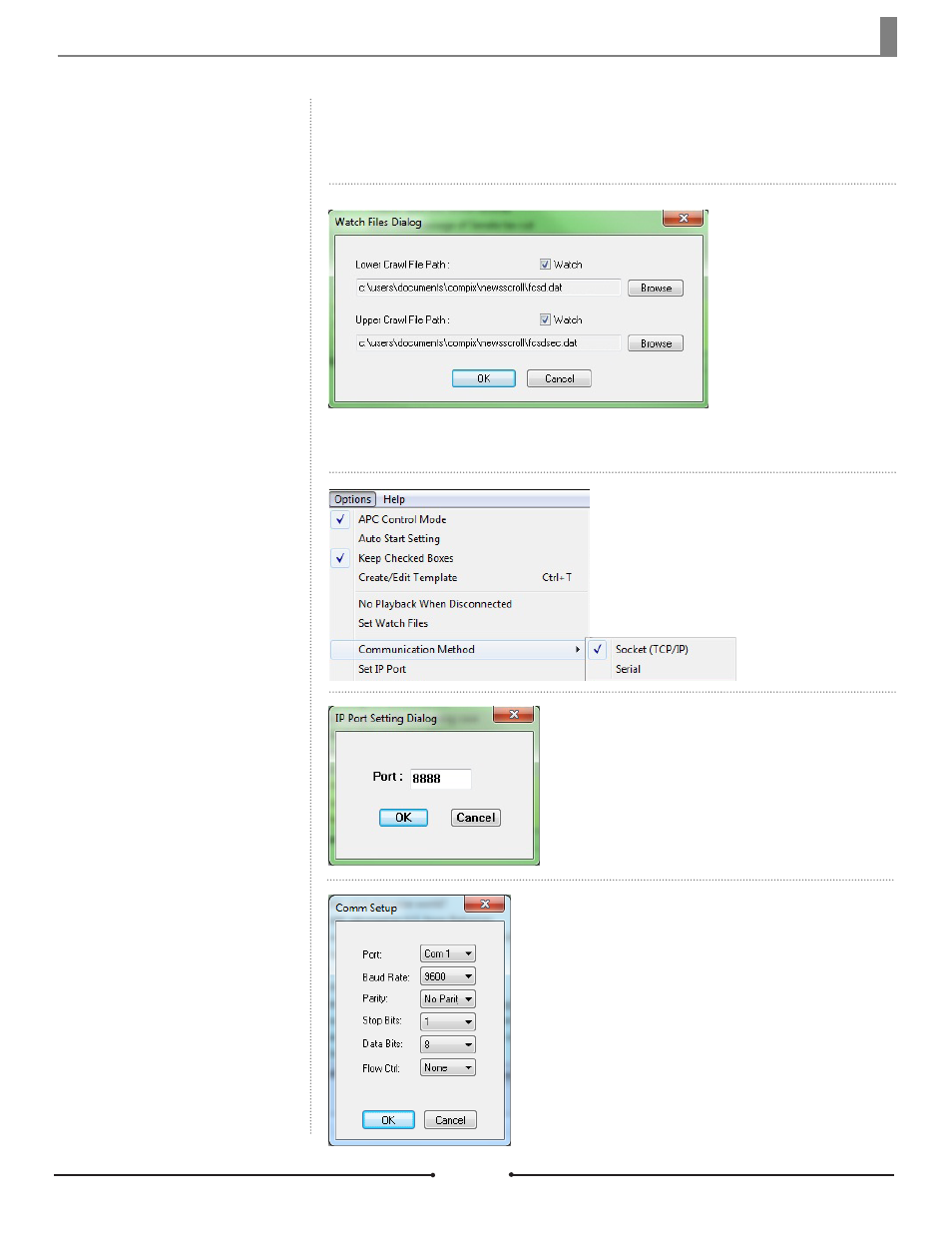
Chapter 2 Basic Operations
If this feature is checked, NewsScroll will only be able to playback functions to air
if it is connected to an APC software. This prevents any accidental playback and
ensures that NewsScroll output works while under control of the APC software.
NewsScroll can automatically watch and update text (*.txt) or data (*.dat) files for
both crawls. The files are automatically opened upon running NewsScroll.
Set IP Port
Communication Method
Set Watch Files
No Playback when
Disconnected
Set the text or data file path for
either crawl by clicking on the
[Browse] button. NewsScroll will
watch these files for any updated
information and display the changes
while on air when the [Watch] box is
checked.
Choose between [Socket (TCP/IP)]
or [Serial] as the communication
method.
Set the Port for this controller.
Set Serial Port
Set the Port, Baud Rate, Parity, Stop
and Data Bits, and the Flow Control
for this controller.
25
Compix Media NewsScroll
Document No: 2.3.002 Revision: 2.1 Updated: 4/11/2012