Compix NewsScroll 4.1 User Manual
Page 31
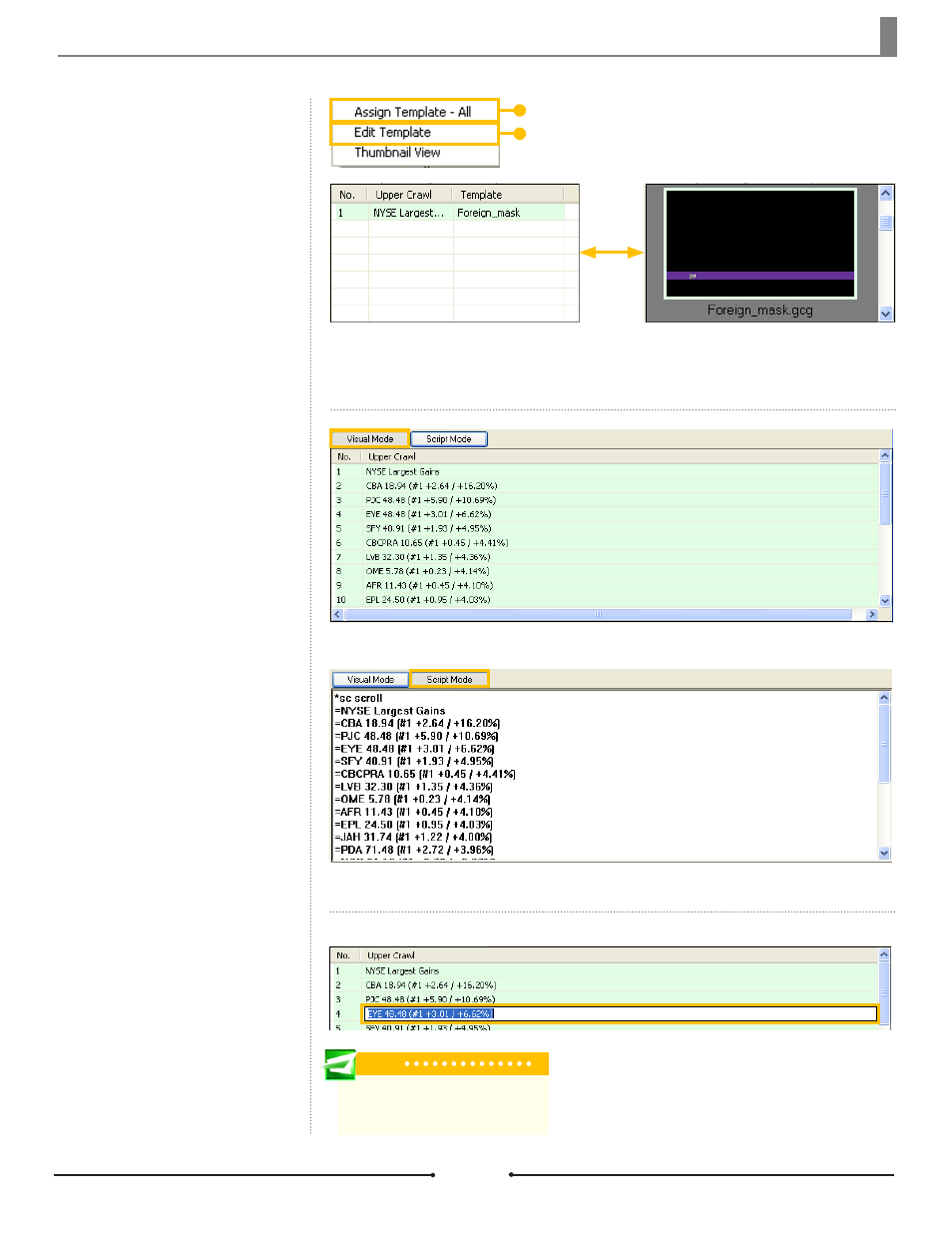
Chapter 3 Functions
Template Window
The Template window displays
all templates being used by the
corresponding crawl. This list can
be viewed in either Text View or
Thumbnail View.
Text View allows for the display of the data element that each template begins
with while Thumbnail view shows a preview of the formatting.
Text View
Thumbnail View
Assign one template for the entire Crawl by right-clicking
and selecting [Assign Template - All].
Right clicking or double clicking and selecting [Edit Tem-
plate] opens the template in GenCG for editing.
Mode
Change the crawl data view
between Visual Mode and Script
Mode.
Visual Mode is designed to make
crawls easy to update and edit.
This mode removes the need for
coding each line, allowing the user
to simply type in what needs to be
displayed. Data are color coordi-
nated with their assigned templates
in the Template window.
Script Mode allows the user to see
the imported text file as is, including
the coding syntax.
Crawl Data
All data is displayed in this window,
whether it comes from a text file or
an RSS feed. The data is complete-
ly editable; simply double-click and
begin editing.
Visual Mode
Script Mode
Tip
Editing in this fashion can be done in
either Visual Mode or Script Mode.
31
Compix Media NewsScroll
Document No: 2.3.002 Revision: 2.1 Updated: 4/11/2012