Still mode, Roll and crawl mode, Still mode roll and crawl mode – Compix Persona User Manual
Page 102
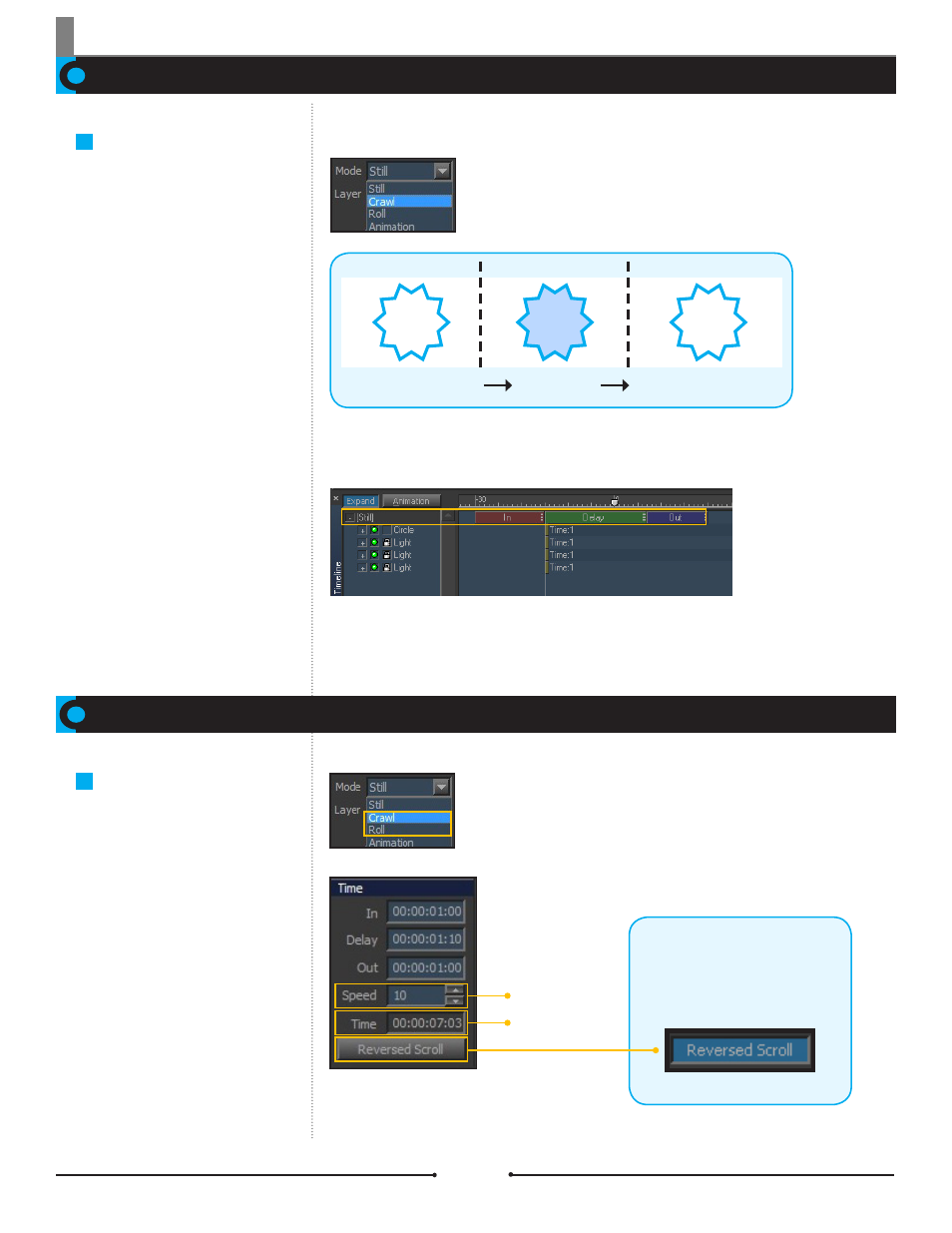
Chapter 6 Page Mode
Document No: 2.3.004 Revision: 2.0 Updated: 3/21/2012
Still Mode
Roll and Crawl Mode
Speed of Scroll
Applying a Transition
Effect in Still Mode
In: The time it takes to play the In
transition effect.
Delay: The duration which the page
will stay on-air.
Out: The time it takes to play the out
transitioin effect.
In this mode, the transition effect is
applied to the entire page, not each
object individually.
The Speed field sets the pace of
Crawl and Roll modes. The minimum
is 1 and the maximum is 99. The
Scroll Time of Crawl and Roll varies
by the length of texts and by speed.
In and Out times determine the speed of the In and Out Effects.
If the time is short, the speed of the effect becomes faster.
If the time is long, the speed of the effect becomes slower.
Click on the page in the timeline to apply a transition effect.
Out Effect (O)
Page In Delay Page Out
In Effect (O)
By default, Crawl scrolls from
right to left while Roll scrolls from
bottom to top. If the [Reversed
Scroll] button is active, the text
will scroll in reverse.
Reverse Scroll
Scroll Speed
Scroll Time
Compix Persona
102