Drawing a pie graph – Compix Persona User Manual
Page 164
Advertising
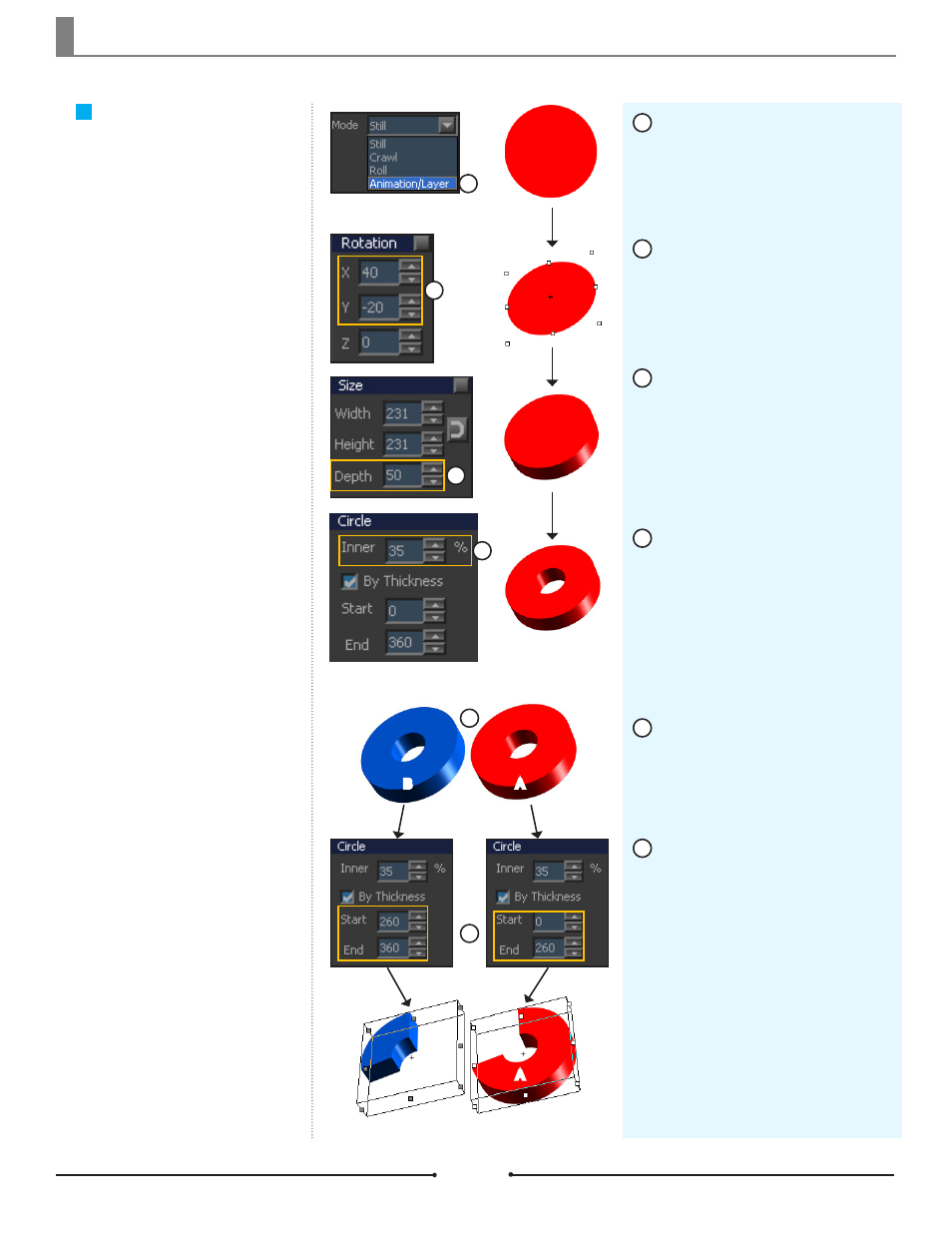
Chapter 9 Use of Animation
Document No: 2.3.004 Revision: 2.0 Updated: 3/21/2012
B
A
Drawing a Pie Graph
1
2
3
4
6
5
B
A
Set the Start of the original circle to 0
and the End to 260. Set the Start of
the copied circle to 260 and the End
to 360. (The values of Start and End
correspond to the angles within the
circle.)
1
2
3
4
5
6
Set the Page Mode to Animation
andraw a circle.
Make a slanted circle by adjusting the
value of Rotation in the [Transform]
tab.
Click the [3D] button in the [Style] tab
to set the Depth value to 50.
Cut out the center of the circle by
adjusting the value of Inner within the
[Style] tab.
Copy the circle and apply a different
color to the copy.
Compix Persona
164
Advertising