Ripple, Organic – Compix Persona User Manual
Page 135
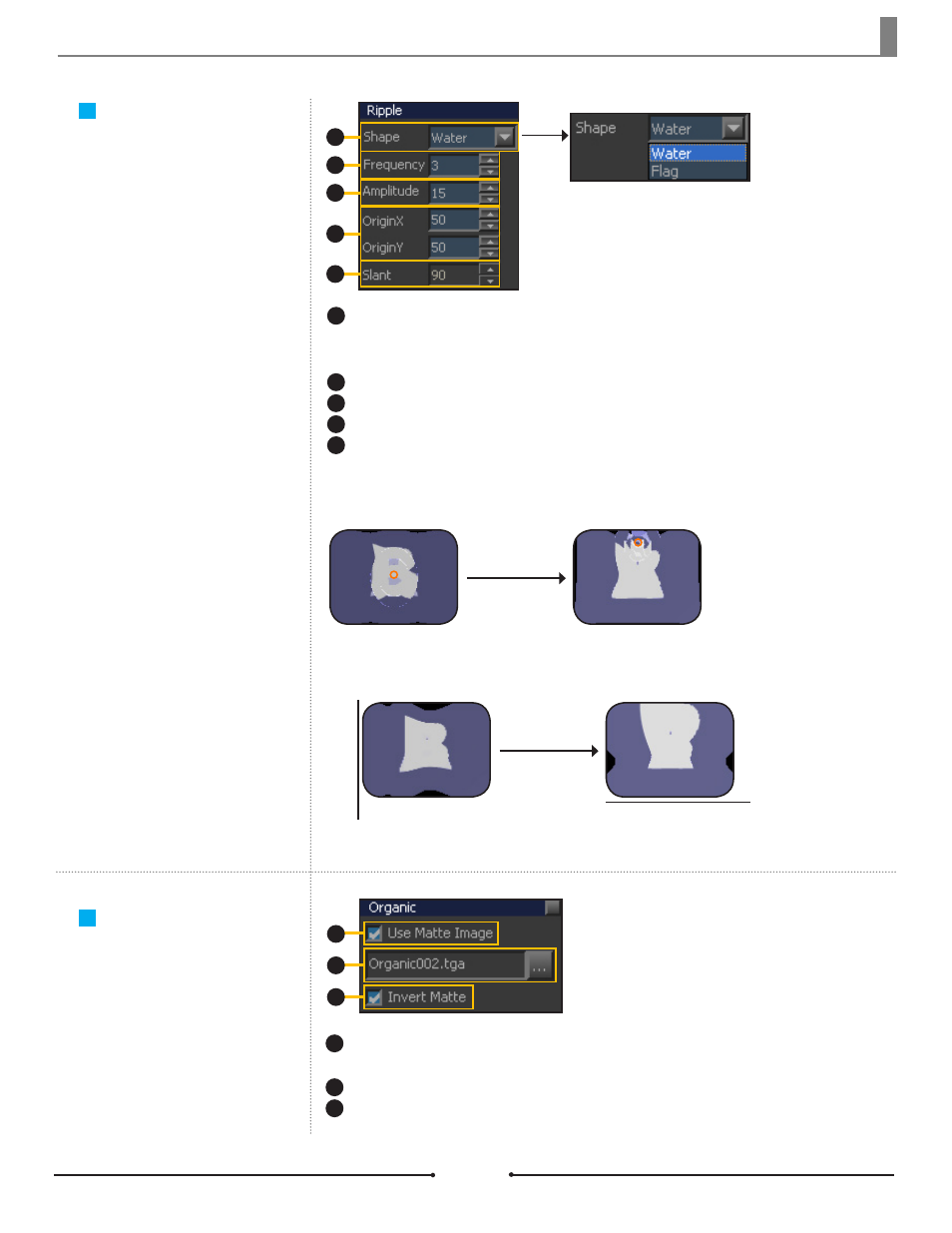
Chapter 7 Effect
Document No: 2.3.004 Revision: 2.0 Updated: 3/21/2012
Ripple
The page appears or disappears on
the screen either like rippling water
or a waving flag.
When [Target] is set to Out, the effect
will be played in reverse.
Shape
: Select either Water or Flag.
The Water animation looks like rippling water.
The Flag animation looks like a waving flag.
Frequency
: Sets how frequently the waves or ripples occur. Adjust the value from 2 to 5.
Amplitude
: Sets how high or shallow the waves or ripples are. Adjust the value from 1 to 50.
Origin X, Y
: When [Shape] is set to Water, the center point is adjustable using these values.
Slant
: When [Shape] is set to Flag, the direction of the waves are adjustable.
Example of changing the Origin Y value of Water from 50 to 20
Example of changing the Slant value of Flag from 90 to 0
Flag
Slant = 90
Slant = 0
Water
Organic
Uses an additional matted image
source to display a pattern of the
image while the page transitions in
and out.
Use Matte Image
: Check this box when using Organic as a transition effect. If the box is not
checked, a Fade effect will be applied instead.
Find Image
: Open a grey level matte image.
Invert Matte
: Inverts the image.
When [Target] is set to Out, the effect
will be played in reverse.
1
2
3
4
5
1
2
3
4
5
1
2
3
1
2
3
Compix Persona
135