Saving and deleting transition effects – Compix Persona User Manual
Page 138
Advertising
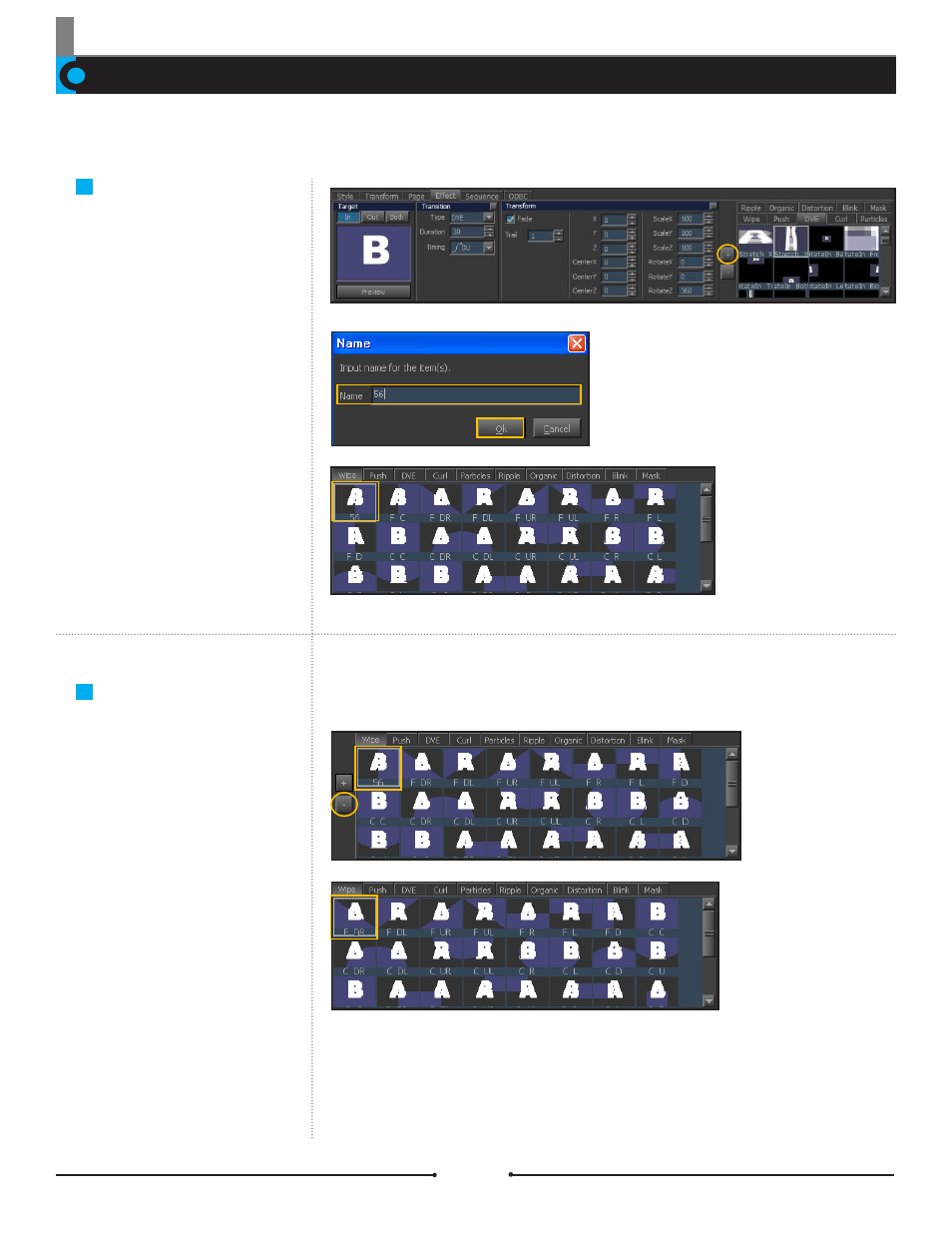
Chapter 7 Effect
Document No: 2.3.004 Revision: 2.0 Updated: 3/21/2012
Saving Transition
Effects
Create a transition effect and click
on the [+] button. Enter a name for
the transition effect. Click [Ok] to
continue. The new effect will be reg-
istered under the corresponding tab.
Deleting Transition
Effects
Select the transition effect. Click on
the [-] button. The selected effect will
be removed from the list.
Saving and Deleting Transition Effects
Compix Persona
138
Advertising