Selecting a page – Compix Persona User Manual
Page 145
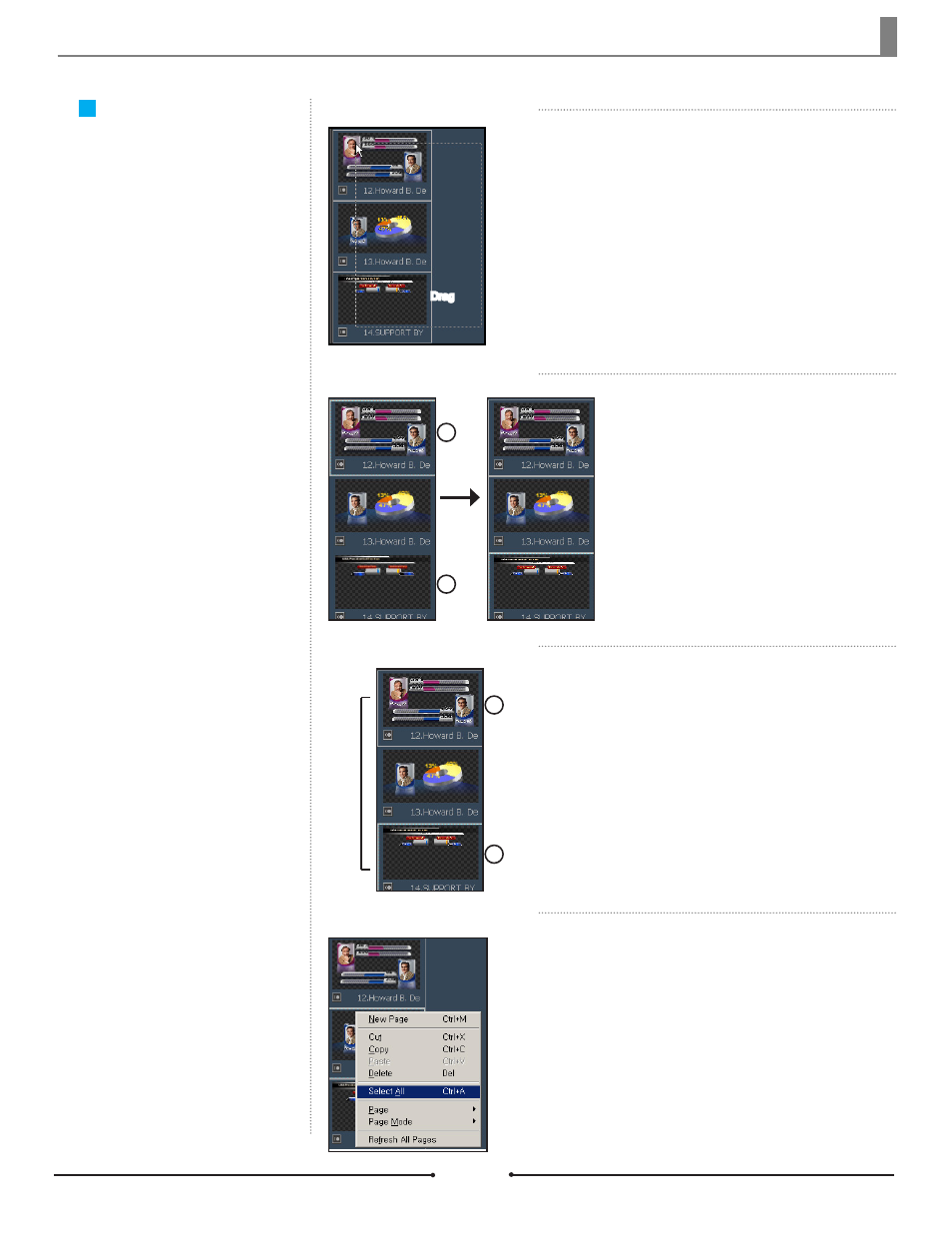
Chapter 8 File Save and Open
Be sure to select a page before
moving, copying, or deleting. Click
on a page from the page list to
select it. To select multiple pages,
click and drag the mouse over the
desired selection, hold the Shift key
and click on the desired pages in
sequence, or hold the Ctrl key to
individually select pages.
Document No: 2.3.004 Revision: 2.0 Updated: 3/21/2012
Selecting a Page
Multiple Page Selection 2
Multiple Page Selection 3
Drag the mouse within the page list to select pages in sequence.
Drag
Multiple Page Selection 4
Right-click on the page list to open the context menu then click [Select
All]. All pages in the page list will be selected.
Shortcut Key: Ctrl + A
Multiple Page Selection 1
Click on the first page of the collection of pages
you want to select in sequence. Click on the last
page while pressing the Shift key. All the pages in
between will be selected and highlighted in blue.
Click
Click
1
2
Click on pages while pressing the Ctrl key to select pages out of
sequence.
Click
Click
Ctrl +
1
2
Compix Persona
145