Open cut file – Compix Persona User Manual
Page 153
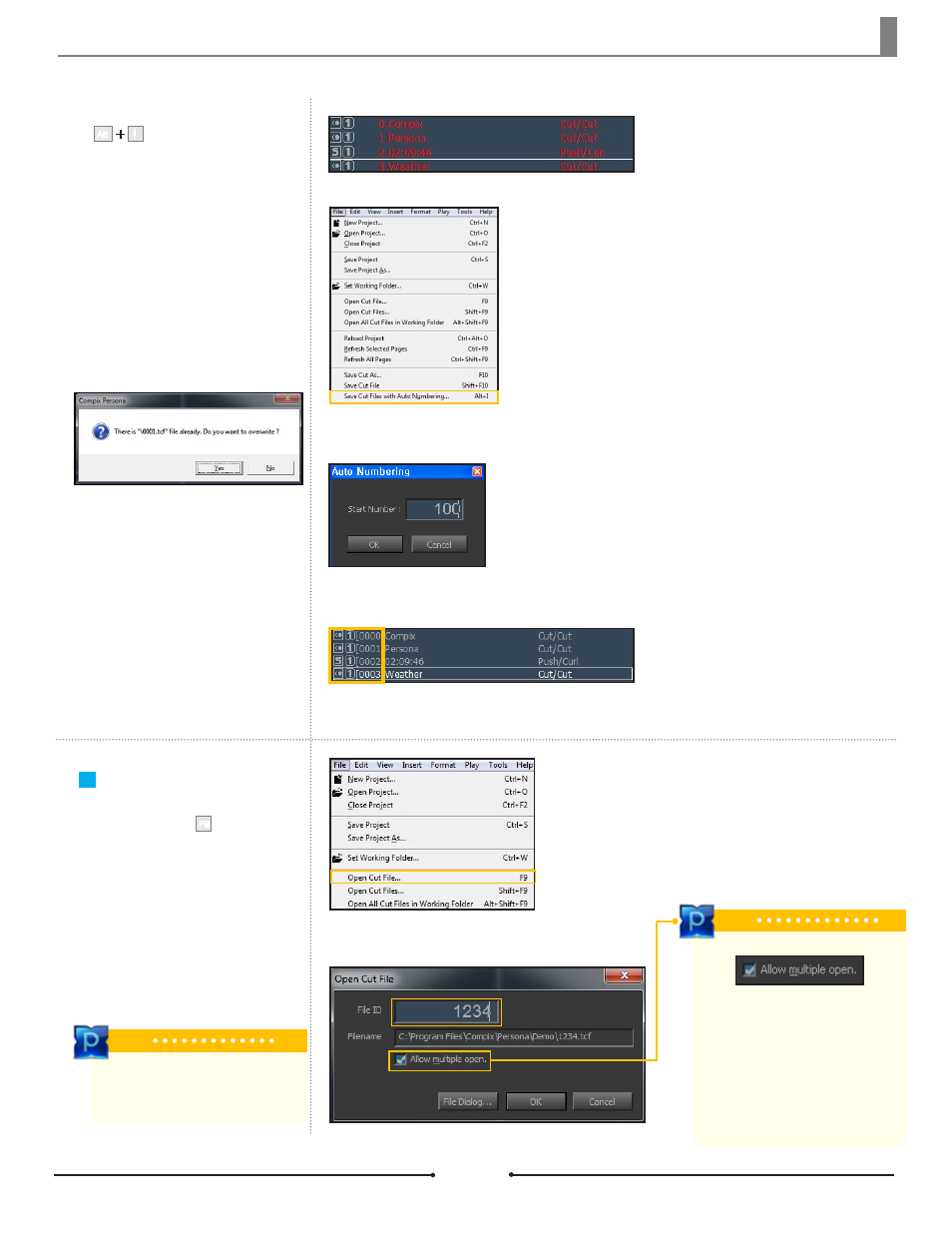
Chapter 8 File Save and Open
Open Cut File
F9
Open Cut File
Tip
Open Cut File Option
[Allow multiple open] Whether to
open duplicated Cut Files.
When the box is checked:
Open duplicate Cut Files.
When the box is unchecked:
Only one instance of the Cut File can
be opened.
Tip
After opening a Cut File, press space
bar to open the next Cut File.
Auto Numbering
Alt
I
Multiple CG pages can be saved
as Cut Files at the same time. The
name given to the first page is incre-
mented for all other selected pages.
Select [File] > [Open Cut File...].
When the [Open Cut File] window
appears, enter the Cut File number.
If there is a previously saved Cut
File that has the same name as a
Cut File currently going through
Auto Numbering, a message box
will appear as above. Click [Ok] to
overwrite or click [Cancel] to stop
Auto Numbering.
Document No: 2.3.004 Revision: 2.0 Updated: 3/21/2012
Select multiple pages from the page list.
Select [File] > [Save Cut Files with Auto Numbering...].
Insert a 4 digit number in the [Start Number] field to be used for the first Cut File name.
All selected pages will be numbered in numerical order and saved.
Compix Persona
153