Context menu of transition effects – Compix Persona User Manual
Page 139
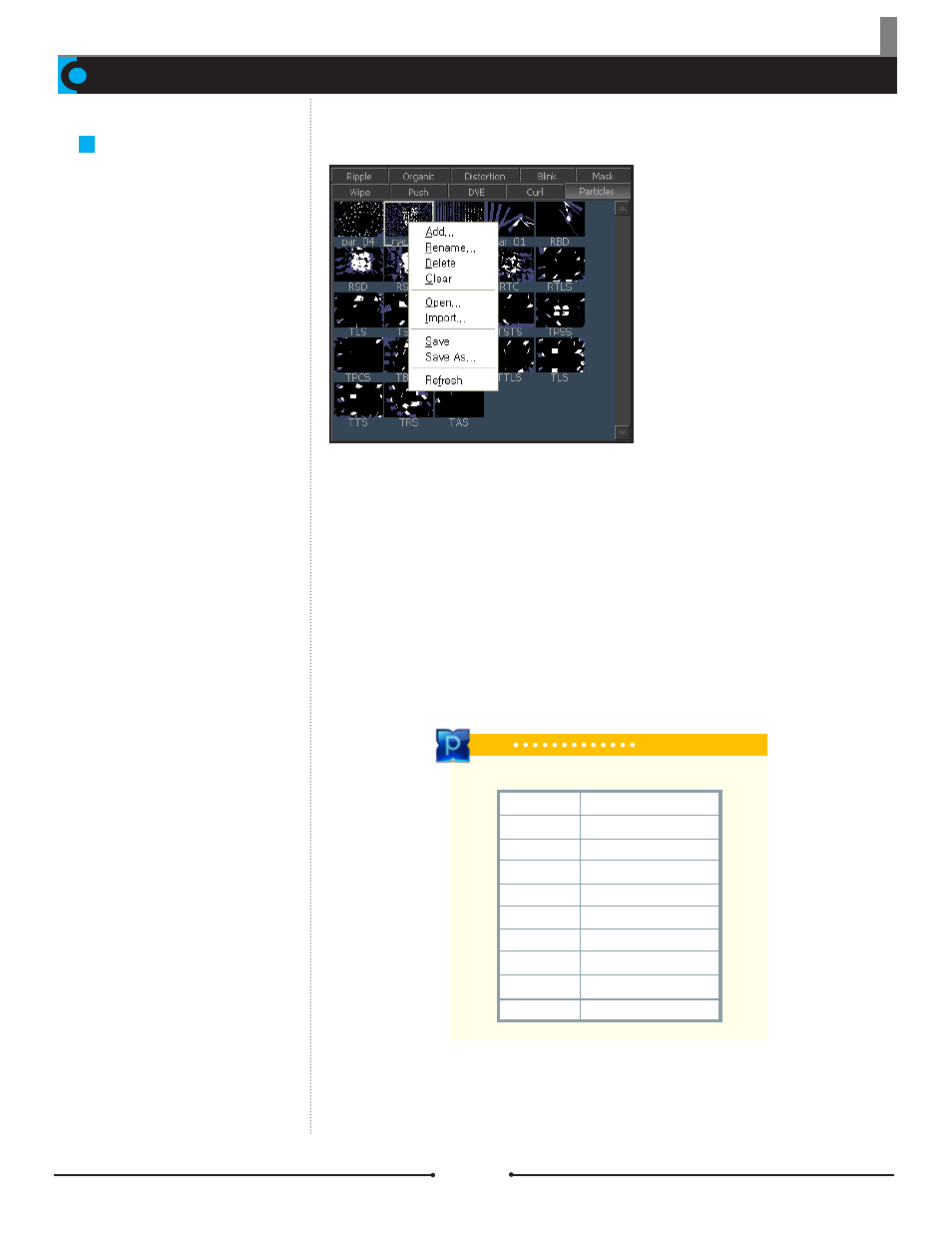
Chapter 7 Effect
Document No: 2.3.004 Revision: 2.0 Updated: 3/21/2012
Transition effects can be managed
through the context menu. Right-
click on the transition effect to open
the context menu.
Add...:
Save the transition effect to this list.
Rename...:
Change the name of the transition effect.
Delete:
Delete the transition effect from the list.
Clear:
Clear the effect list.
Open...:
Browse the system to open effects.
Import...:
Import transition effects.
Save:
Save the current effect list.
Save As...:
Save current effect list with different name.
Refresh:
Refresh the templates that have been modified externally.
Tip
File extensions are as follows.
Wipe
Push
DVE
Curl
Particle
Ripple
Organic
Distortion
Blink
Mask
*.wipe
*.pus
*.dve
*.cul
*.par
*.rip
*.org
*.dst
*.blk
*.msk
Context Menu of Transition Effects
Context Menu of
Transition Effects
Compix Persona
139