Compix Persona User Manual
Page 169
Advertising
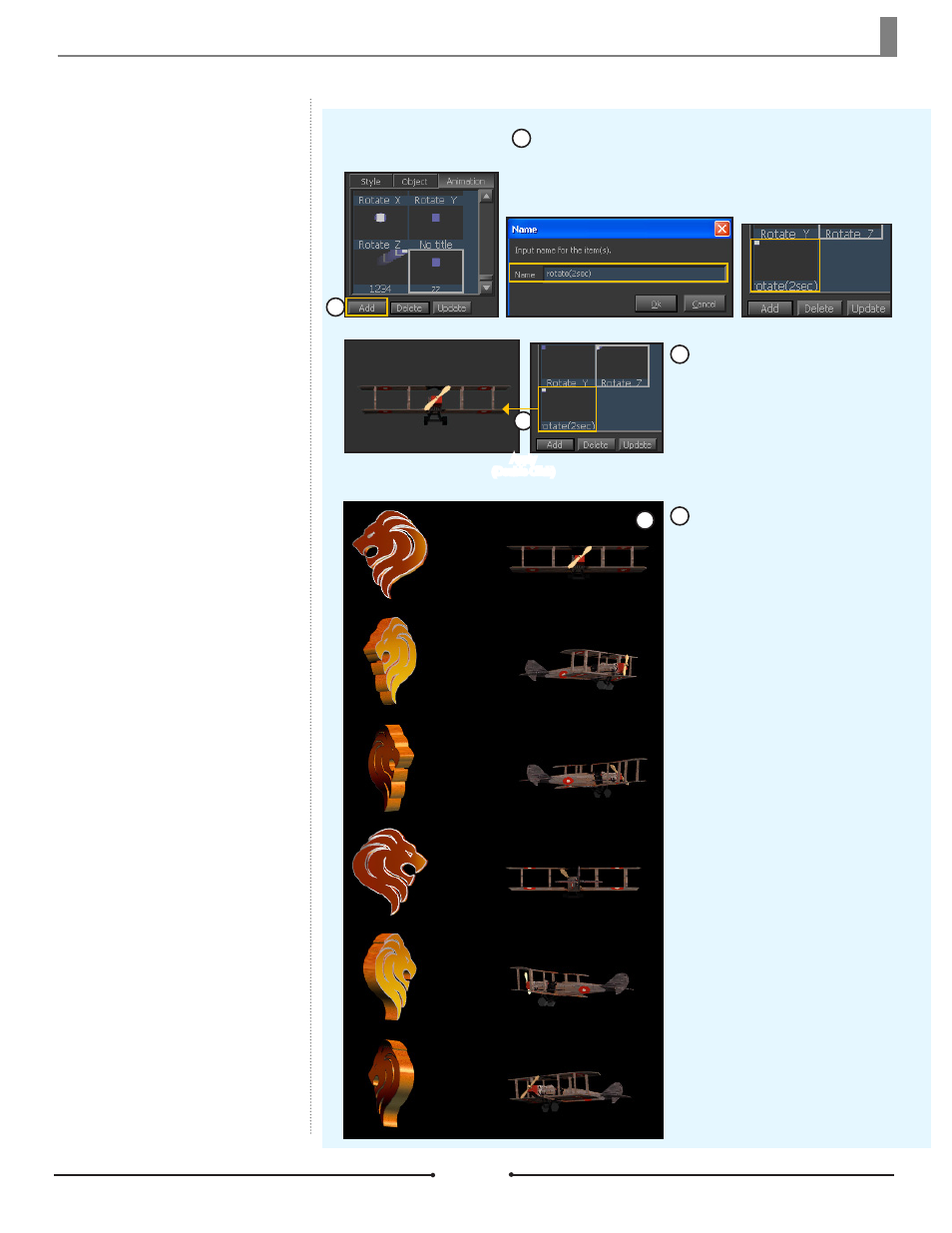
Chapter 9 Use of Animation
Document No: 2.3.004 Revision: 2.0 Updated: 3/21/2012
7
9
The animation just created can be
saved in the [Templates] window.
8
Apply
(Double Click)
Select the object with the desired animation and press
[Add] in the [Animation] template tab. (Refer to Chapter 4.)
Apply the saved animation on
an X File previously imported by
selecting the object and double
clicking on the desired animation
template.
Press Spacebar to see the pre-
view of the two objects spinning.
9
8
7
Compix Persona
169
Advertising