Compix Persona User Manual
Page 66
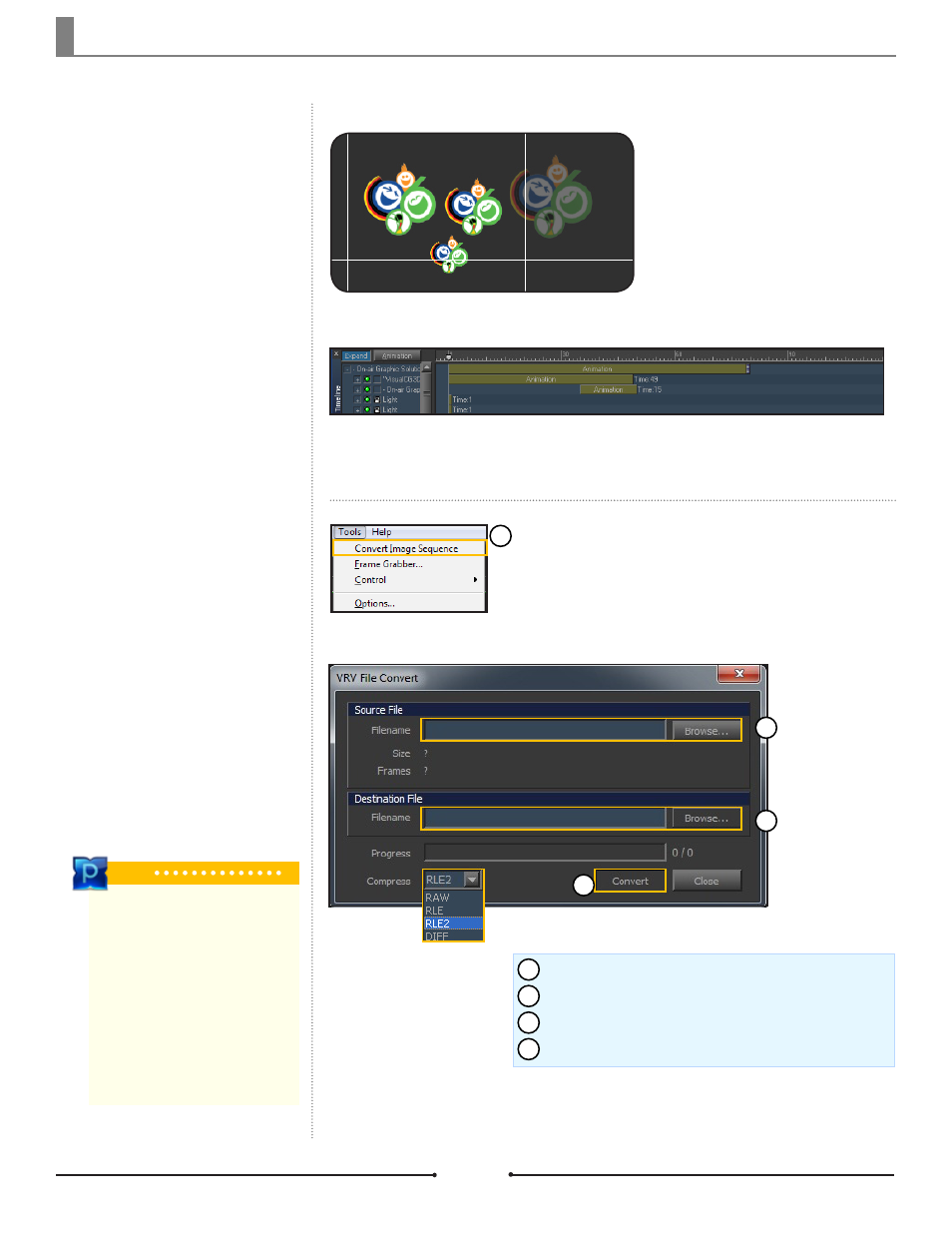
Chapter 3 File Import and Export
Document No: 2.3.004 Revision: 2.0 Updated: 3/21/2012
Position, size, and opacity values of the
imported sequenced TGA files are adjust-
able.
Converting a TGA Sequence
into a VRV file
Tip
VRV Compression Types
RAW: No compression
RLE: RLE type compression
RLE2: Advanced RLE type compres-
sion (Default)
DIFF: DIFF type compression
(Cannot repeat by sections)
1
2
3
4
Check the duration (Time) of the sequenced TGA file on the Timeline.
TGA, PNG, PSD, JPG, BMP, and TIF sequence images can be converted into VRV. (32bit only)
It is efficient to convert sequenced
images into VRV files because the
sequenced images are placed into
one file and the file size is reduced.
Click [Tools] > [Convert Image Sequence].
Select the starting TGA file image in [Source File].
Set the path and file name of the VRV file in [Destination File].
Click the Convert button.
1
2
3
4
Compix Persona
66