Compix Persona User Manual
Page 30
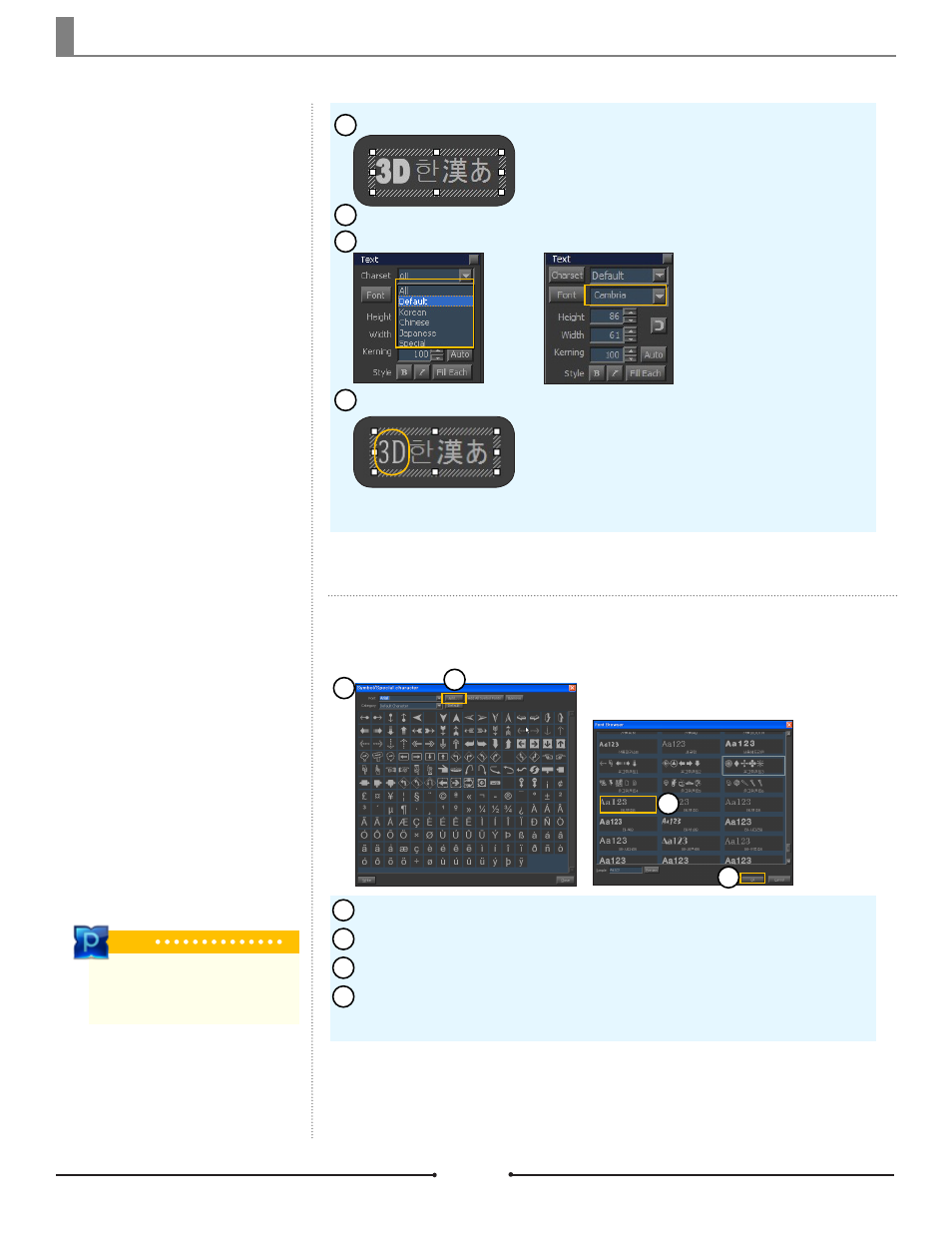
Chapter 1 Basic Operations
Document No: 2.3.004 Revision: 2.0 Updated: 3/21/2012
Registering a Special Char-
acter in the Symbol/Special
Browser
Register or delete fonts within the
Special Character Browser.
Tip
To delete registered spe-
cial characters, click on
the Remove button.
Open the Symbol/Special Character dialog.
Click the Add button.
Select the special character to be registered (multiple selections are possible).
Click the OK button.
Now the special character is registered and saved.
1
2
3
4
Selecting Languages
Compix Persona is Unicode based
which allows the use of many differ-
ent local characters.
Languages can also be specified
per character in a sentence.
Font styles for all charcter sets can
be changed to the currently selected
font style by clicking the [Charset]
button in [Attribute] > [Style] > [Text].
Type in text using two or more languages.
Set Charset as Default (English) in the Text window of the Style Tab.
Select a font.
Only English characters change to the defined font.
Each defined font is reserved until it is changed to another.
1
2
3
4
1
2
3
4
Compix Persona
30