Compix Persona User Manual
Page 154
Advertising
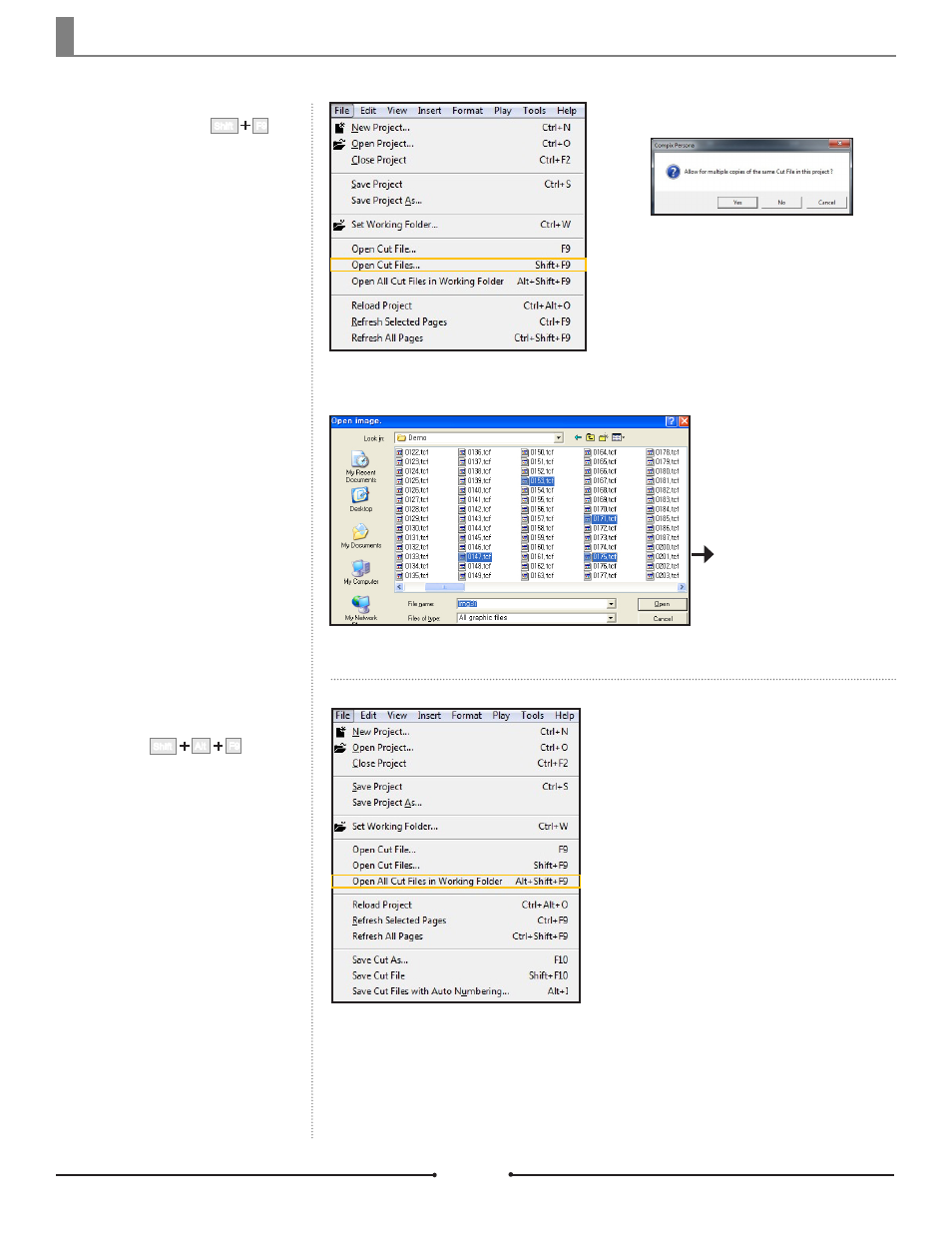
Chapter 8 File Save and Open
Shift
F9
Open Cut Files
Open All Cut Files in Working
Folder
Shift
Alt
F9
Select [File] > [Open Cut Files...]. A
window will appear asking whether
or not to open duplicated Cut Files.
Select multiple Cut Files from the
[Open] window. Selected Cut Files
will be added to the project page list.
Select [File] > [Open All Cut Files in
Working Folder]. All files with *.tcf ex-
tension will be added into the project
page list.
Document No: 2.3.004 Revision: 2.0 Updated: 3/21/2012
Select multiple Cut Files to be
opened.
When [Yes] is selected:
Open duplicated Cut Files.
When [No] is selected:
Only one instance of a Cut File can
be opened.
Compix Persona
154
Advertising