Style template (shortcut key : ), Color template (shortcut key : ), Texture template (shortcut key : ) – Compix Persona User Manual
Page 86
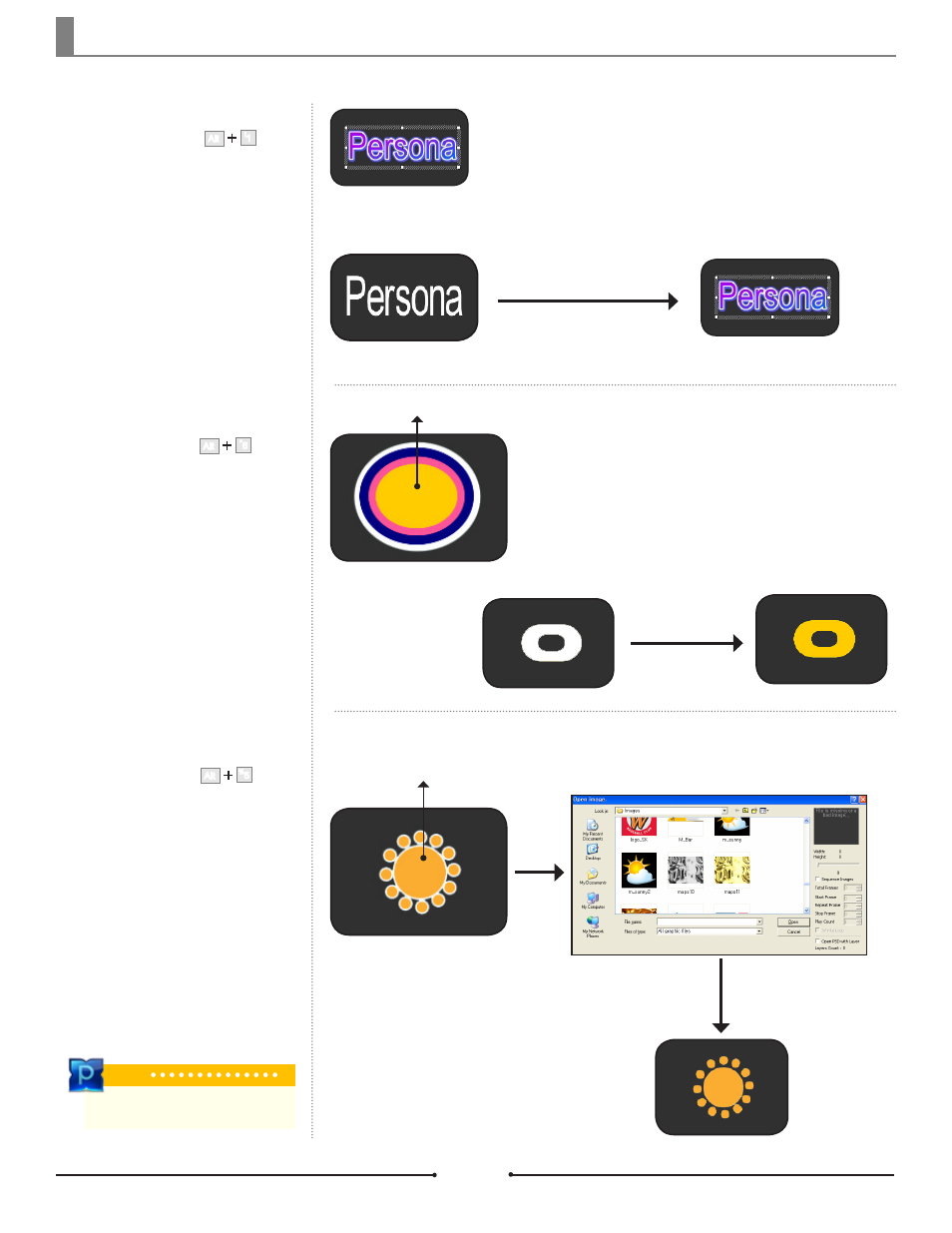
Chapter 4 Template
Document No: 2.3.004 Revision: 2.0 Updated: 3/21/2012
Tip
It is convenient to replace im-
ages using the [Texture] tab.
If styles of text are registered in the
[Style] tab, attributes of the text (such
as color, texture, and font) will be reg-
istered. By double-clicking the style
template, the style will be applied to
the selected text.
Style Template
(Shortcut Key : )
Alt
!
1
Register Style A in
the [Style] tab
Double click on the registered
style template to apply
Register color or gradation used on
either Face, Edge, or Shadow in the
[Color] tab.
Color Template
(Shortcut Key : )
^
6
Alt
Register the Face color of
Object A in the [Style] tab
Object A
Object B
Color, edge, and shadow can be ap-
plied on an imported image file. How-
ever, when the modified image is then
registered in the [Texture] tab, only
the original image is saved because it
is registering the image directly from
its directory.
Texture Template
(Shortcut Key : )
Register
Select Face Field
Apply
Select Face Field
%
5
Alt
Double click on the
registered color
template to apply
Compix Persona
86