Starting compix persona, Assigning a working folder tip, Setting resolutions – Compix Persona User Manual
Page 25
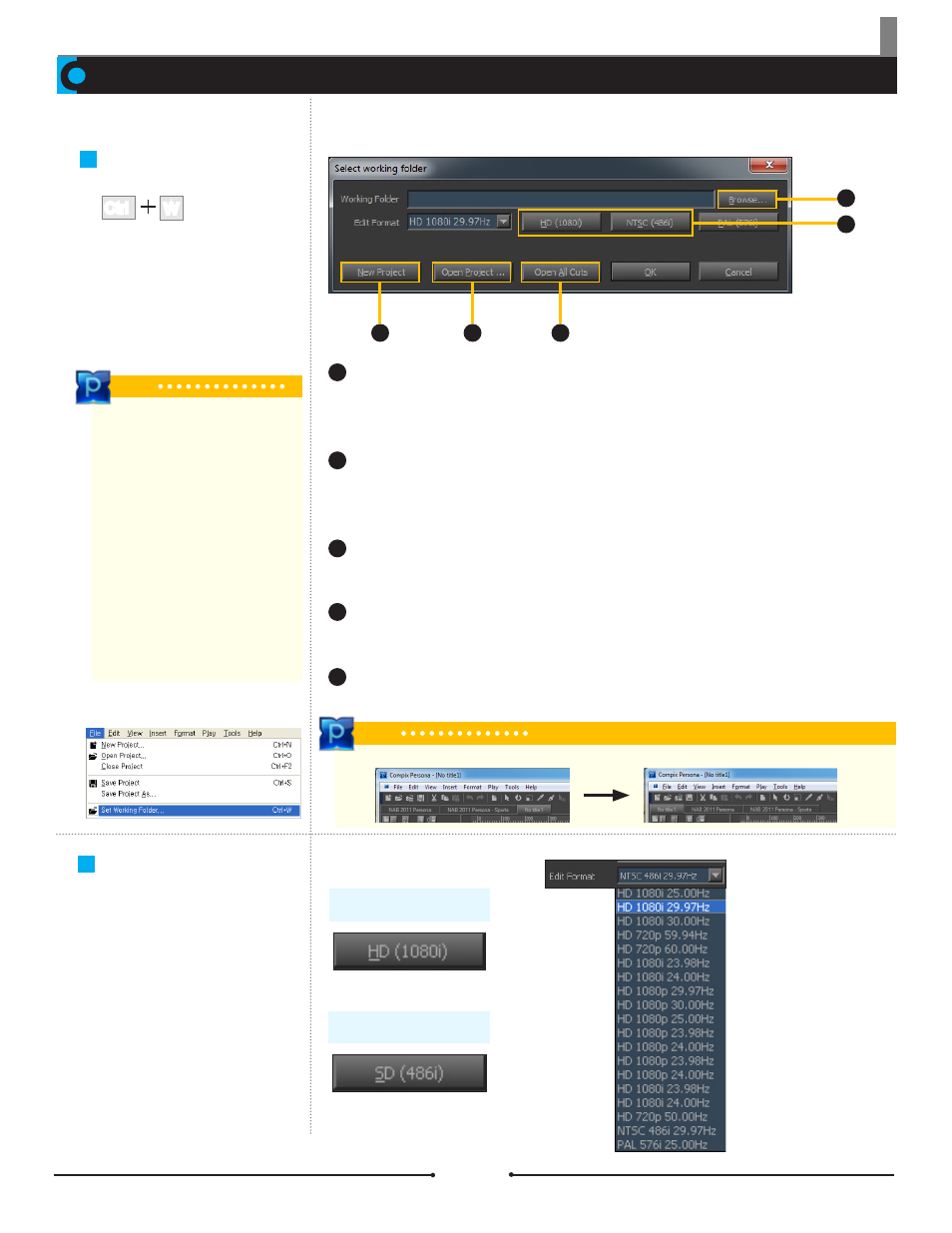
Chapter 1 Basic Operations
Document No: 2.3.004 Revision: 2.0 Updated: 3/21/2012
Starting Compix Persona
Assigning a
Working Folder
Tip
What is a Working Folder?
The working folder becomes base the
directory for opening and saving Com-
pix Persona projects and Cut Files.
Once the working folder is selected,
Compix Persona creates 'Image' and
'Templates' folders in the directory
automatically.
If images and templates are saved
in these folders, they can be easily
relocated to other systems since only
the working folder directory needs to be
maintained.
Setting Resolutions
The resolutions are divided into HD
(1920 x 1080i) and SD (720 x 486i).
To specify a resolution, select an
item from the drop down menu.
1
3
4
5
2
Working Folder - Browse:
Set the directory in which to save a new Compix Persona project file (*.t3d). The default
working folder is C:\Program Files\Compix\Persona
Editing Format:
Set the working resolution. The resolutions are divided into HD (1920 x 1080i) and SD (720 x
486i). To specify a resolution, select an item from the drop down menu.
New Project:
Create a new project.
Open Project...:
Open an existing project.
Open All Cuts:
Create a new project and open all Cut Files in the working folder.
Ctrl
W
HD (1920×1080i)
SD (720×486i)
When starting Compix Persona, a
window appears asking to assign
the working folder and resolution for
the project.
1
2
3
4
5
Tip
Project tabs at the top of the screen can be rearranged by dragging and dropping them into the desired positions.
Compix Persona
25