Push – Compix Persona User Manual
Page 129
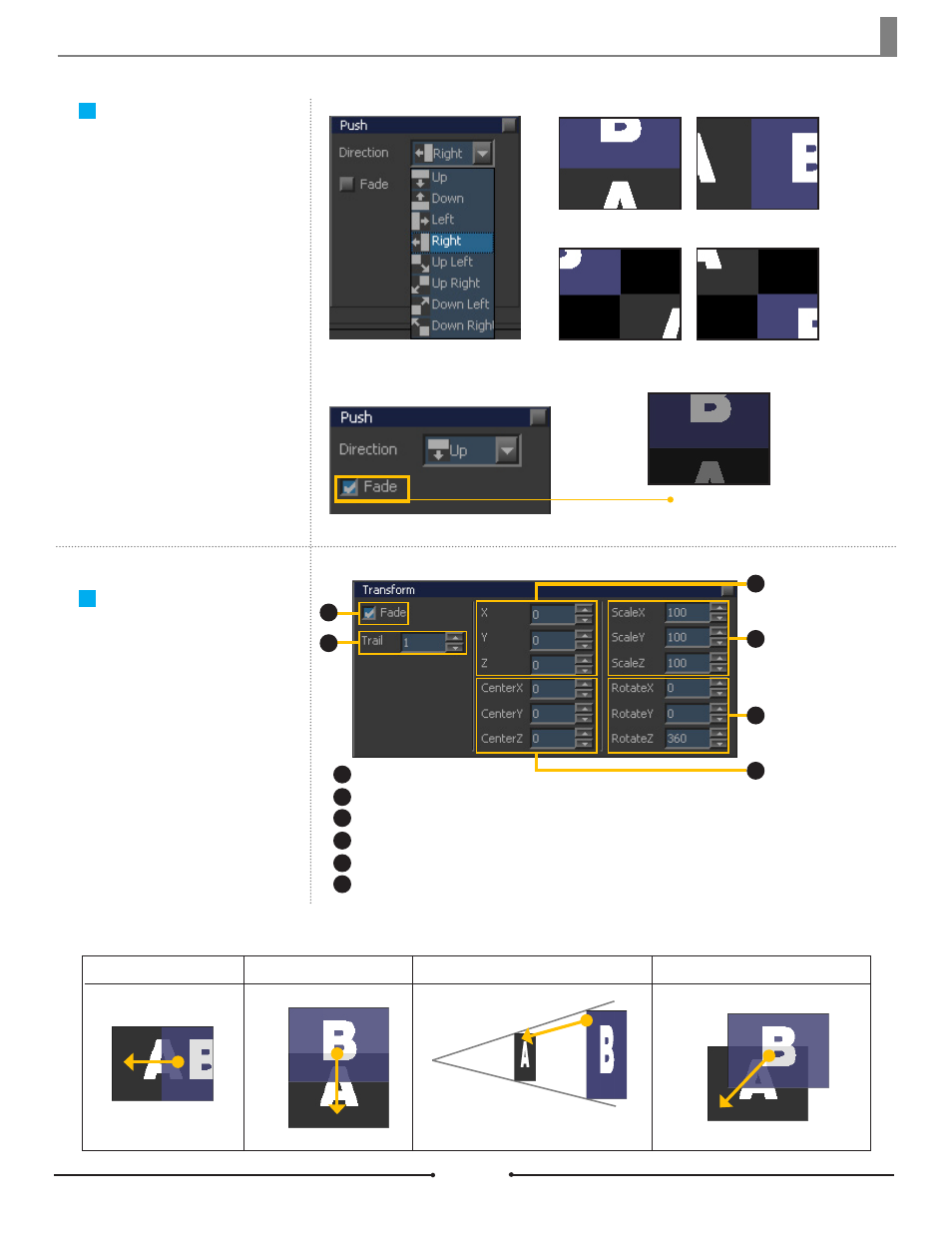
Chapter 7 Effect
Document No: 2.3.004 Revision: 2.0 Updated: 3/21/2012
Push
There are 9 push effects directions
available to chose from.
Up
Right
Up Left
Down Right
Fade: A
Fade effect can be added to any Push effect.
Fade Effect
DVE
The page comes in or out with 3D
effects.
Fade:
Apply a Fade effect.
Trail:
Apply a trailing effect.
X, Y, Z:
Adjust the 3D position of the page or object. The default values are 0.
Scale X, Y, Z:
Adjust the scale of the page or object. The default values (in percent) are 100.
Center X, Y, Z:
Adjust the axis of rotation. The default values are 0.
Rotation X, Y, Z:
Adjust the 3D rotation. The default values are 0 for X and Y and 360 for Z.
DVE Effect examples by values of X, Y, and Z
X = Set to 50
Y = Set to -80
0 50 100
-80
0
100
Z = Set to 100
Z = -100
Z = 0
Z = 100
X=50, Y=-80, Z=100
When [Target] is set to Out, the effect
will be played in reverse.
When [Target] is set to Out, the effect
will be played in reverse.
1
2
3
4
5
6
1
2
3
4
5
6
Compix Persona
129