Creating t, Creating text, Using the draw toolbar – Compix Persona User Manual
Page 26
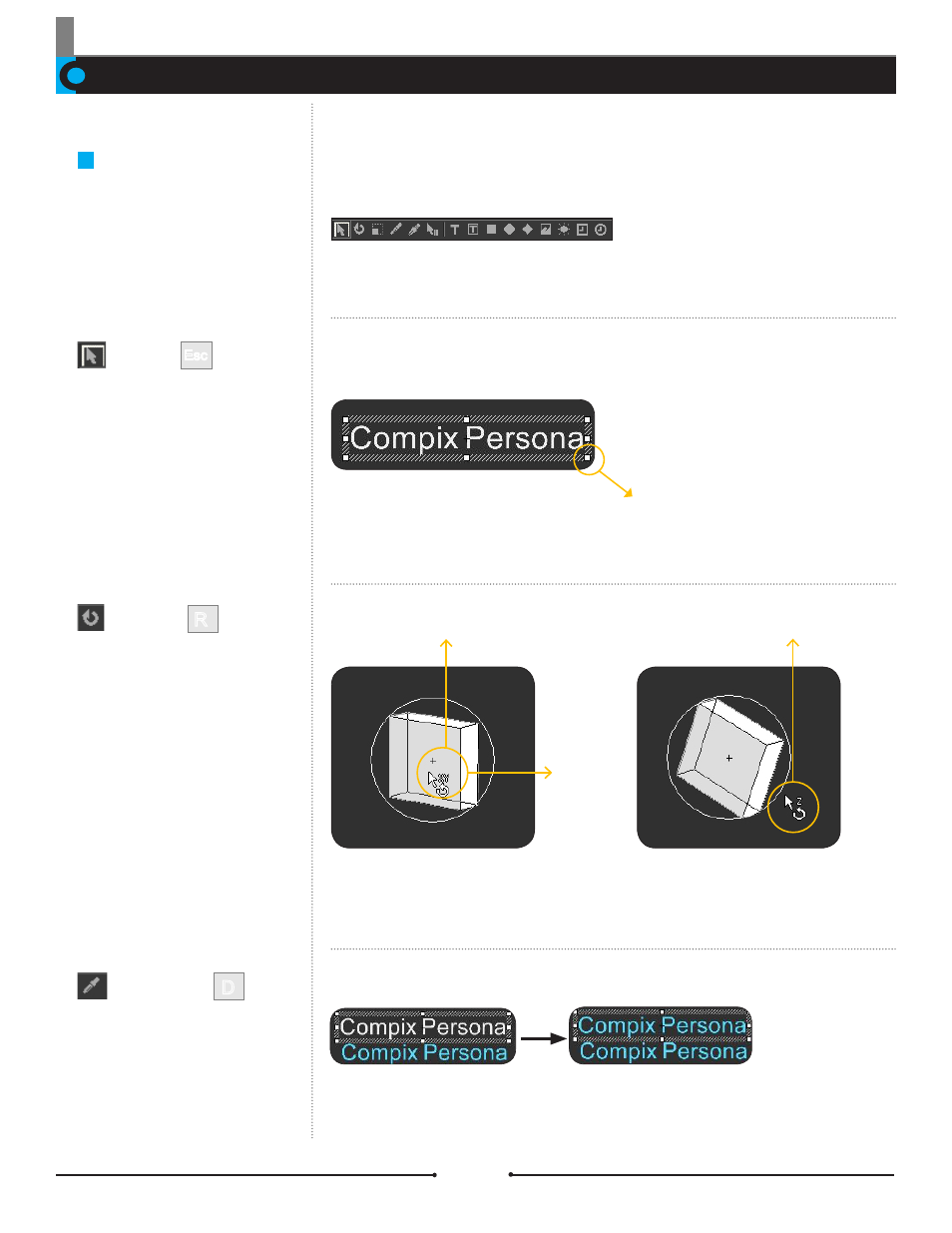
Chapter 1 Basic Operations
Document No: 2.3.004 Revision: 2.0 Updated: 3/21/2012
Creating Text
Using the Draw Toolbar
The Draw Toolbar is a collection of
essential tools to create titles. Using
shortcut keys are recommended to
increase work efficiency.
Esc
The Select Tool is used to select
an object. Press Esc to switch to
the Select Tool while editing a title.
When an object is selected, 8 points
will appear on the object’s boundary
box. Adjust the size of an object by
selecting and dragging these points.
When an object is selected using
the Rotate Tool, a circle will appear
around the object. Rotation of the X
and Y axes are adjusted inside the
circle while rotation of the Z axis is
adjusted outside the circle.
Snap Rotate
Pressing and holding Shift while
rotating an object will rotate it by 15
degrees.
R
D
The Eyedropper Tool is used to pick
colors from the Edit Window and ap-
ply the color immediately to another
object.
Select Tool
Rotate Tool
Eyedropper Tool
Adjustment Point
Rotating from inside the
circle
Rotating from outside the
circle
X-axis Rotation
Y-axis
Rotation
Z-axis Rotation
Compix Persona
26