Pause – Compix Persona User Manual
Page 120
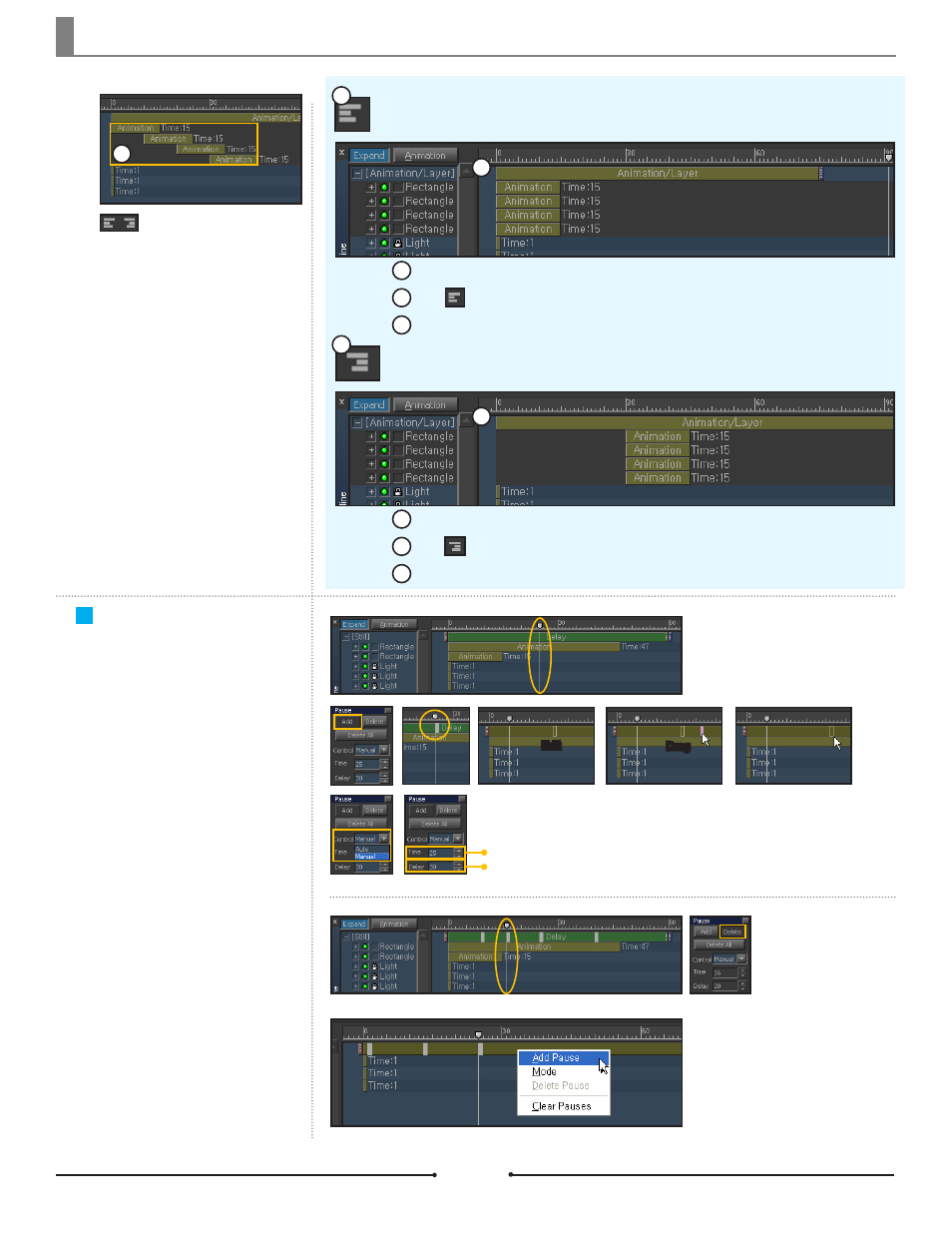
Chapter 6 Page Mode
Document No: 2.3.004 Revision: 2.0 Updated: 3/21/2012
Examples of Track Align
Select the tracks to be aligned then click the [Track Align] button.
Click .
The tracks will be aligned according to the first track.
2
3
Select the tracks to be aligned then click the [Track Align] button.
Click .
The tracks will be aligned according to the last track.
2
3
Pause
Applying Pause
Place the frame pointer on the
Timeline where a pause should be
applied. Click on the [Add] button in
[Attribute] > [Page] > [Pause] to ap-
ply a pause. The applied pause point
can be moved using the mouse. Set
the pause as Auto or Manual within
the [Control] tab.
Deleting Pause
Place the frame pointer at the point
where pause is set on the Timeline.
Click on [Delete] to remove the
selected pause point or [Delete All]
to remove all pause points.
The frame point where pause is applied.
Delay time when it is set as Auto.
Edit
Drag
Use the context menu on the very
top track in Timeline to delete or
clear pause points.
1
1
2
3
1
2
3
Compix Persona
120