Compix Persona User Manual
Page 133
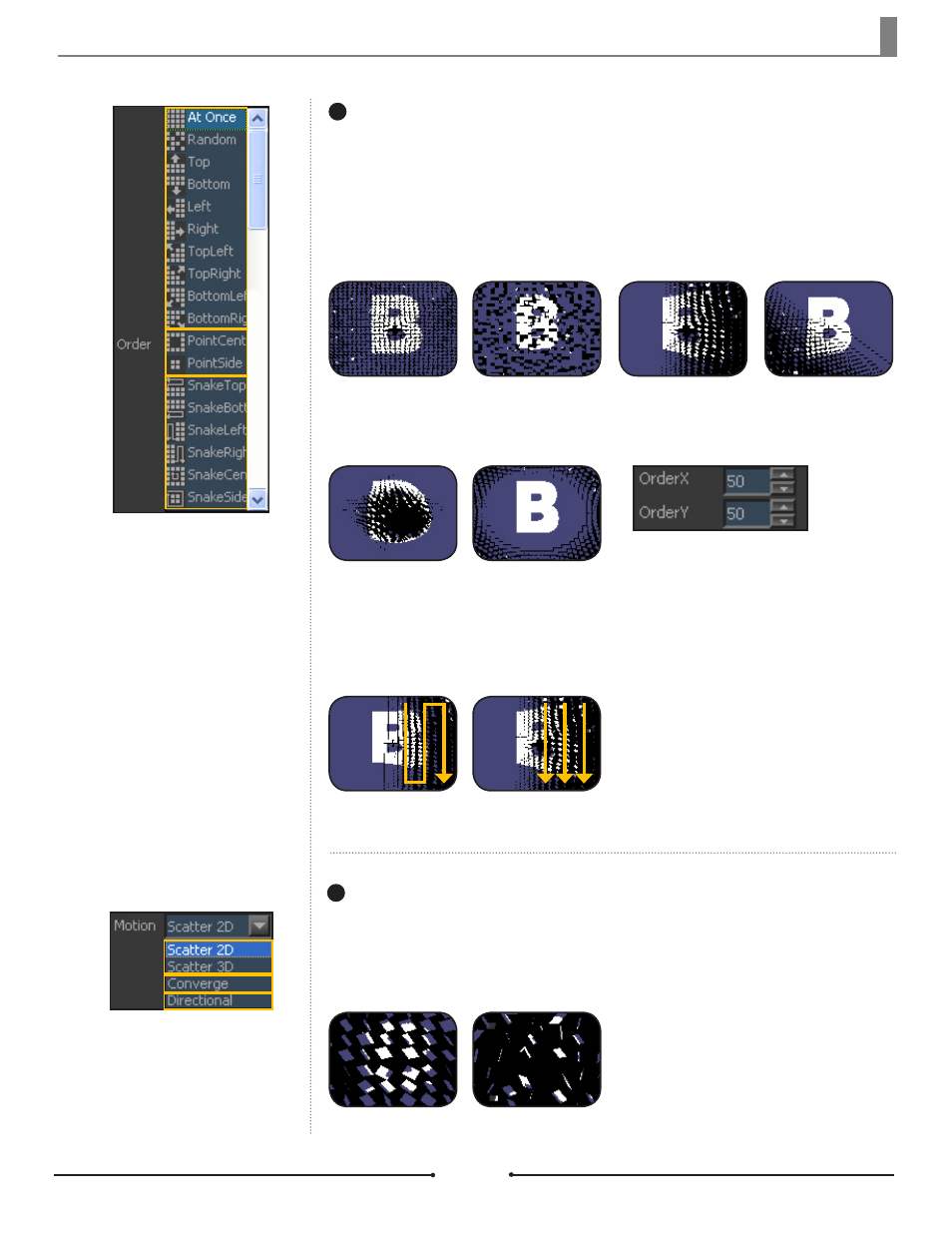
Chapter 7 Effect
Document No: 2.3.004 Revision: 2.0 Updated: 3/21/2012
Order
Set the order in which the particles form the page.
At Once:
All particles appear at the same time.
Random:
Particles move with delayed timing.
Top, Bottom, Left, Right, TopLeft, TopRight, BottomLeft, BottomRight:
Particles move
in the selected direction.
At Once
Point Center
Point Side
Snake Right
Right
Scatter 2D
Scatter 3D
BottomLeft
Random
Right
Point Center, Point Side:
Particles appear to either converge at the center or spread out from the
center.
Order X, Y are activated when [Point Center] is se-
lected within the [Order] field. Adjust values of Order X
and Order Y to change the position of the center point.
SnakeTop, SnakeBottom, SnakeLeft, SnakeRight, SnakeCenter, SnakeSide:
Particles
flow using a snaking pattern in the assigned direction.
Motion
Set the movement of the particles.
Scatter 2D:
Particles scatter in all directions.
Scatter 3D:
Similar to Scatter 2D but applies a depth value to the particles.
2
3
Compix Persona
133