Selecting partial text, Changing font – Compix Persona User Manual
Page 29
Advertising
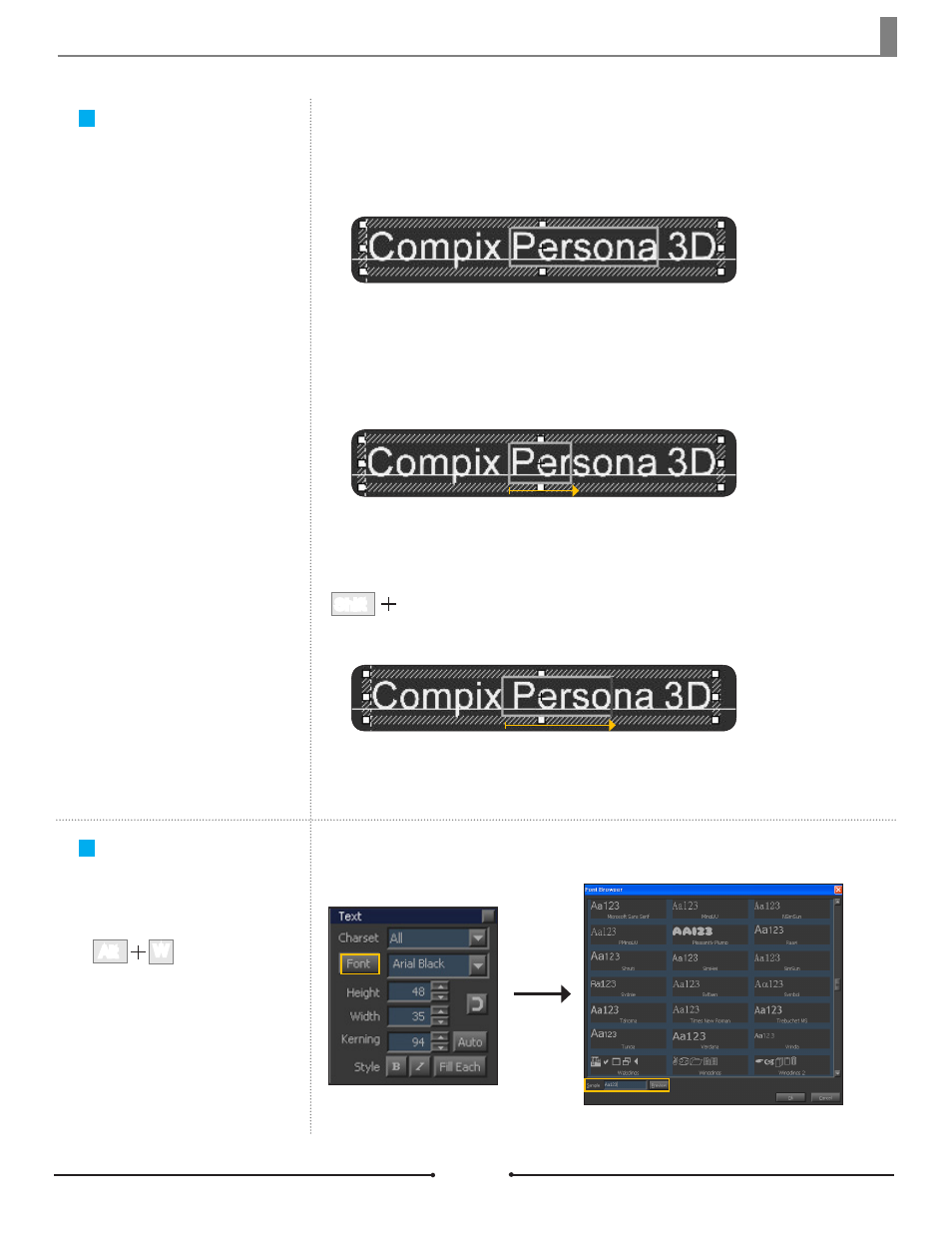
Chapter 1 Basic Operations
Document No: 2.3.004 Revision: 2.0 Updated: 3/21/2012
Selecting Partial Text
Create higher quality pages by ap-
plying attributes on part of the text.
Select partial text prior to applying
attributes.
Double click on a certain word in a sentence.
Select-by-word
Place the cursor in front of the letter and drag.
Select-by-letter (Using Mouse)
Place the cursor in front of the letter and press the left or right arrow key while holding Shift.
Select-by-letter (Using Keyboard)
Shift
Double click
Drag
Arrow Key
Arrow key
Using Font Browser
Changing Font
Select the text. Click the Font button
in [Attribute] > [Style] > [Text]. Select
the desired font.
Alt
W
See a preview of any text by typing in
the sample field.
Compix Persona
29
Advertising