Changing pivot and rotation – Compix Persona User Manual
Page 59
Advertising
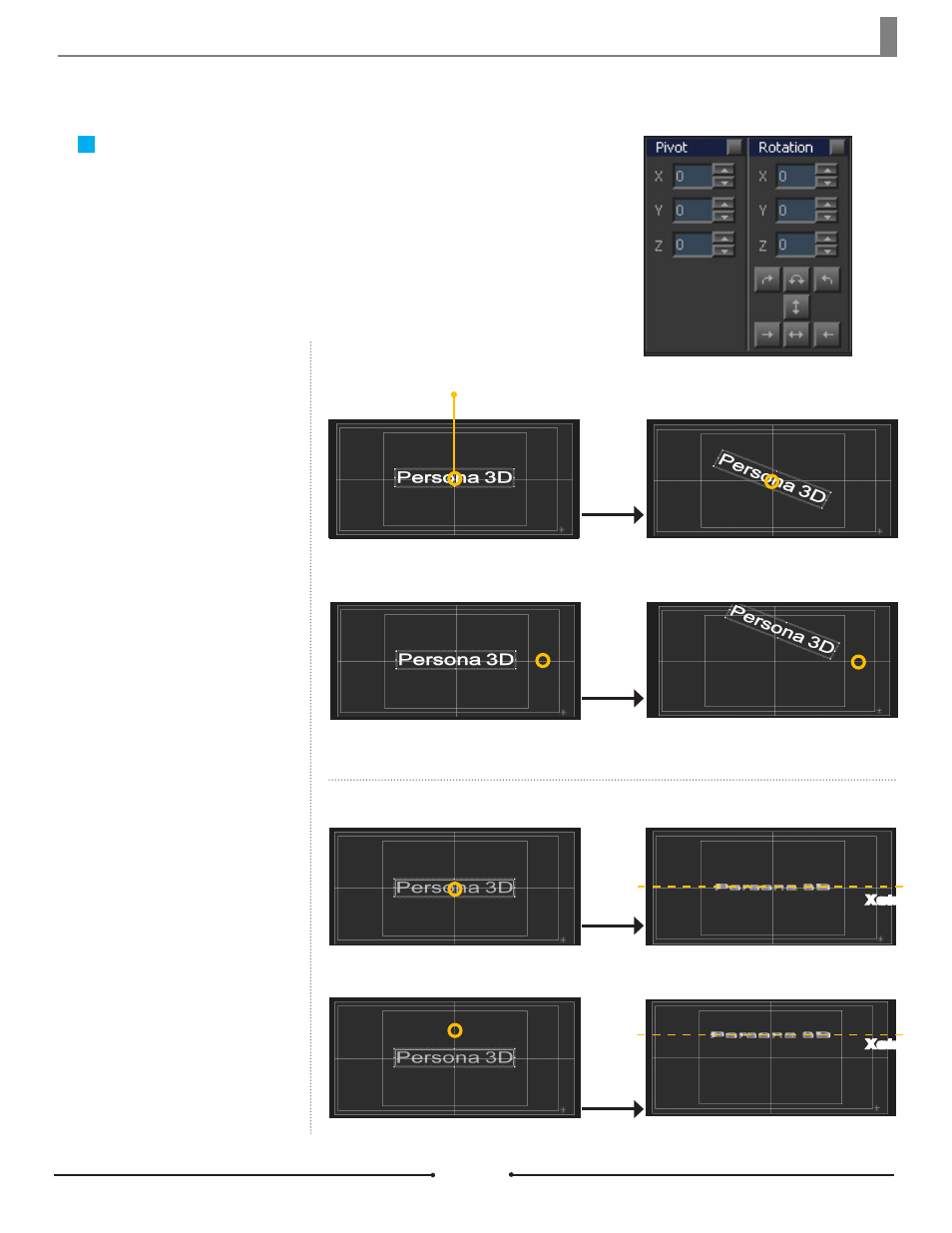
Chapter 2 Object Design
Document No: 2.3.004 Revision: 2.0 Updated: 3/21/2012
Changing the Pivot
Point on the X axis and
Rotation of the object
on the Z axis
Pivot X=0
Pivot X=700
Rotation
Z=25
Rotation
Z=25
Changing Pivot and Rotation
The Pivot can be changed via the mouse as well as adjusting the values of X, Y, and
Z in [Attribute] > [Transform] > [Pivot]. Pivot is the rotation of an object on its axis. The
Pivot Point is displayed as a small cross in the middle of the object. The Rotation of an
object differs by the Pivot Point.
Changing the Pivot
Point on the Y axis and
Rotation of the object
on the X axis
Pivot Y=0
Pivot Y=-300
Rotation
X=70
Pivot Point
Rotation
X=70
X axis
X axis
Compix Persona
59
Advertising