The sequence tab, Option – Compix Persona User Manual
Page 182
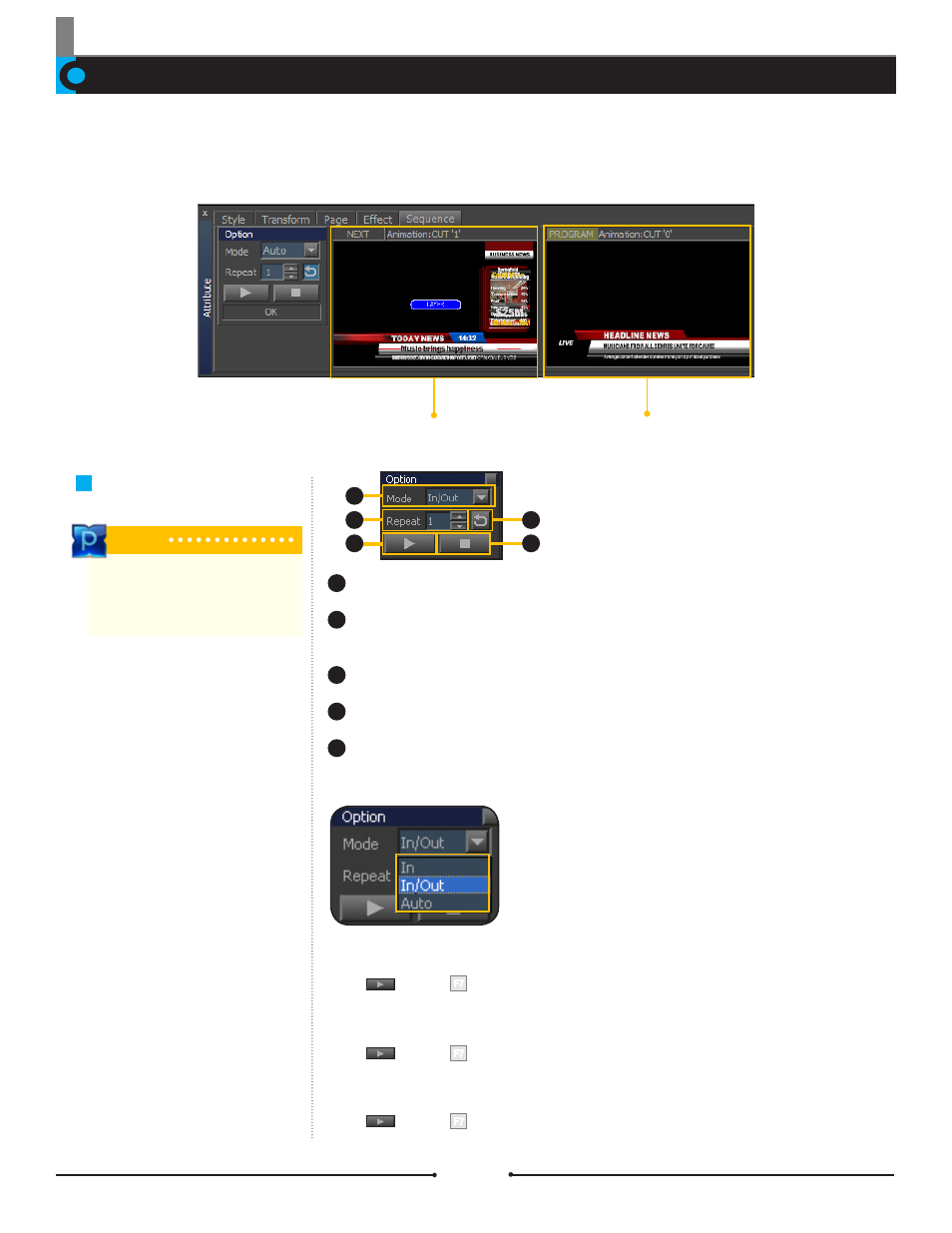
Chapter 11 On-Air
The Sequence Tab
The [Sequence] tab controls what’s on-air. Both the Preview and Program thumbnails can be viewed here.
Document No: 2.3.004 Revision: 2.0 Updated: 3/21/2012
Preview (Next or Stand-by)
Program (On-air)
Mode: Selects the on-air mode from In, In/Out, or Auto.
Repeat: Sets the number of times the sequence list will play through when in Auto
mode.
Loop: The sequence list repeats infinitely.
Play: Places the first page of the sequence list into Preview.
Stop: Clears the page currently in Preview.
Option
In Mode:
Page In is controlled manually.
Click or press to prepare and play the page.
In/Out Mode:
Page In and Out are controlled manually.
Click or press to prepare and play the page. Out is controlled with the number pad.
Auto Mode:
Page In and Out are controlled automatically.
Click or press to prepare and initally play the sequence list.
F7
F7
F7
1
2
3
4
5
1
2
3
4
5
Tip
Double-clicking on the Preview or
Program thumbnails will bring that page
to the Edit Window.
Compix Persona
182