Audio file import – Compix Persona User Manual
Page 71
Advertising
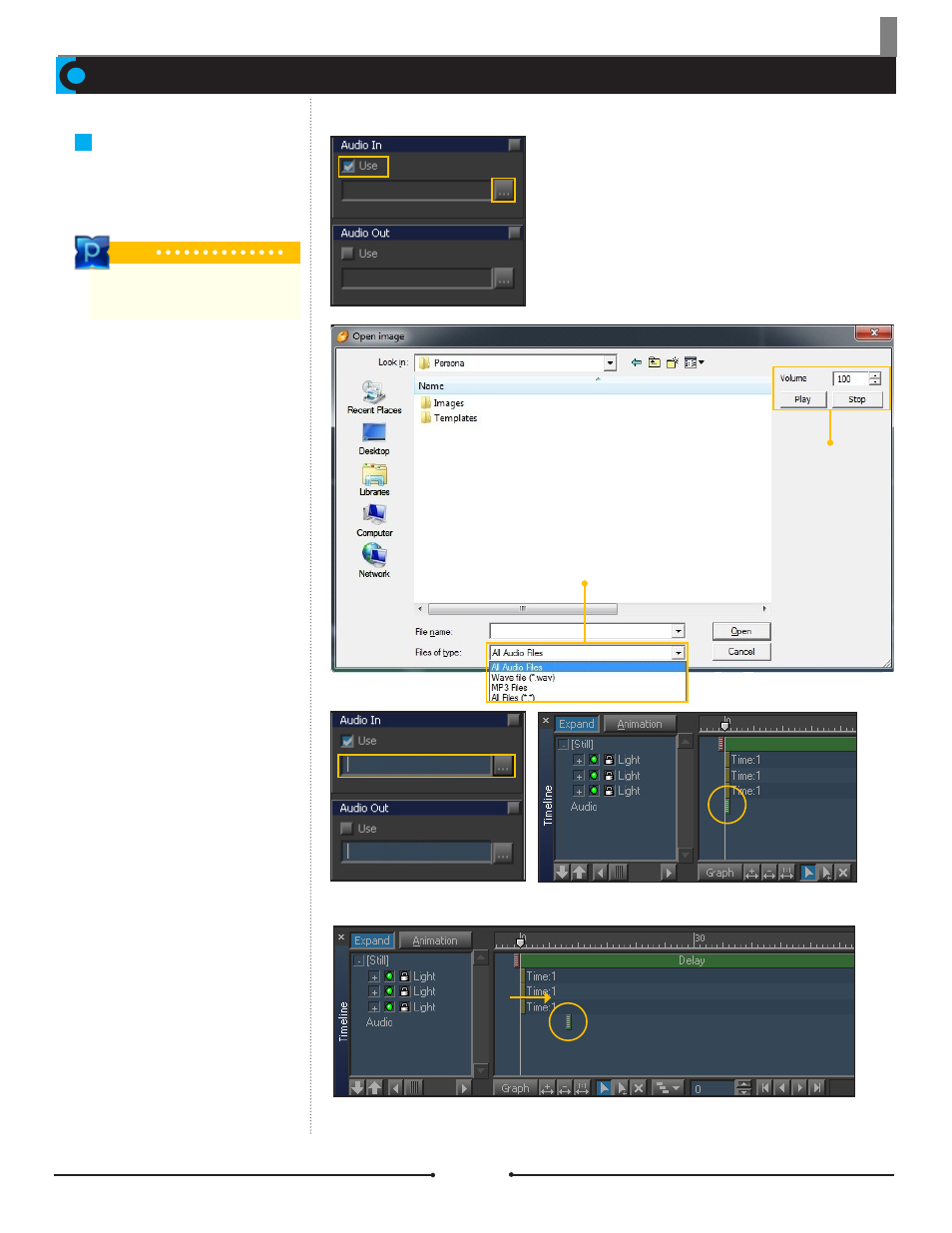
Chapter 3 File Import and Export
Document No: 2.3.004 Revision: 2.0 Updated: 3/21/2012
Audio File Import
Audio can be applied on Page In/Out
transitions.
Apply audio in [Attributes] > [Page]. Check the [Use] box on the
[Audio In] or [Audio Out] window then open the audio file.
The audio file in this example is applied to [Page In].
Audio File Import
Preview
the file
WAV and Mp3 file format only
The position of the applied audio file on [Page In] can be moved within the timeline. The position of the
applied audio file on [Page Out] is fixed in the timeline.
Tip
WAV and Mp3(Stereo Only) formats
can be imported.
Compix Persona
71
Advertising