Typing animation – Compix Persona User Manual
Page 166
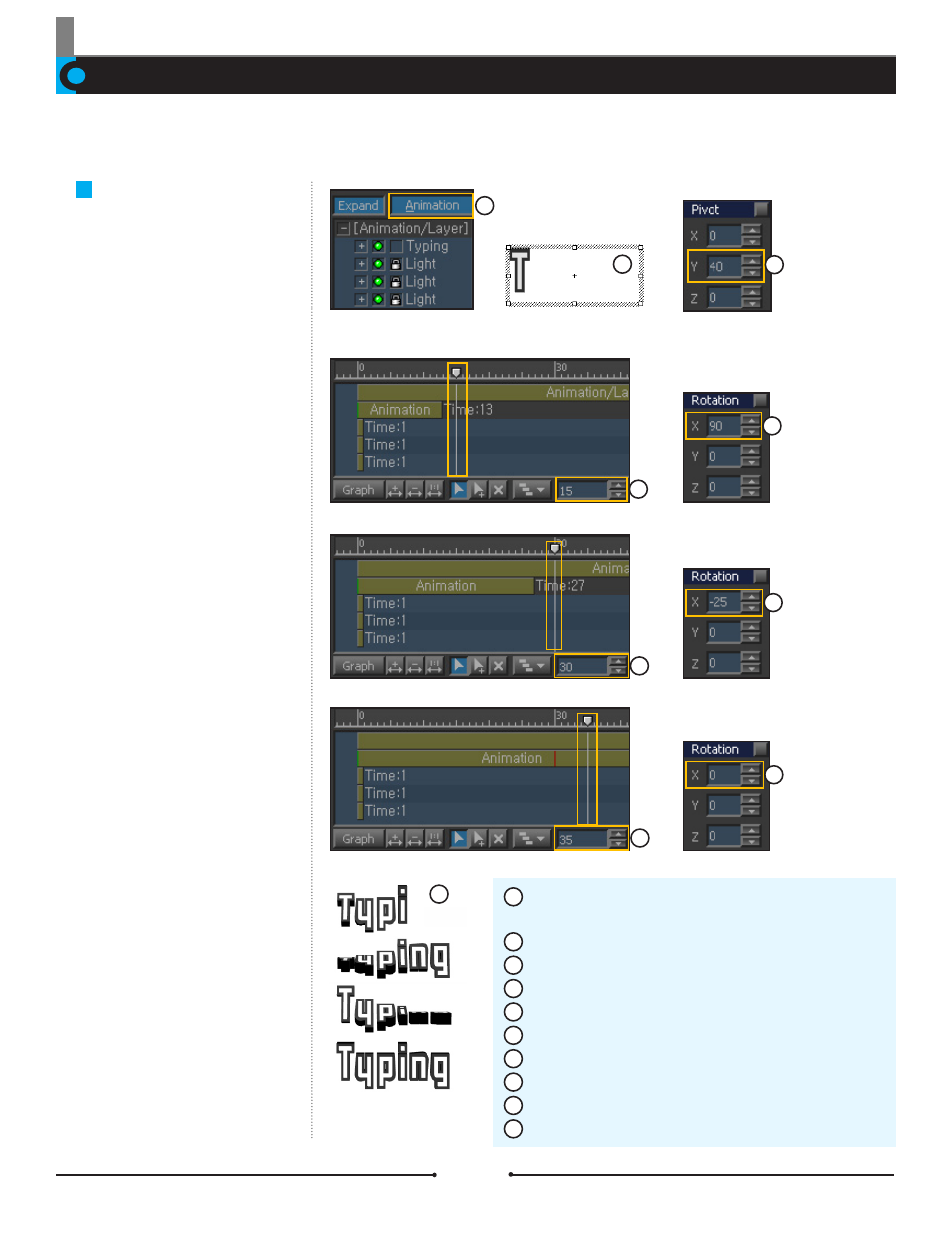
Chapter 9 Use of Animation
Document No: 2.3.004 Revision: 2.0 Updated: 3/21/2012
Typing Animation
Typing refers to the effect where letters appear on the screen one by one within a certain interval of time. The typing animation is an
effect that makes text appear in succession, at the same time allows the use of shifting, size variation, and rotation.
Applying Typing
Animation
2
3
4
5
6
7
8
9
10
1
After setting Typing (Refer to Chapter 6), click the [Ani-
mation] button.
The first letter is displayed in the Edit Window.
Set the value for Y in [Transform] > [Pivot] to 40.
Move the frame pointer to frame 15.
Set the value of X in [Transform] > [Rotation] to 90.
Move the frame pointer to frame 30.
Set the value of X in [Transform] > [Rotation] to -25.
Move the frame pointer to frame 35.
Reset the value for Rotation X to 0.
Press Spacebar to see the Typing animation.
1
2
3
4
5
6
7
8
9
10
Compix Persona
166