Tshift – Compix Persona User Manual
Page 27
Advertising
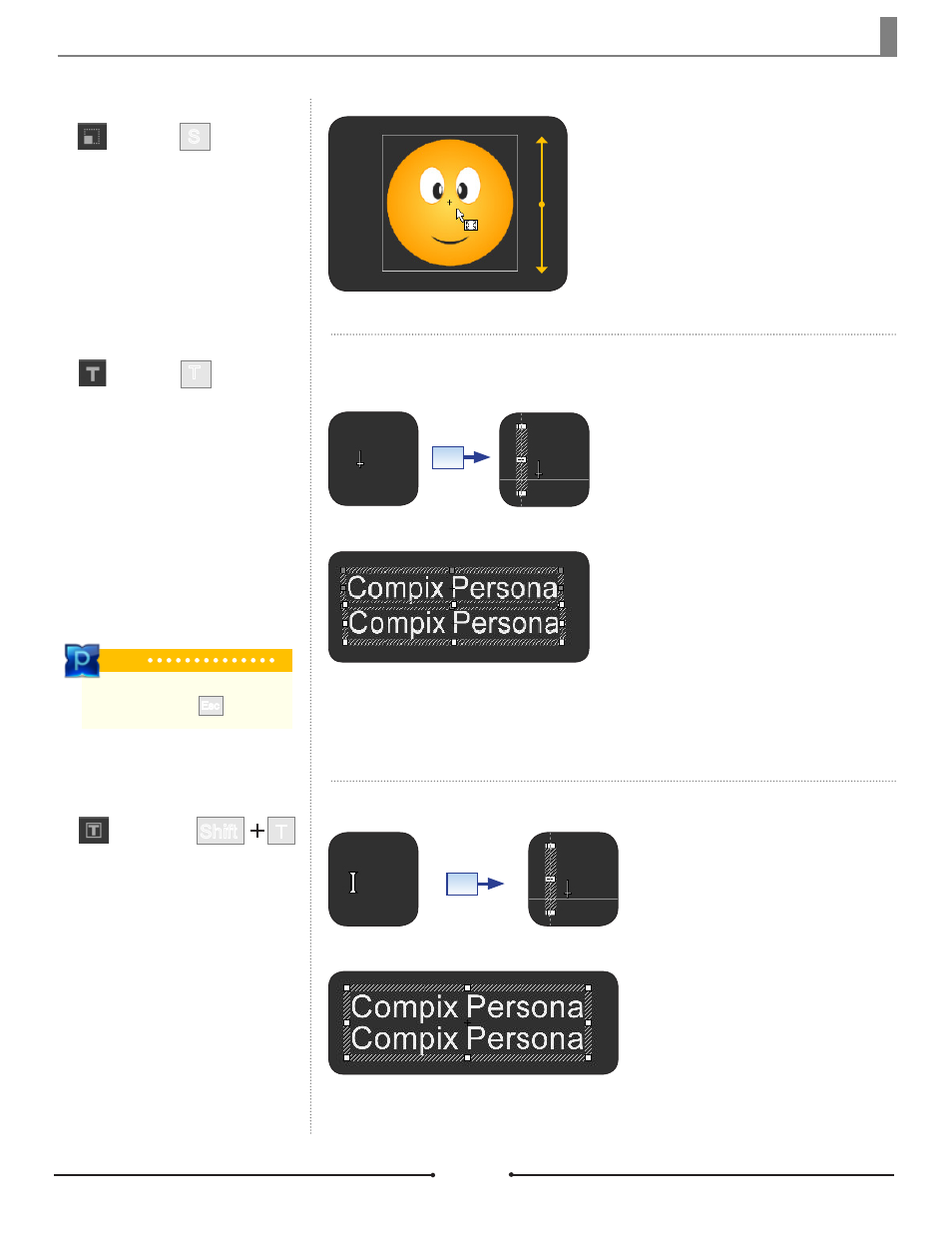
Chapter 1 Basic Operations
Document No: 2.3.004 Revision: 2.0 Updated: 3/21/2012
The Scale Tool adjusts the size of
an object by using the mouse. Click
and drag the mouse upward to
shrink the object and downward to
enlarge it.
S
Drag Upward: Shrink
Drag Downward: Enlarge
The Text Tool inserts text into the
Edit Window with a click of the
mouse.
By pressing the Enter key, text is
divided into two separate objects.
T
The Text Box Tool inserts text into
the Edit Window with a click of the
mouse.
By pressing the Enter key, text
remains in the same object which
now has multiple lines.
T
Shift
Click
Click
Tip
To switch from the Text Tool to a differ-
ent Draw Tool, press to release.
Esc
Scale Tool
Text Tool
Text Box Tool
Compix Persona
27
Advertising