Use of animation – Compix Persona User Manual
Page 168
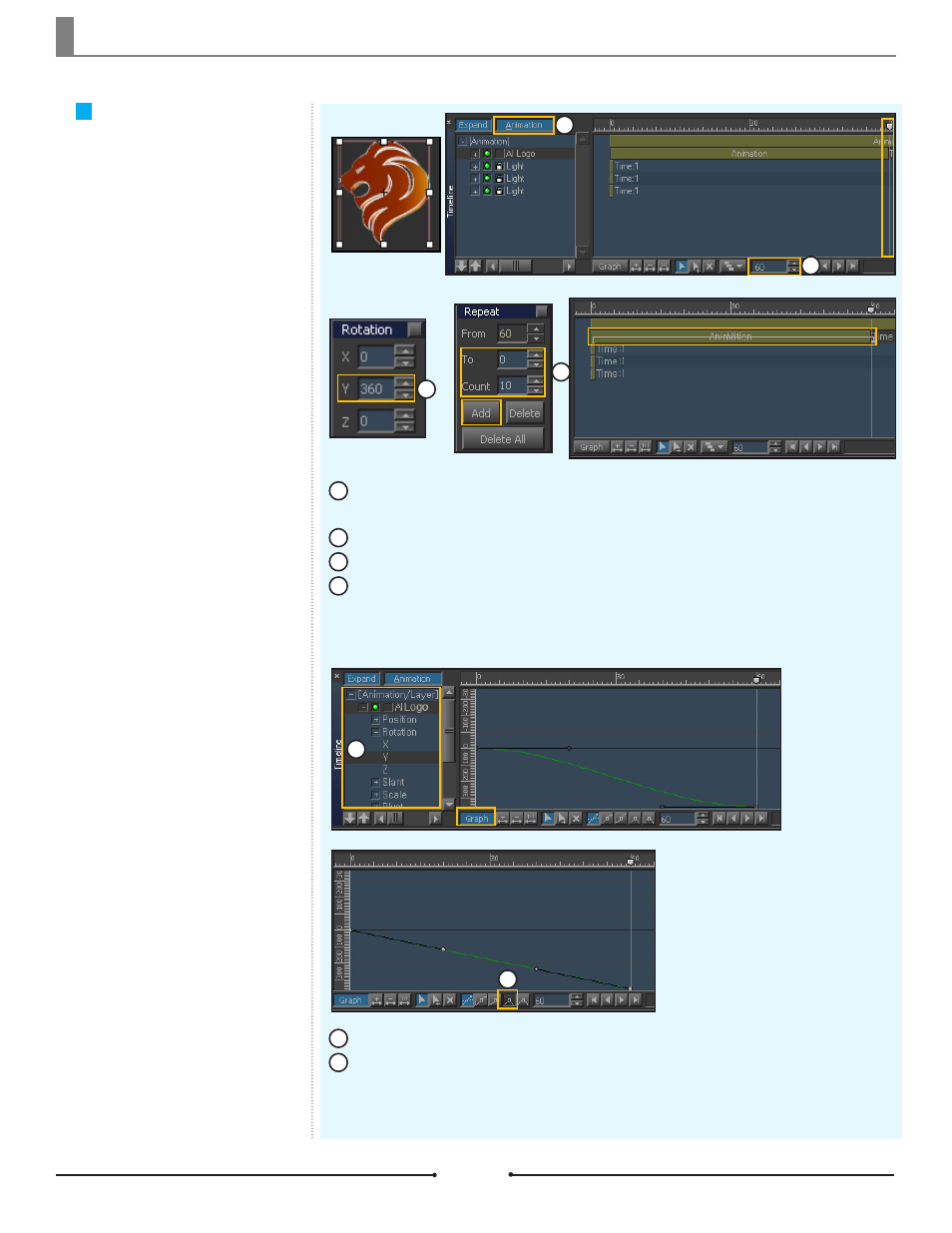
Chapter 9 Use of Animation
Document No: 2.3.004 Revision: 2.0 Updated: 3/21/2012
Apply an animation on an imported
object.
Use of Animation
3
6
2
1
5
Open up the Graph View in Timeline to fine tune the animation.
Select the starting and end point of the animation and straighten the graph line. Press
Spacebar again to preview the animation. Now the animation should be much smoother.
(Refer to Chapter 6.)
Select the 3D AI object that was previously imported, set the Page Mode to Animation,
and click the [Animation] button.
Move the frame pointer to frame 60.
Set the Y value in [Transform] > [Rotation] to 360.
Using the [Repeat] functions in the [Transform] tab, set the section repeat. (Refer to
Chapter 6 for setting up the repeat.) Press Spacebar to preview the animation. It does not
seem to be animating very smoothly.
1
2
3
4
4
5
6
Compix Persona
168