Size, Mouse, File – Compix Persona User Manual
Page 205: Edit
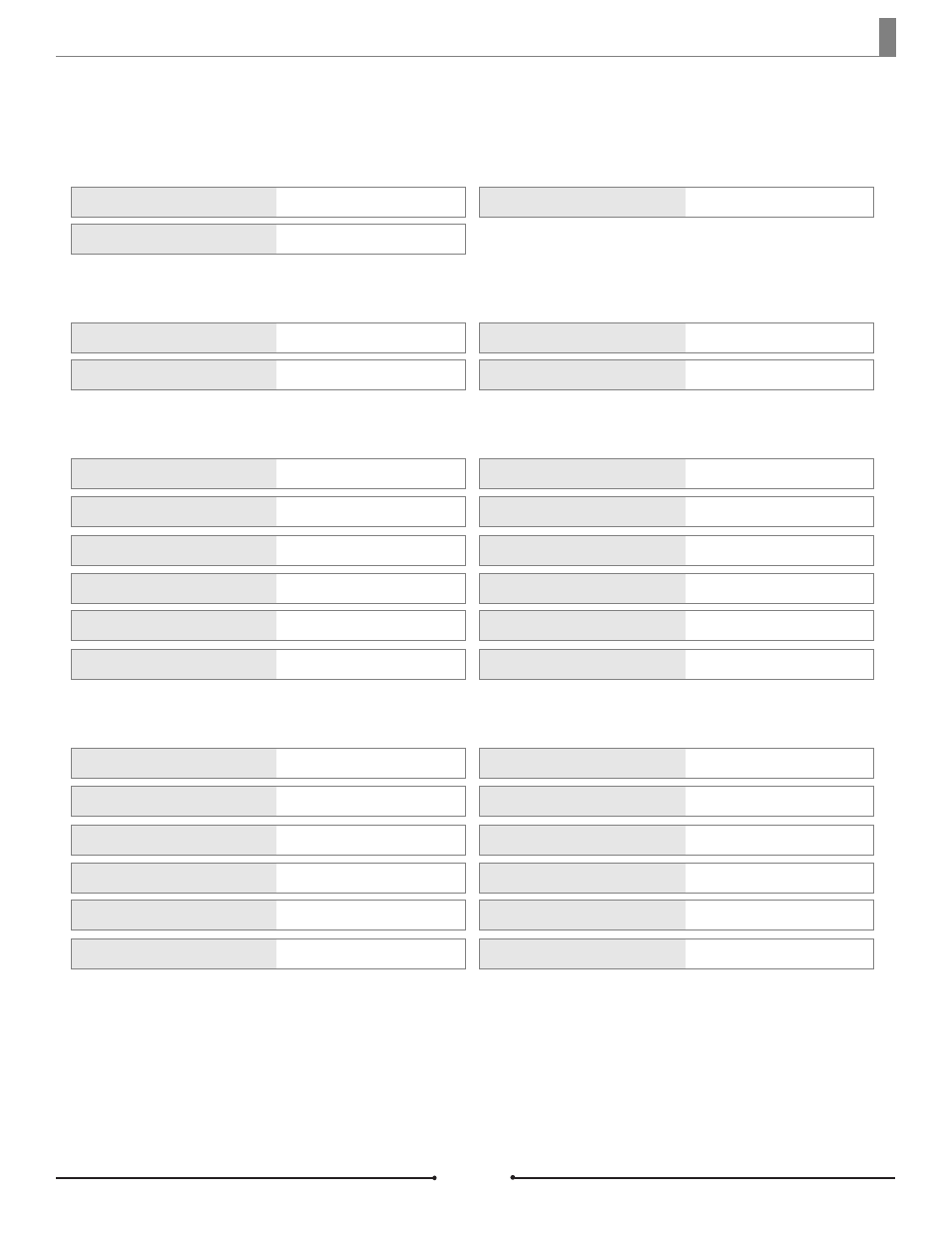
Document No: 2.3.004 Revision: 2.0 Updated: 3/21/2012
▶
Size
Increase Size
Change Size(Same Ratio)
Decrease Size(Fast)
Ctrl + Arrow Key
Shift + MLC Drag
Ctrl + Shift + Arrow Key
▶
Mouse
Cancel Drag
Zoom In/Out
Change Value
Move on Edit Window
Esc while Drag
Ctrl + Mouse Wheel
Spin Mouse Wheel in Value
MWB Drag
▶
File
New Page
Open Cut File
Save Cut File
Reload Project
Save Project
Open All Cut Files
in Working Folder
New Project
Open Multiple Cut File
Delete Page(Except Cut File)
Open Project
Save Cut File as
Set Working Folder
Ctrl + M
F9
Shift + F10
Ctrl + Alt + O
Ctrl + S
Ctrl + Shift + F9
Ctrl + N
Shift + F9
Ctrl + Del
Ctrl + O
F10
Ctrl + W
▶
Edit
Auto Numbering
Paste
Setting Background
Return to Original Image Size
Copy
Export Image File
Cut
Find, Change
Special Character
Multiple Copy(Clone)
Text File Import
Image File Import
Alt + I
Ctrl + V
Ctrl + Alt + I
Alt + S
Ctrl + C
Ctrl + I
Ctrl + X
Ctrl + H
Ctrl + T
Ctrl + MWB Drag
Ctrl + Shift + T
I
Compix Persona
205