Sum) menu system, T) text label – Pointmaker PVI 65 User Manual
Page 102
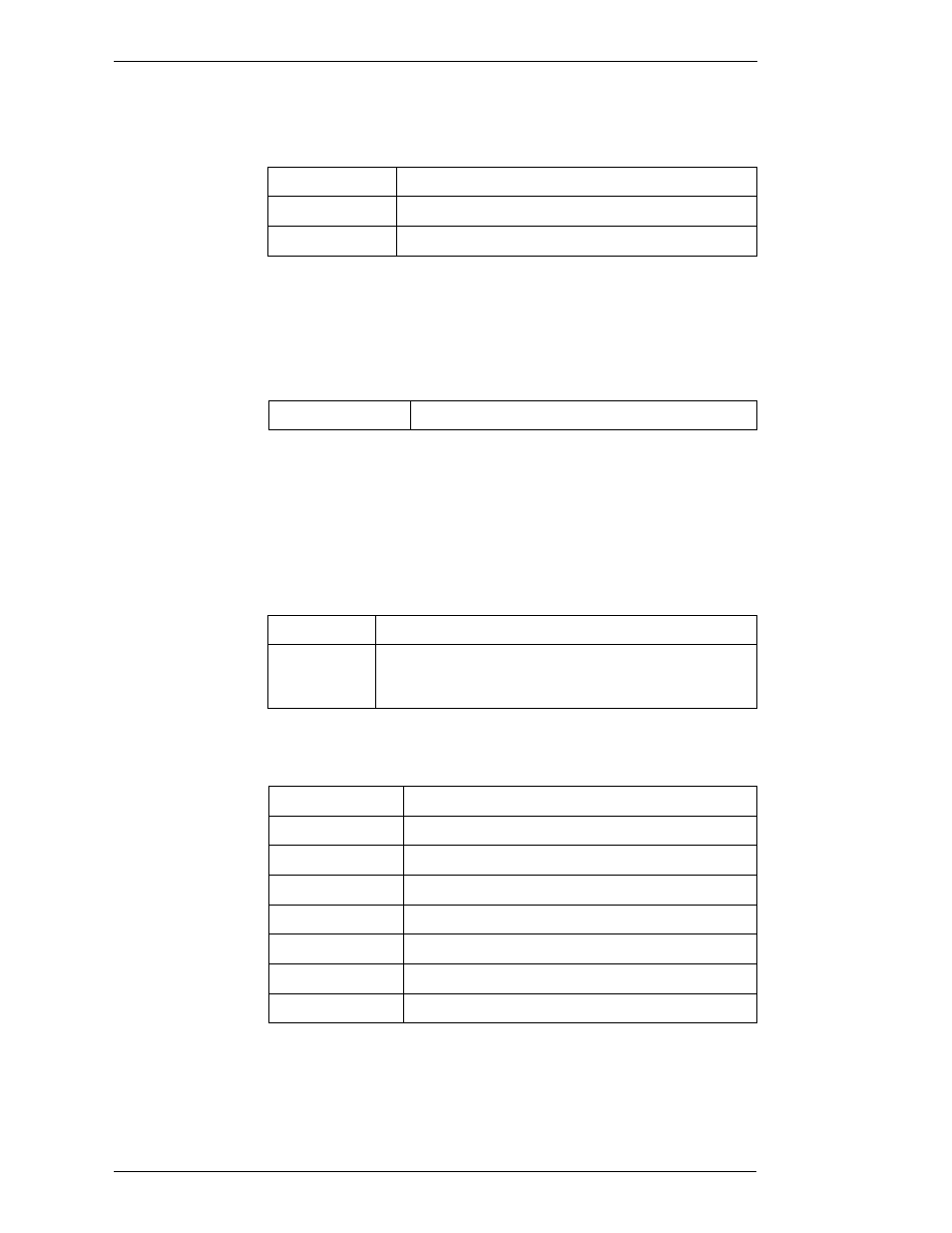
Page 92 - Pointmaker PVI-65 HD/SD-SDI Broadcast Video Marker
Boeckeler Instruments, Inc.
Commands
Section Six: Commands for RS-232 Control
Note: If a new controller is installed, a soft restart will be necessary to initial-
ize the device.
(SUM) Menu System
The “SUM” command displays the Main Menu.
(T) Text Label
The “T” command controls active text labels. Labels can be composed of sin-
gle characters or text blocks. This command also allows you to set font and
size.
Font selection commands can be assigned to the active text label after it is vis-
ible on the screen.
<Esc>(SUA
Run autodetect at startup. (check all COMM ports)
<Esc>(SUK
Keep current settings.
<Esc>(SUR
Run autodetect now. (check all COMM ports)
<Esc>(SUM
Activate the menu system.
<Esc>(TTc
Displays any single character. “c” is any displayable character.
<Esc>(TBccc...
Displays a block of characters. “ccc...” is however many display-
able characters you choose to display - limited by screen display
area.
<Esc>(TFØ
Change font to TI Roman.
<Esc>(TF1
Change font to Helvetica.
<Esc>(TF2
Change font to TI Dom Casual.
<Esc>(TF3
Change font to Fargo.
<Esc>(TF4
Change font to Symbol.
<Esc>(TF5
Change font to Map.
<Esc>(TN
Change to the next font.
<Esc>(TP
Change to the previous font.