Accessing keyboard help messages – Pointmaker PVI 65 User Manual
Page 38
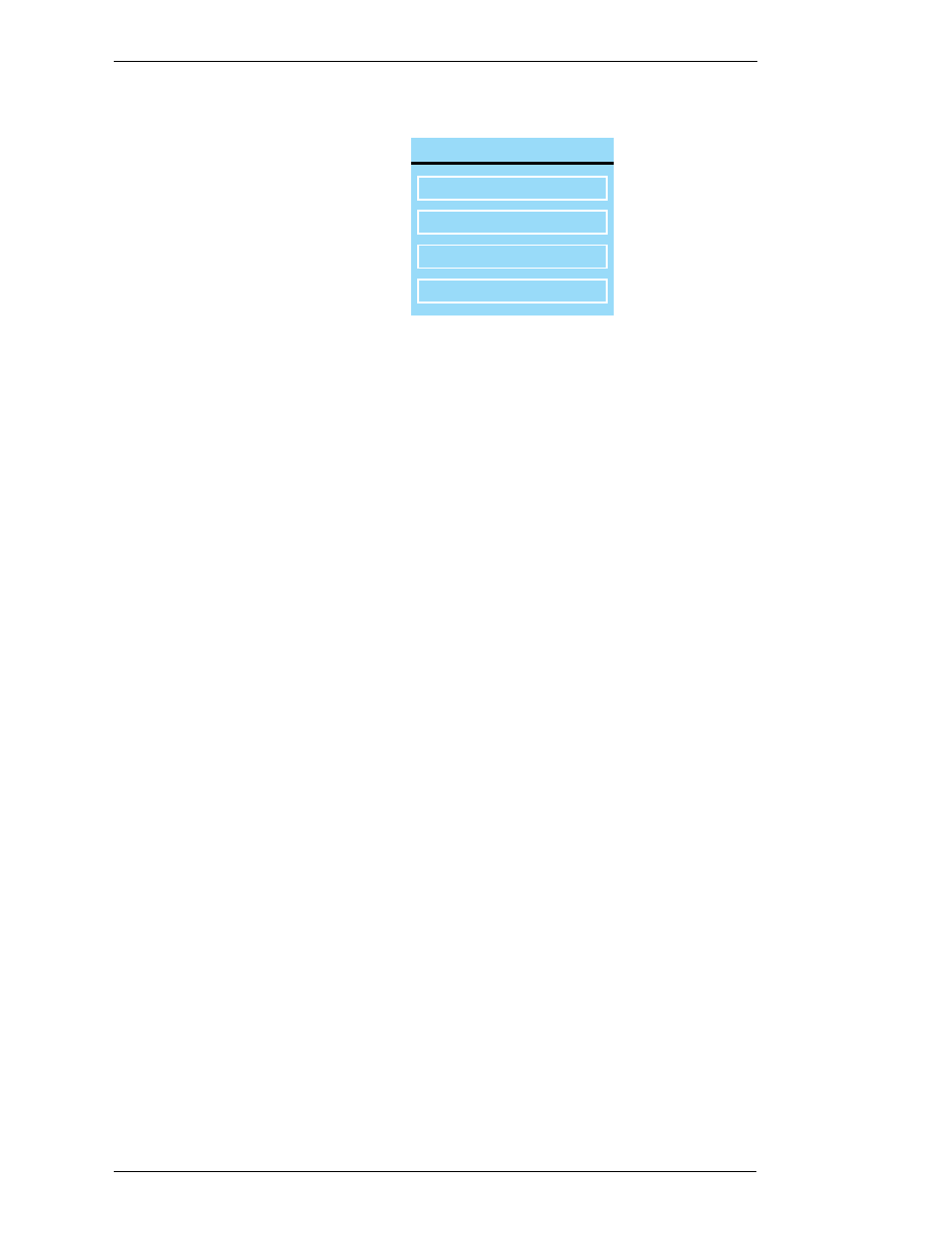
Page 28 - Pointmaker PVI-65 HD/SD-SDI Broadcast Video Marker
Boeckeler Instruments, Inc.
Activation
Section One: Getting Started
Figure 1-16: Help Menu
The Help Menu appears.
3.
In the Help Menu, select the desired option.
Choosing the DIGITIZING TABLET option, for example, will dis-
play help messages that specifically pertain to tablet operating proce-
dures.
4.
In the Help Submenu, select the desired help topic.
The Main Menu and Help Submenu will disappear, and the selected
Help Message will appear on-screen.
5.
To exit a help message, follow the simple exit instructions displayed in
each help message.
You will be returned to the Help Submenu.
6.
To back up one menu from the Help Submenu, select the PREVIOUS
MENU option.
7.
To exit all help menus, select any option in the Main Menu.
Accessing Keyboard Help Messages
The keyboard must be attached for this help function to operate.
1.
Press HELP [Esc], followed by the function key for which you desire
help.
The Help Menu corresponding to the function key pressed will
appear on-screen.
2.
To exit the help press ENTER.
HELP MENU
TOUCH SCREEN
DIGITIZING TABLET
GENERAL INFORMATION
MOUSE DEVICE