Pointmaker PVI 65 User Manual
Page 34
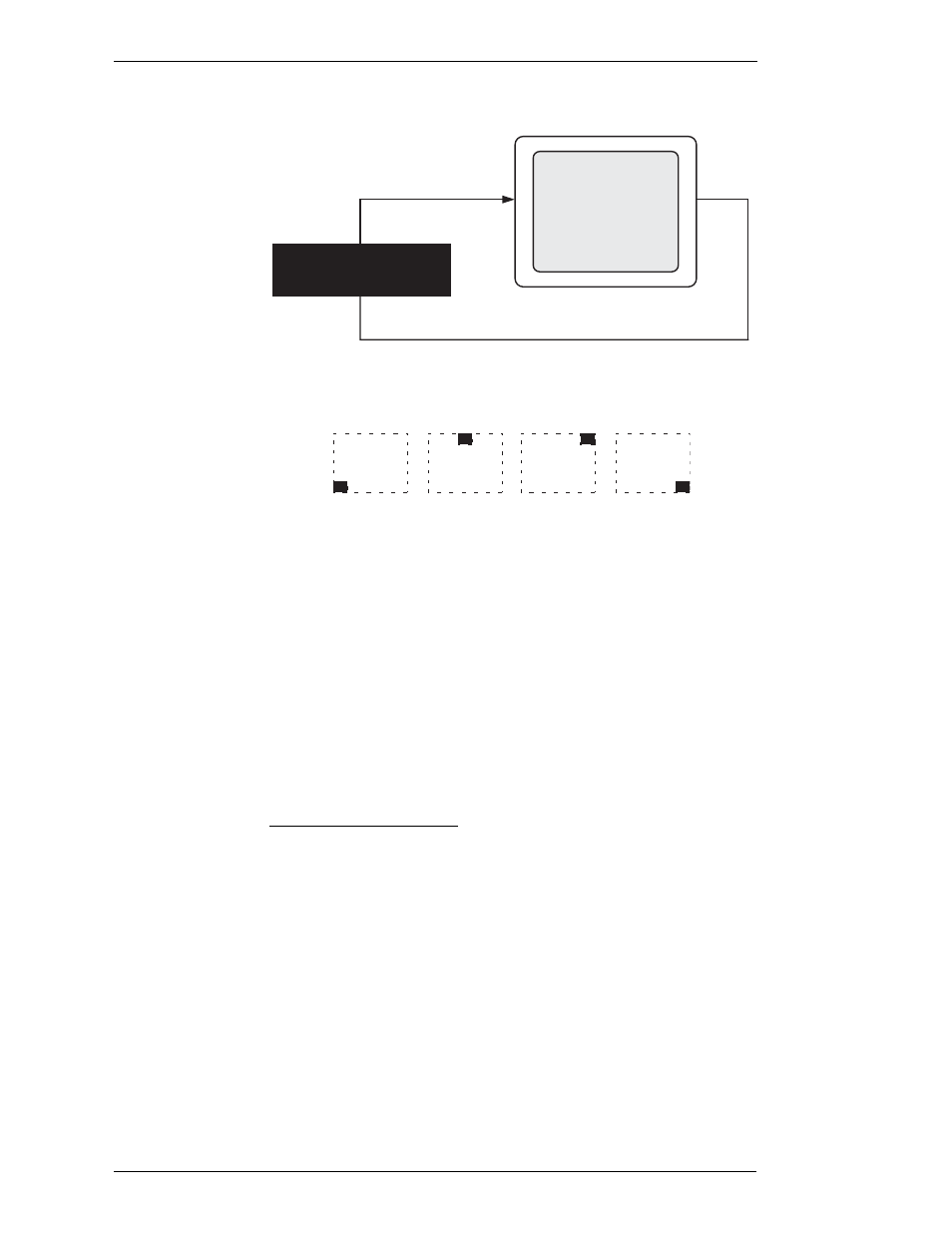
Page 24 - Pointmaker PVI-65 HD/SD-SDI Broadcast Video Marker
Boeckeler Instruments, Inc.
Installation
Section One: Getting Started
Figure 1-12: Typical Touch Screen Connections
Figure 1-13: Touch Screen Labels
If desired, copy the touch screen labels above, cut them out and affix
them to the corresponding corners of the touch screen. This may help
presenters unfamiliar with touch screen functions. Each label identi-
fies the function of its assigned corner (the filled block in the corner
of each square identifies the corner of the monitor where it should be
placed).
NOTE: Stickers of touch screen labels are available from Boeckeler
Instruments at (800) 552-2262 or (520) 745-0001.
Connecting a Mouse Device:
1.
Using the 9-pin adapter provided, connect the mouse pen/device cable
to a COMM port or USB port on the back of the Pointmaker.
Pointmaker
Touch Screen
and Monitor
Video OUT
COMM PORT
Video IN
RS-232
IN
Undo /
Erase
Clear
Markers
Menu
System
Change
Color
*Menu System is disabled if keyboard is attached.