Activation, Power up, Menu basics – Pointmaker PVI 65 User Manual
Page 35: Activating the menu
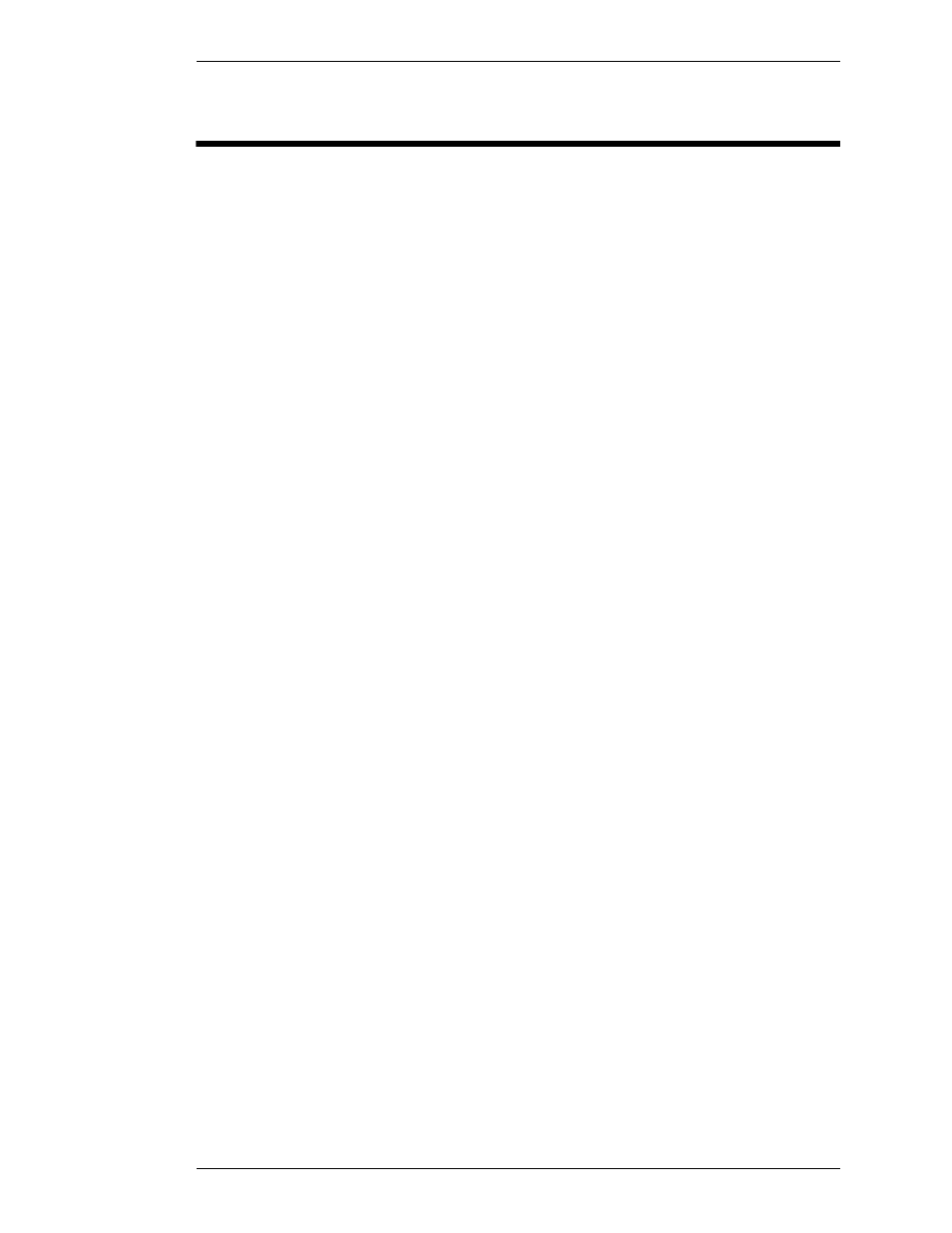
Boeckeler Instruments, Inc.
Pointmaker PVI-65 HD/SD-SDI Broadcast Video Marker - Page 25
Section One: Getting Started
Activation
ACTIVATION
Power Up
1.
Plug the power cord of the inline power supply into the back of the
Pointmaker and then into any grounded outlet.
2.
Power up your video source and controller(s), if needed.
3.
Press the power button on the Pointmaker.
NOTE: In order for the Pointmaker to properly sync with the video
signals, the source should be turned on first.
After a moment, the display will show a video image. A copyright
message will briefly appear. This is followed by port initialization.
After initialization, users will be presented with a marker overlay dis-
playing any previously anchored markers. If this overlay is not prop-
erly displayed, recheck installation or call Boeckeler Instruments for
service at (800) 552-2262 or (520) 745-0001.
NOTE: To bypass port initialization, press ESC.
Menu Basics
If the keyboard is installed, it is the only way you can enter the menu system.
If the keyboard is not installed, you can access the menu system from one of
the other control devices.
Activating the Menu
Keyboard: Press Menu System[Print Screen] key.