Ins and outs – Pointmaker PVI 65 User Manual
Page 15
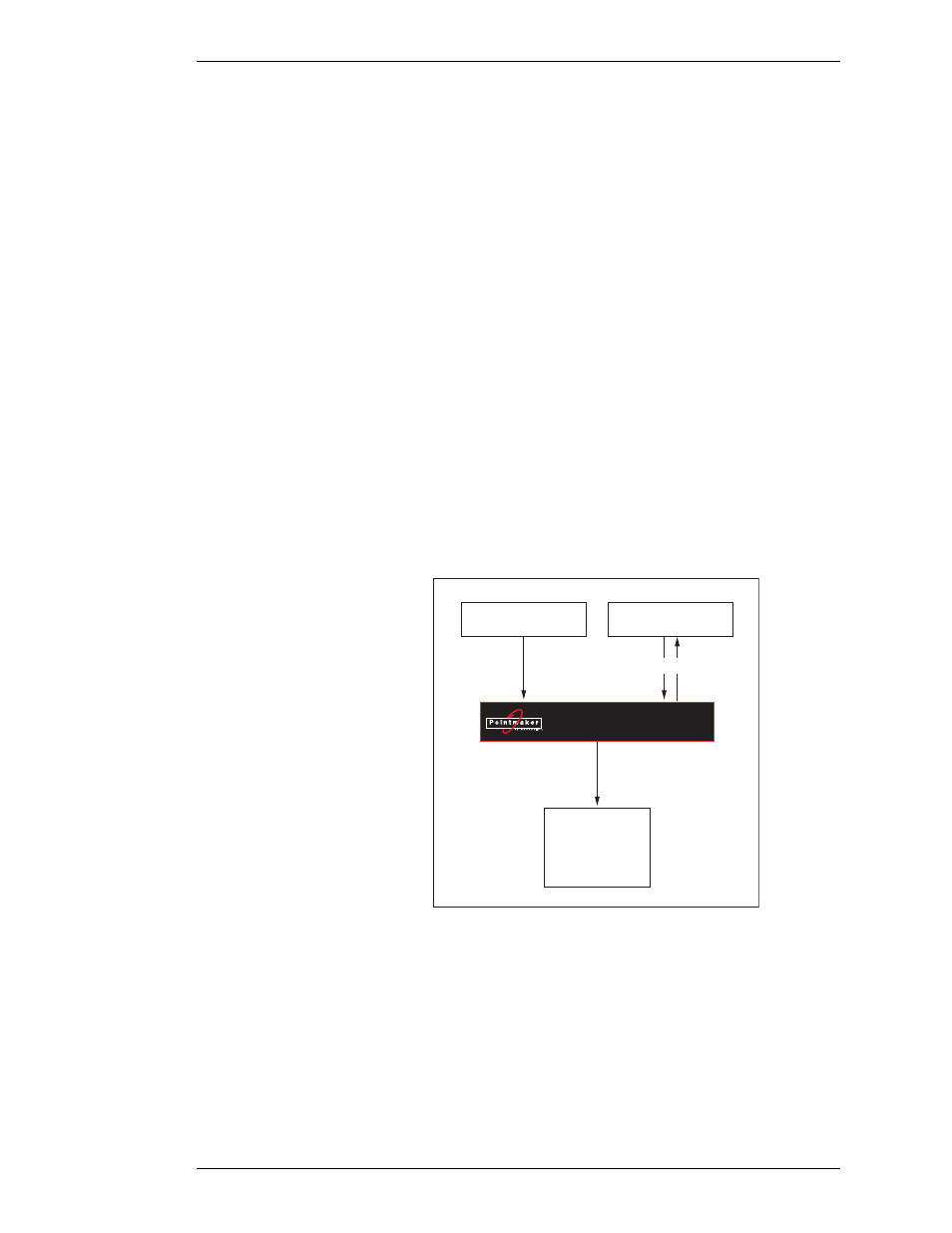
Boeckeler Instruments, Inc.
Pointmaker PVI-65 HD/SD-SDI Broadcast Video Marker - Page 5
Section One: Getting Started
Introduction
on overlays, see “Basic Marking Concepts“ in “Section Five: Using Markers”
on page 61, and “Manipulating Overlays” on page 79.
As easily as the markers are created, so are they easily erased: either one at a
time until the screen is clear, or all at once.
Ins and Outs
Connection Overview
You can think of the component connections as falling into three groups:
• The video source, which will supply the Pointmaker with the
images you want to mark over.
• The control devices, which allow you to select and manipulate the
markers. They also allow you to assign various display settings
within the Pointmaker.
• The displays, used to view the final output, such as monitors, pro-
jectors, big screens, LCD panels, etc.
Figure 1-3: PVI-65 Flow Diagram
PVI-65
HD/SD - SDI Marker
Display(s)
Video Source
Controller(s)
via USB/RS-232