Pointmaker PVI 65 User Manual
Page 21
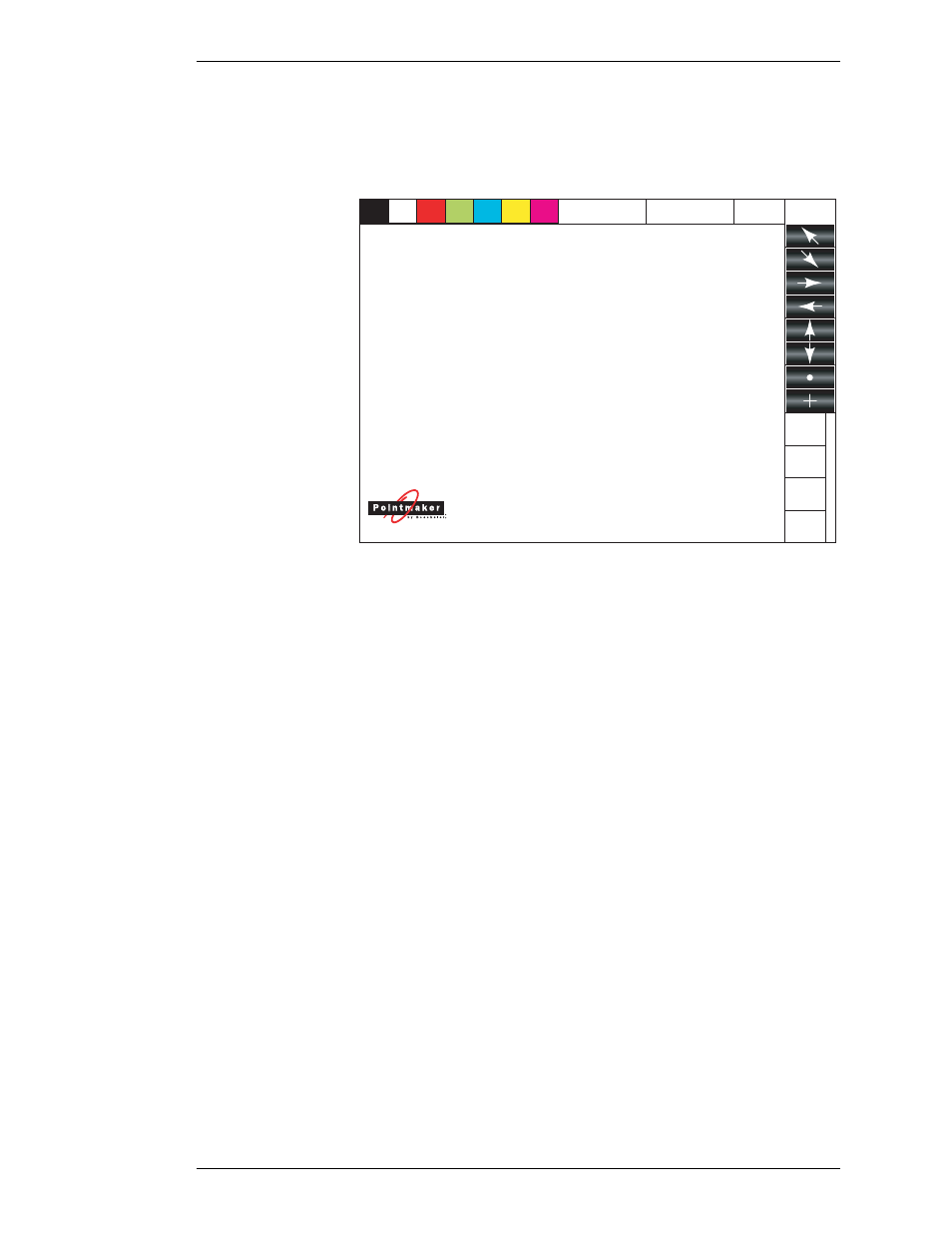
Boeckeler Instruments, Inc.
Pointmaker PVI-65 HD/SD-SDI Broadcast Video Marker - Page 11
Section One: Getting Started
Peripheral Devices
screen area on the monitor or display. Pointmaker users draw and
point with the stylus in the Tracking Area.
Figure 1-5: Sample Template for PVI-65
C
OMMAND
A
REA
This is the top portion of the Active Area where Pointmaker
commands can be activated. The PVI-65 Template has image
icons or words which stand for PVI-65 commands and allow you
to easily activate pointers, colors, and numerous other Point-
maker features.
T
IP
B
UTTON
When pressed (clicked) on a Menu Strip icon, the Tip Button
activates the function you select. When the Tip Button is pressed
anywhere on the Tracking Area and dragged, pointing or draw-
ing takes place.
B
ARREL
B
UTTONS
When clicked, this button anchors the active pointer, if a pointer
is displayed.
B
OTH
B
UTTONS
The Tip Button is used in combination with the Barrel Button to
access the menu system where you can make selections not
available from the tablet template. The menu is activated by
pressing and holding the barrel button, while pressing the tip of
PVI-65
U n d o
C l e a r
HD/SD-SDI OUT 2
Pass-
through
Key
Preview
Program
Proximity
On/Off
Pointer
On/Off