Pointmaker PVI 65 User Manual
Page 33
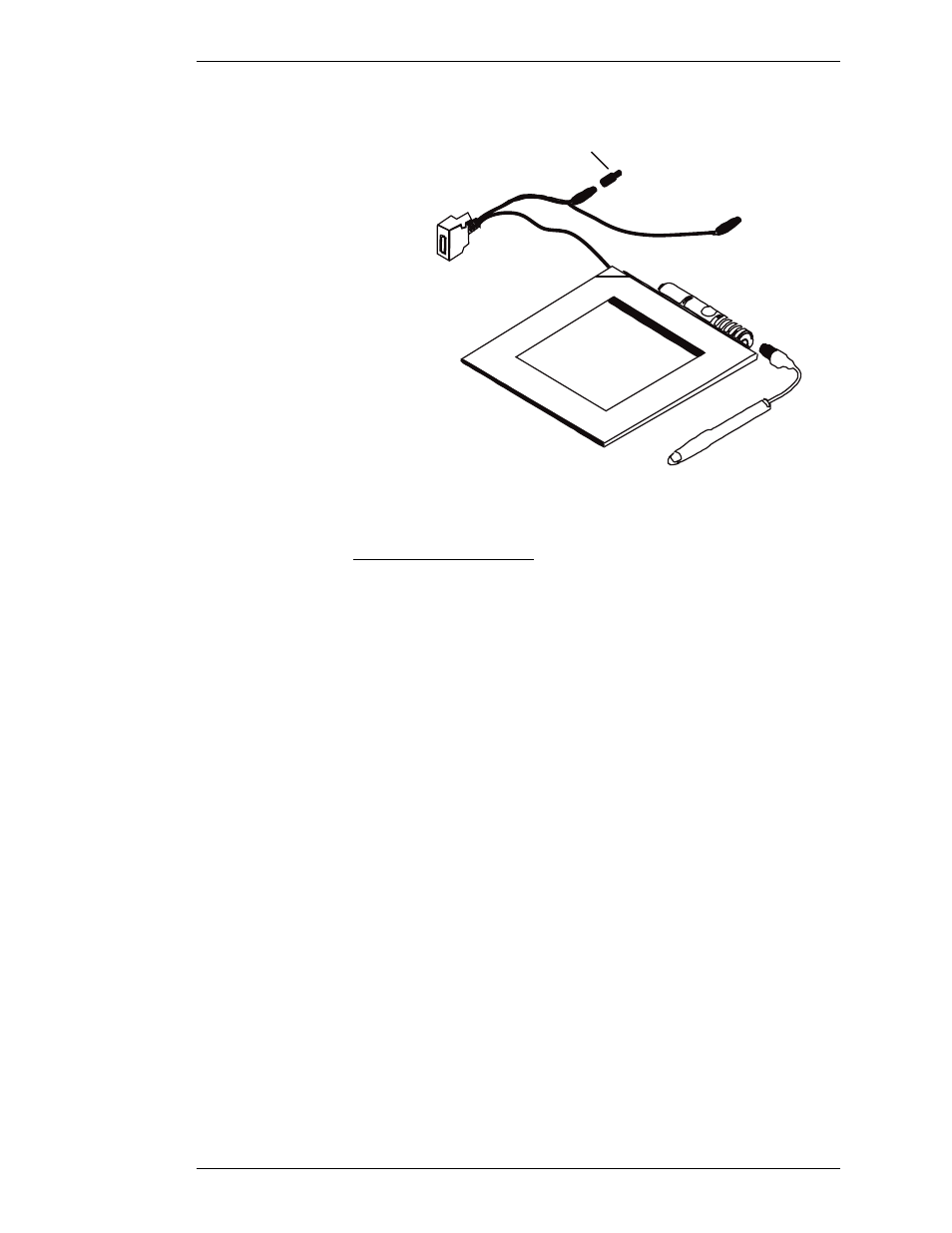
Boeckeler Instruments, Inc.
Pointmaker PVI-65 HD/SD-SDI Broadcast Video Marker - Page 23
Section One: Getting Started
Installation
Figure 1-11: Connections for the Pointmaker DT-30 Digitizing Tablet
Connecting a Touch Screen
NOTE: Make all connections before applying power.
Upon first power up, or whenever a new monitor is connected, the
touch screen should be calibrated.
NOTE: If the touch screen is to be your only or first control device,
it’s important to calibrate it at start up. Be sure to review “Controllers
Requiring Calibration“ in “Section Four: Comm Port Devices
Menu” on page 49 before you do the initial power up.
1.
Connect the RS-232 interface to a COMM port on the back of the
Pointmaker.
As indicated in the diagram below, there will also be a video connec-
tion for the monitor.
Tablet Mini-DIN
Adapter
Tablet Cable
Power Cable
To Pointmaker
Keyboard Port
To Pointmaker
Keyboard
(or not used)
To Pointmaker
COMM Port
Stylus or Pen
Keyboard
Adapter Cable