Pointmaker PVI 65 User Manual
Page 108
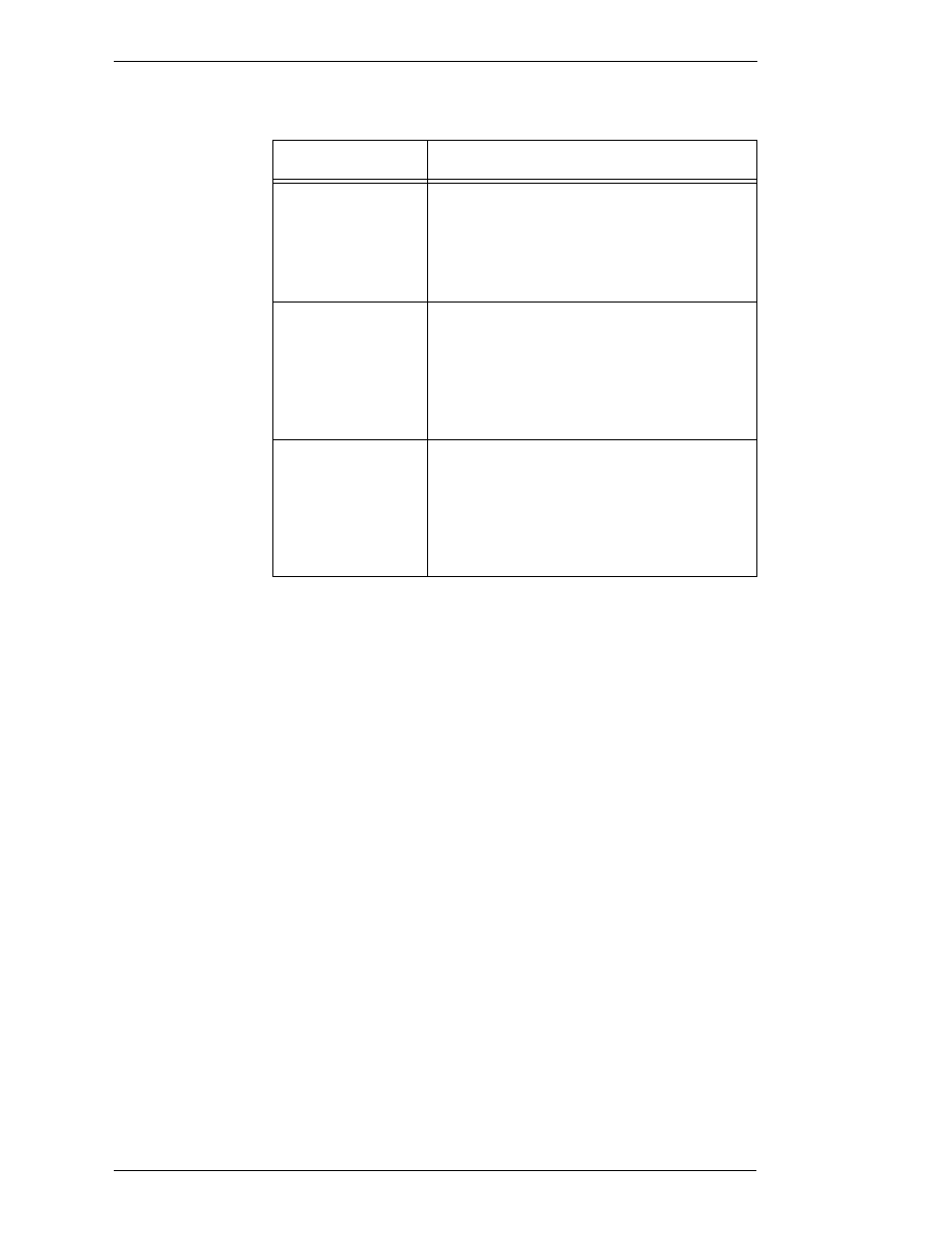
Page A-4 - Pointmaker PVI-65 HD/SD-SDI Broadcast Video Marker
Boeckeler Instruments, Inc.
Troubleshooting Guide
Appendix
Monitor automatically
adjusts brightness so that
video image is dull while
markers are bright.
1. Monitor is automatically adjusting for the overall
brightness level of the markers and the video image. On
the Pointmaker, enter the Setup Menu and select the
BRIGHTNESS option to tone down the settings on the
brightness scale. If using the keyboard, press the
CHANGE BRIGHTNESS [F10] key to decrease
brightness. The monitor will adjust accordingly.
Monitor displays a
scrambled picture.
1.
Check the horizontal hold control on the video monitor
for proper adjustment.
2.
Monitor is not compatible with video source. Use
compatible system.
3.
Check to be sure that the video in and out connectors on
the Pointmaker are secure.
Touch screen will not
operate properly.
1. (See “Peripheral Devices“ in “Section One: Getting
Started” on page 9); (See “Installation“ in “Section One:
Getting Started” on page 21). ALSO refer to the
manufacturer's operating instructions that came with the
controller.
For touch screens, calibration from copyright message
may be needed.
Table 1: Troubleshooting
Symptoms
Possible Solutions