Pointmaker PVI 65 User Manual
Page 45
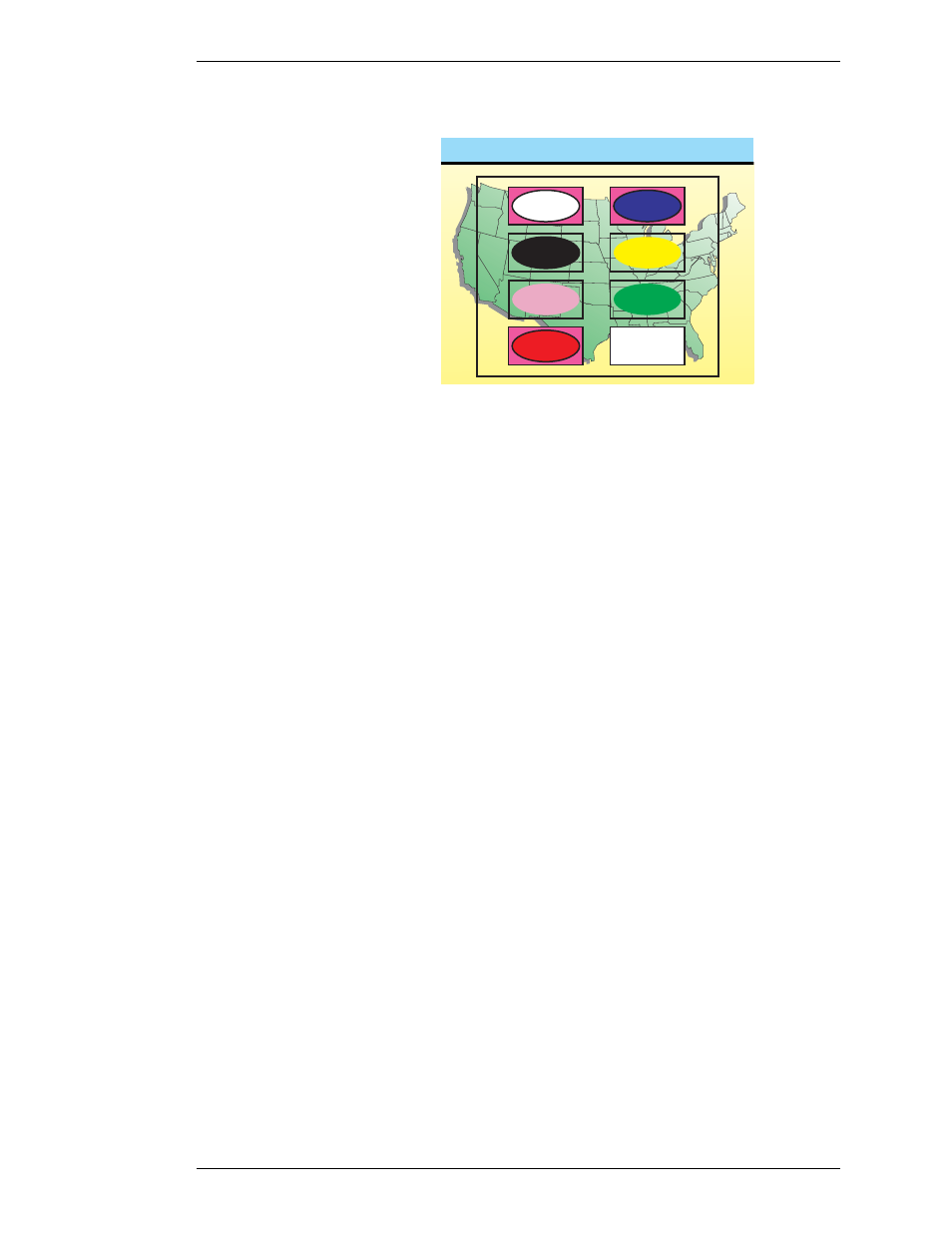
Boeckeler Instruments, Inc.
Pointmaker PVI-65 HD/SD-SDI Broadcast Video Marker - Page 35
Section Two: Annotation Menu
Annotation Settings
Figure 2-5: Color Palette Menu
The Color Palette Menu appears.
4.
Select the colors you wish to use during the presentation.
A minimum of one color must be selected. If only one color is
selected, users will be able to deselect this color only after a second
color is chosen.
Only the colors surrounded by a solid fill will be available to the user
during the presentation.
5.
Enable or disable the DISPLAY COLOR CHANGE option.
When this option is enabled, a small block of color will briefly appear
in the lower-right of the screen each time you change colors during a
presentation, making it easy for touch screen users to tell which color
is currently selected.
For broadcasters and certain other presenters, the color block appear-
ing on-screen may not be desirable. In these cases it is advised that
the DISPLAY COLOR CHANGE option be disabled.
NOTE: Because there is no need for a color block display with the
Pointmaker digitizing tablet, the DISPLAY COLOR CHANGE
option has no affect when using that controller.
6.
Exit the menu system.
COLOR PALETTE
DISPLAY
COLOR
CHANGE
WHITE
PINK
RED
BLACK
BLUE
YELLOW
GREEN