Pointmaker PVI 65 User Manual
Page 115
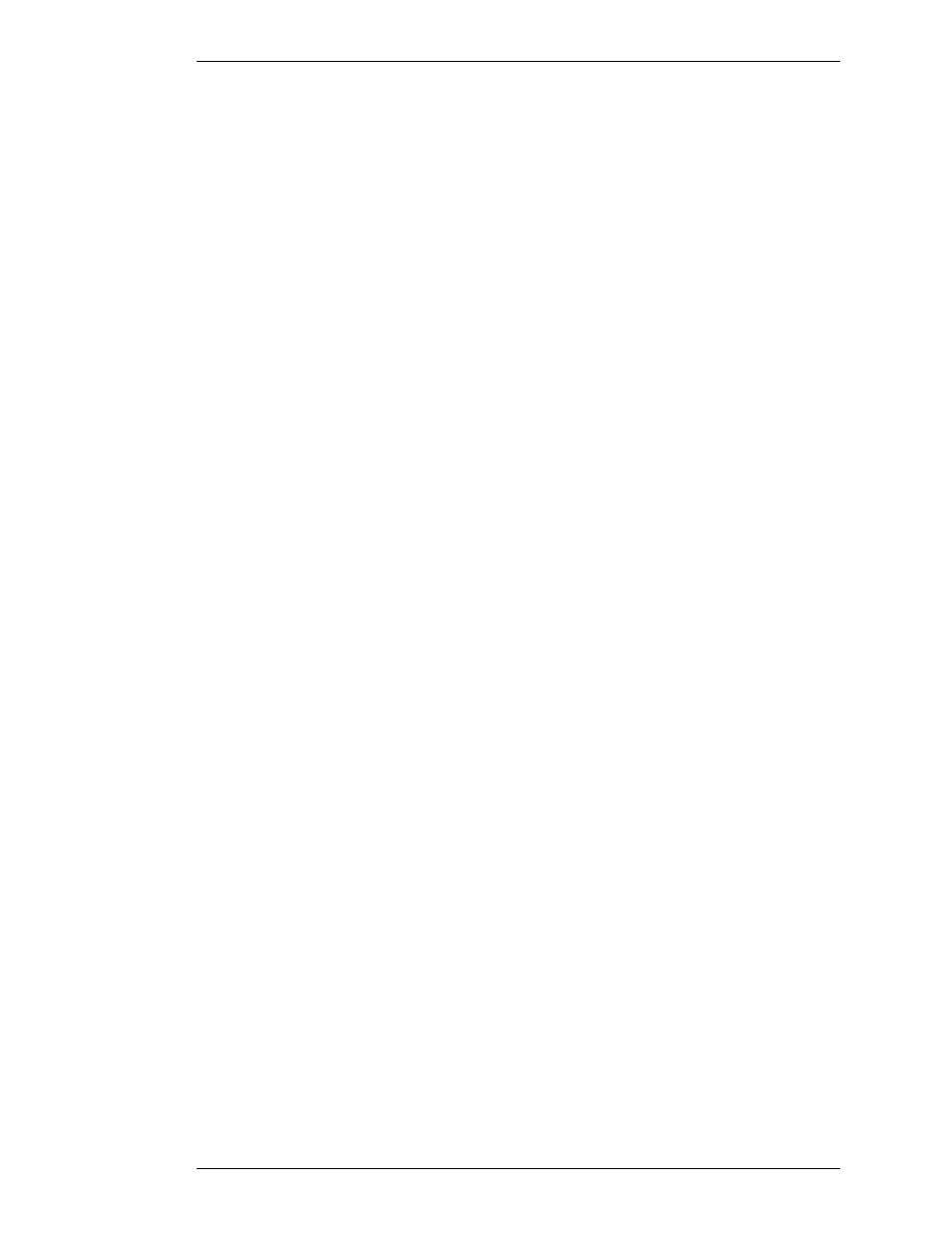
Boeckeler Instruments, Inc.
Pointmaker PVI-65 HD/SD-SDI Broadcast Video Marker - Page A-11
Appendix
Glossary
the markers are visible, the actual overlay is invisible, allowing users to mark
directly on top of a video image (or solid background if selected).
POINTERS
-- the 8 different arrows, 2 cross hairs and 2 dot pointers which may be
selected and placed on a Pointmaker overlay, in any number and in combina-
tion with other markers. Pointers are considered markers. However, not all
markers (such as frames) are pointers.
PRESS
-- on the keyboard, the action of pressing then releasing the function key. On
the auxiliary controller, a press is the action of depressing and not releasing a
button until the desired effect takes place on the screen (as opposed to a click
of the button).
PROXIMITY
-- a feature of the Pointmaker that affects the digitizing tablet. When proximity
is activated, the active pointer automatically disappears each time the pen is
lifted from the drawing area.
UNDO / ERASE
-- the keyboard function or button action on the auxiliary controller which
allows presenters to erase anchored markers on an overlay one at a time,
beginning with the most recently anchored marker.