Annotation settings, Pointers – Pointmaker PVI 65 User Manual
Page 41
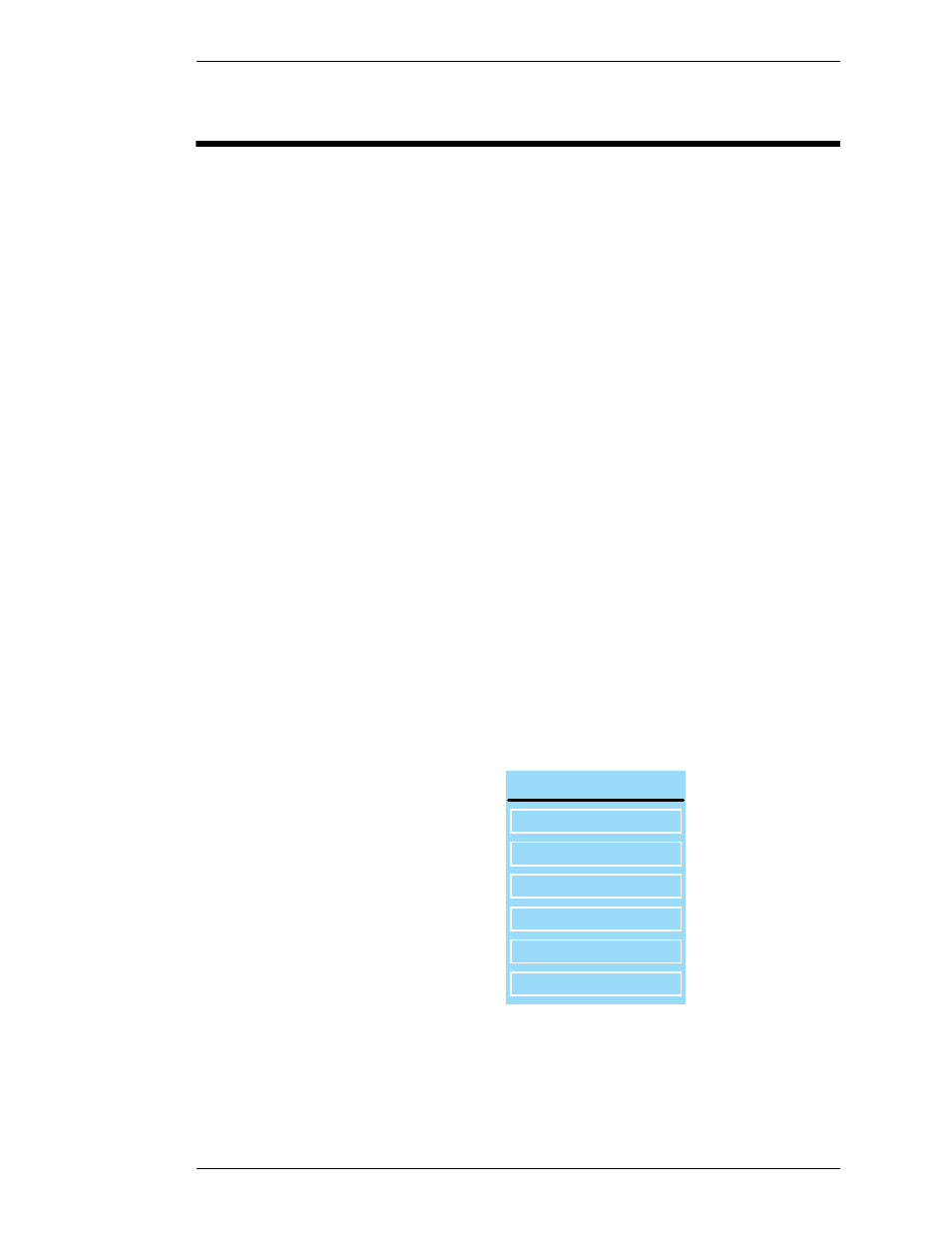
Boeckeler Instruments, Inc.
Pointmaker PVI-65 HD/SD-SDI Broadcast Video Marker - Page 31
Section Two: Annotation Menu
Annotation Settings
ANNOTATION SETTINGS
This section describes all of the options available in the Annotation Menu.
Also included, when applicable, are instructions for making the same selec-
tions using other controllers.
NOTE: Keep in mind that when the keyboard is attached, it becomes
the only way to access the menu system. However, once the menu is
activated, other controllers can make selections from it.
Instructions for operating the menu system are covered earlier in this manual.
(See “Menu Basics“ in “Section One: Getting Started” on page 25)
Pointers
There are several ways to select a pointers: from the tablet template, keyboard,
or menu system. Instructions for using the pointers are covered in detail in
“Section Five: Using Markers” starting on page 59.
1.
Activate the menu system.
(See “Activating the Menu“ in “Section One: Getting Started” on
page 25)
The Main Menu appears. (See Figure 1-14:, “PVI-65 Main Menu” on
page 26)
2.
Select Annotation.
Figure 2-1: Annotation Menu
The Annotation menu appears.
ANNOTATION MENU
POINTERS
ERASE METHOD
LINE STYLE
BRIGHTNESS
PEN PROXIMITY
COLOR PALETTE