Making your point – Pointmaker PVI 65 User Manual
Page 14
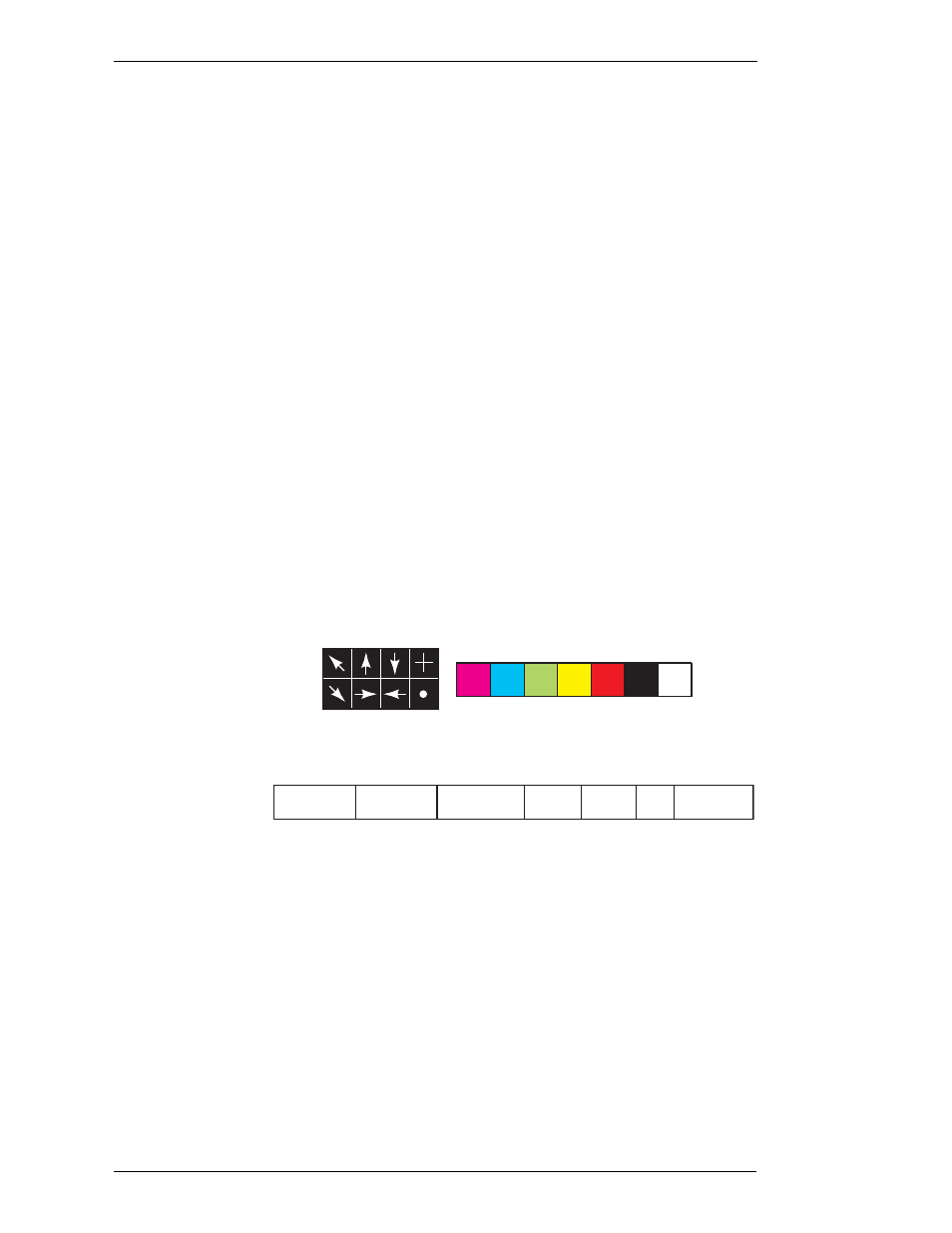
Page 4 - Pointmaker PVI-65 HD/SD-SDI Broadcast Video Marker
Boeckeler Instruments, Inc.
Introduction
Section One: Getting Started
Effortless Interaction
This Pointmaker model can handle environments where a number of people
need to mark images during discussions or presentations. By giving each per-
son a controller and having each mark in a unique color, it’s possible to
achieve a smooth coordination of discussion and marking among all partici-
pants.
Making Your Point
Marker Multiplicity
The large variety of Pointmaker markers further enhances your ability to
emphasize each point to an audience. To begin with, you can assign a variety
of colors to the markers you create. Marker options include: varying line thick-
nesses (with or without drop shadows), text labels in multiple fonts and sizes,
arrows or pointers of differing shapes and sizes. None of the markers affect the
original images in any way. Markers actually exist on a clear layer above the
image called an “overlay”.
The figure below is a breakout of some digitizing tablet template commands,
illustrating some of the marker options. Each item is available at the click of a
button.
Figure 1-2: Breakout of PVI-65 Template Commands
The keyboard controller supports some additional marker types: frames, a
date/time stamp, and straight line drawing. Frames include boxes and circles.
Frames can be sized in advance of a presentation, then used to frame or fill
certain areas of the video image.
Marker Manipulation
One of the most powerful features for presentations using a Pointmaker is the
ability to store up to 25 different marker overlays. They can be created and
saved ahead of time, ready for quick recall during the presentation. For more
Pointer
On/Off
Clear
Undo/Erase
Pass-through
Key
Preview
Program
Marker Colors
Clear Last
Marker
or Erase
Clear All
Markers
HD/SD-SDI Video Out 2 Settings
Hide / Show
Pointer
Pointers