Making menu selections – Pointmaker PVI 65 User Manual
Page 36
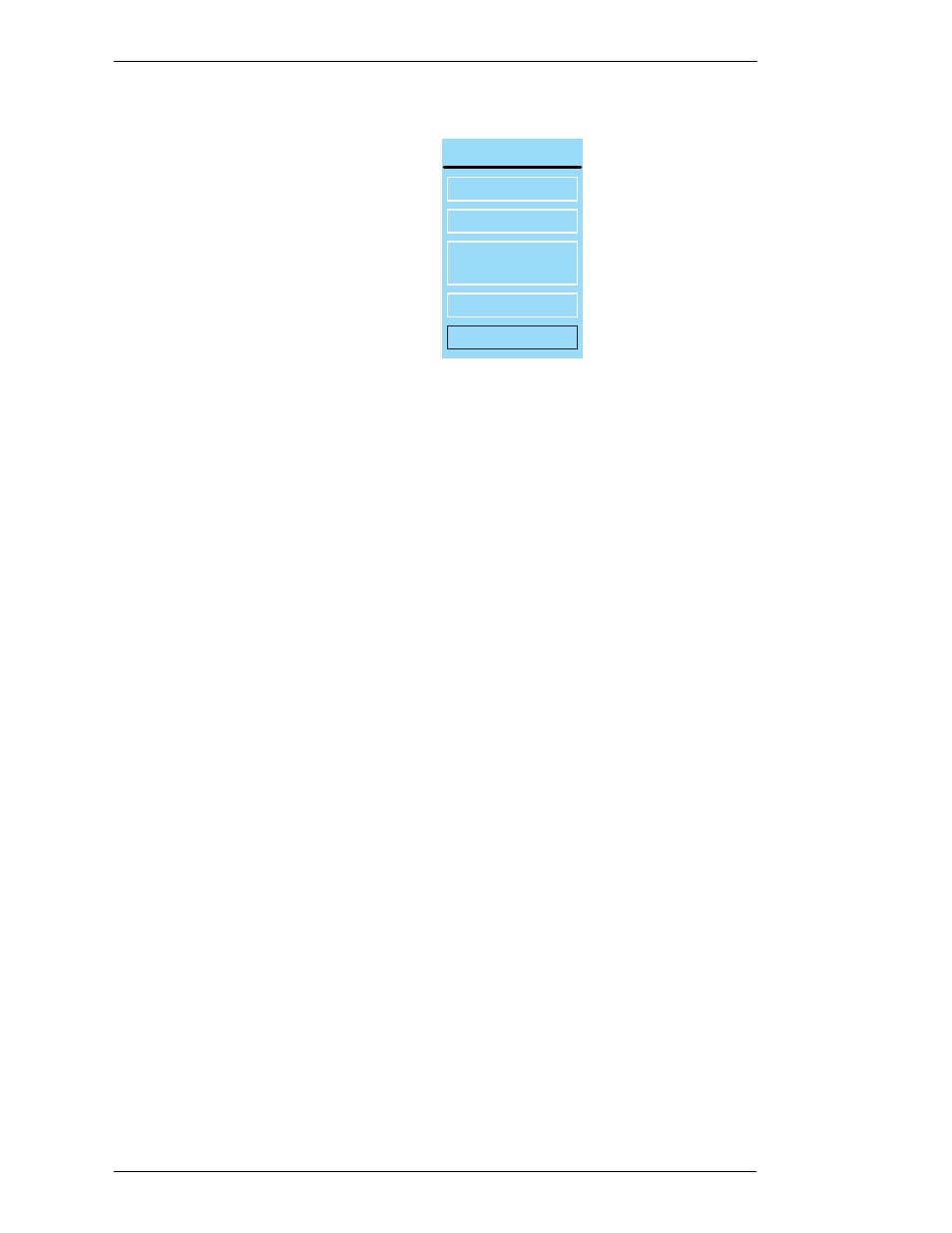
Page 26 - Pointmaker PVI-65 HD/SD-SDI Broadcast Video Marker
Boeckeler Instruments, Inc.
Activation
Section One: Getting Started
Figure 1-14: PVI-65 Main Menu
Digitizing Tablet: Press and hold the Barrel Button, then the Tip Button
on the drawing area. Keep both pressed for about 5 seconds.
NOTE: Press the tip button soon after the barrel button, or the PVI-65
may interpret the barrel button press as a “clear” command.
Touch Screen (or White Board): Tap upper center zone.
Mouse Device: Press Right (Second) Button, then Left (First) Button,
pressing both together for about 5 seconds.
Making Menu Selections
Once the menu system is displayed, you can make selections from it to navi-
gate to the option(s) you wish to change. A selection from the Main Menu
causes a submenu to appear next to it. A selection from the submenu displays a
second submenu of choices based on the selection you make. The menu struc-
ture is an outline format that allows you to “drill down” to the specific option
you wish to change. Whenever the Main Menu is visible, you can select
directly from it to activate a different branch of submenus.
Digitizing Tablet: Move pen tip lightly across the active area of the tablet
until your selection is highlighted. Push the tip to select.
Keyboard: Use arrow keys to highlight selection and press the Enter key.
Touch Screen (or White Board): Tap the screen over the option you want
to select.
Mouse Devices: Click Left Button on your selection.
MAIN MENU
ANNOTATION
DISPLAY
COMM PORT
DEVICES
EXIT
HELP