The display menu, Programming video mode, Isplay – Pointmaker PVI 65 User Manual
Page 53
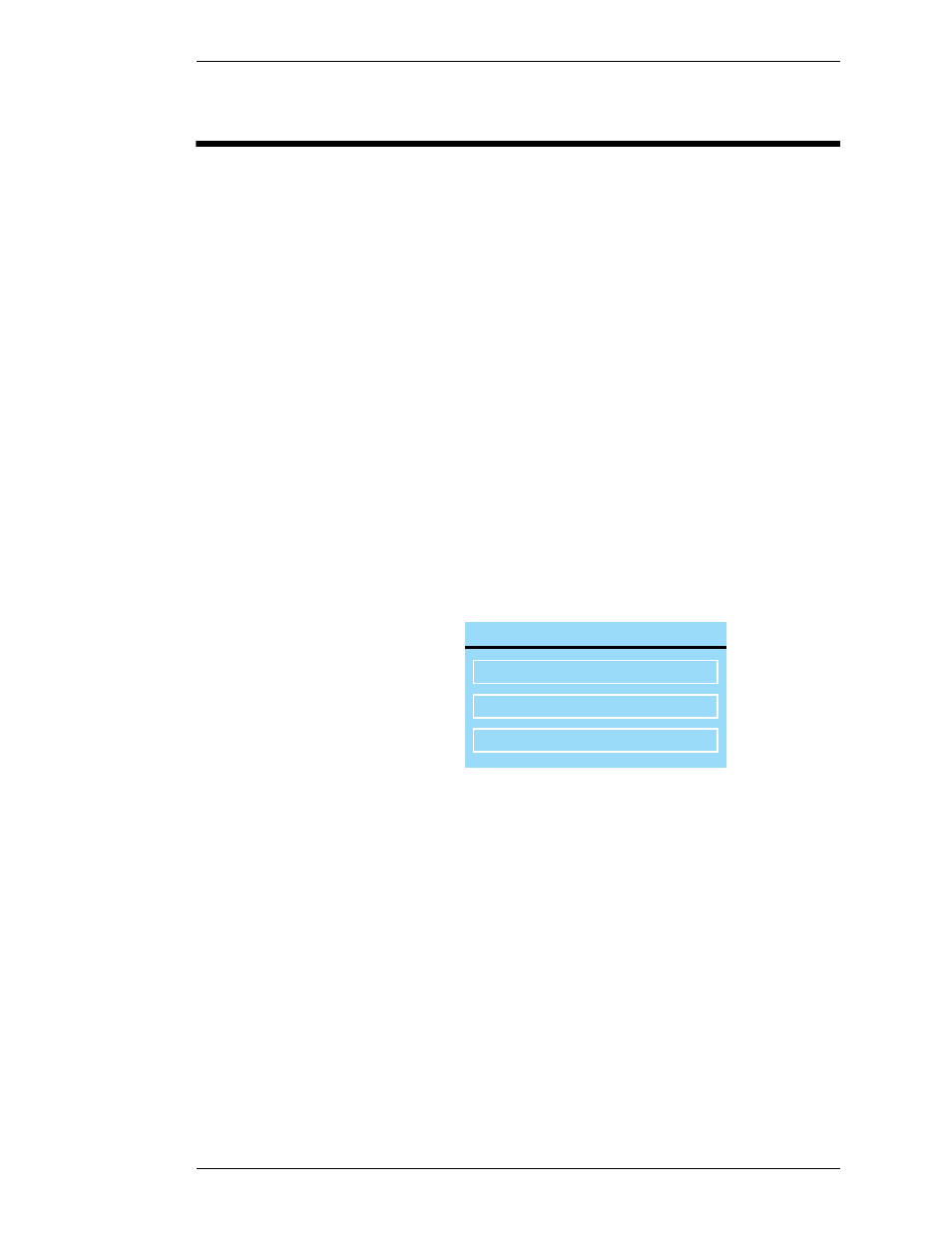
Boeckeler Instruments, Inc.
Pointmaker PVI-65 HD/SD-SDI Broadcast Video Marker - Page 43
Section Three: Display Menu
The Display Menu
T
HE
D
ISPLAY
M
ENU
Programming Video Mode
The second video out port, labeled HD/SD-SDI OUT 2, can be programmed
for any of three different outputs:
1) Program - video with annotation, no menus.
2) Key - outputs a key signal of annotation, no menus.
3) Preview - video with annotation, menus.
4) Passthrough - passes video signal through unchanged.
1.
Activate the menu system.
(See “Activating the Menu“ in “Section One: Getting Started” on
page 25)
The Main Menu appears. (See Figure 1-14:, “PVI-65 Main Menu” on
page 26)
2.
Select the Display option.
Figure 3-1: The Display Menu.
The Display menu appears.
3.
Select the PROGRAM VIDEO MODE option.
DISPLAY MENU
PROGRAM VIDEO MODE
TOUCH SCREEN CORNERS ON
ZAP ON