Keyboard controller – Pointmaker PVI 65 User Manual
Page 23
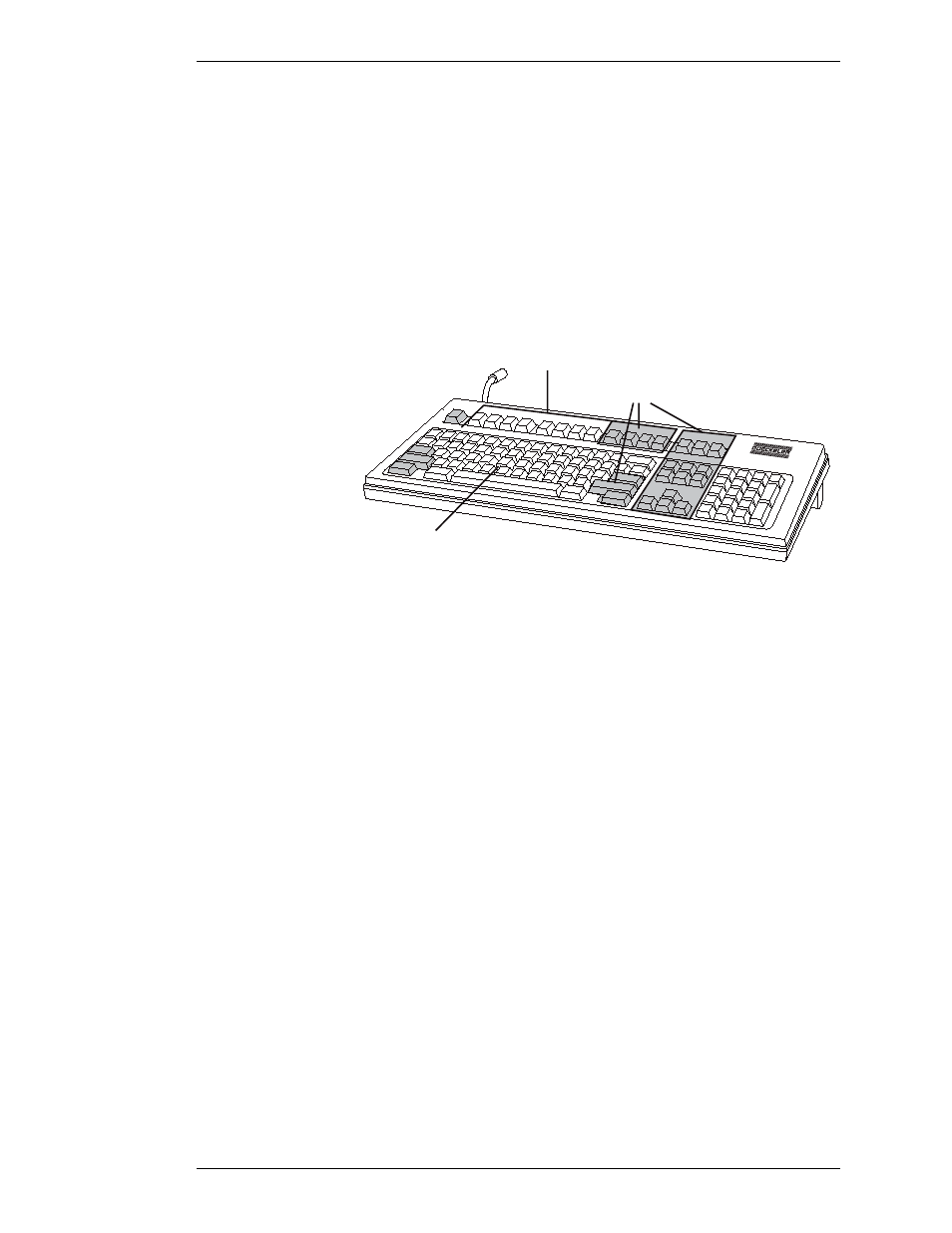
Boeckeler Instruments, Inc.
Pointmaker PVI-65 HD/SD-SDI Broadcast Video Marker - Page 13
Section One: Getting Started
Peripheral Devices
Keyboard Controller
The Pointmaker KB-30 Keyboard, diagrammed below, comes standard with
all PVI-65 models. It can be used to select, type, position, save and erase
Pointmaker markers, along with changing their appearance. When the key-
board is attached, it becomes the only way to access the menu system.
Refer back to this section, if needed, for general instructions concerning its
use.
Figure 1-6: Pointmaker Keyboard Controller
M
ARKER
K
EYS
These keys allow operators to select markers and the appearance
of those markers. Marker keys include
•
POINTERS [F1]
•
LINE STYLE [F2]
•
FRAMES [F3]
•
SIZE FRAMES [F4]
•
STRAIGHT DRAW [F5]
•
FONTS [F6]
•
TEXT BKGRND ON/OFF [F7]
•
SHOW DATE/TIME [F8]
Auxiliary functions associated with several of these keys are
activated by pressing CTRL + the marker key. Auxiliary func-
tions are:
•
POINTER ON/OFF [CTRL + F1]
•
FONT SIZE [CTRL + F6]
•
SET DATE/TIME [CTRL + F8]
MARKER KEYS
(Graphics)
MARKER KEYS
(Text/Numbers)
ACTION KEYS