Commands, C) active marker off/on, Ce) color enable – Pointmaker PVI 65 User Manual
Page 95
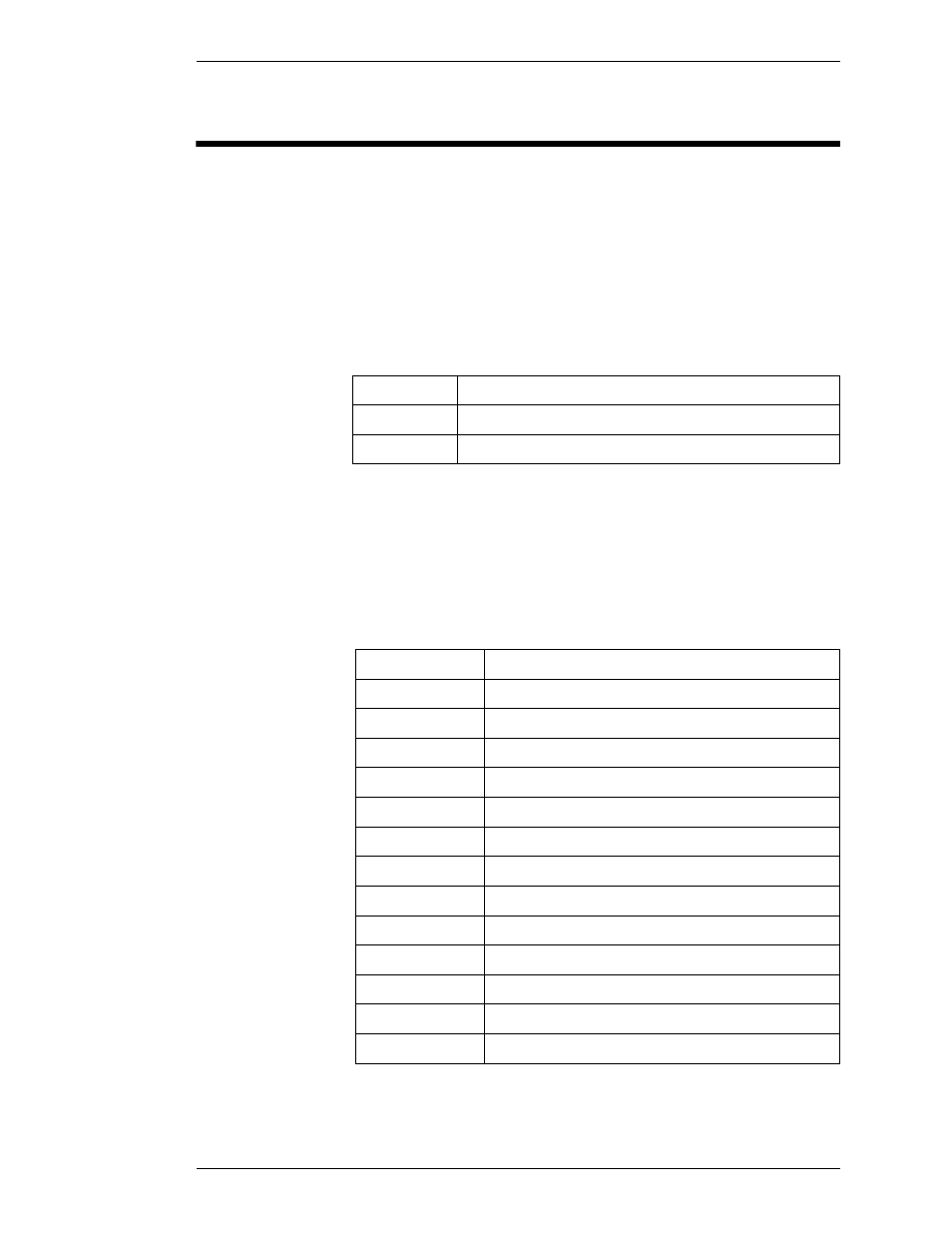
Boeckeler Instruments, Inc.
Pointmaker PVI-65 HD/SD-SDI Broadcast Video Marker - Page 85
Section Six: Commands for RS-232 Control
Commands
COMMANDS
(C) Active Marker Off/On
The “C” command turns the visibility of the active marker off or on. If off,
note that it will reappear if the pointing device is moved. Unlike turning the
pointer off or on, turning the active marker off or on will affect any active
marker, not just an active pointer. This includes an active frame, active text
label, and active date/time label.
(CE) Color Enable
The “CE” command determines what colors are available from the color pal-
ette. Refer to the “CS” commands for how to change the color of a marker
using this enabled palette.
<Esc>(CØ
Turn active marker off.
<Esc>(C1
Turn active marker on.
<Esc>(CT
Toggle active marker visibility.
<Esc>(CEW1
Enable White
<Esc>(CEWØ
Disable White
<Esc>(CEB1
Enable Black
<Esc>(CEBØ
Disable Black
<Esc>(CEP1
Enable Pink
<Esc>(CEPØ
Disable Pink
<Esc>(CEG1
Enable Green
<Esc>(CEGØ
Disable Green
<Esc>(CEY1
Enable Yellow
<Esc>(CEYØ
Disable Yellow
<Esc>(CEC1
Enable Cyan
<Esc>(CECØ
Disable Cyan
<Esc>(CER1
Enable Red
<Esc>(CERØ
Disable Red