Programming function buttons and arrow keys, Programming, Function – Adtec digital Soloist-HD Pro (version 02.07.09) Manual User Manual
Page 12: Buttons, Arrow, Keys
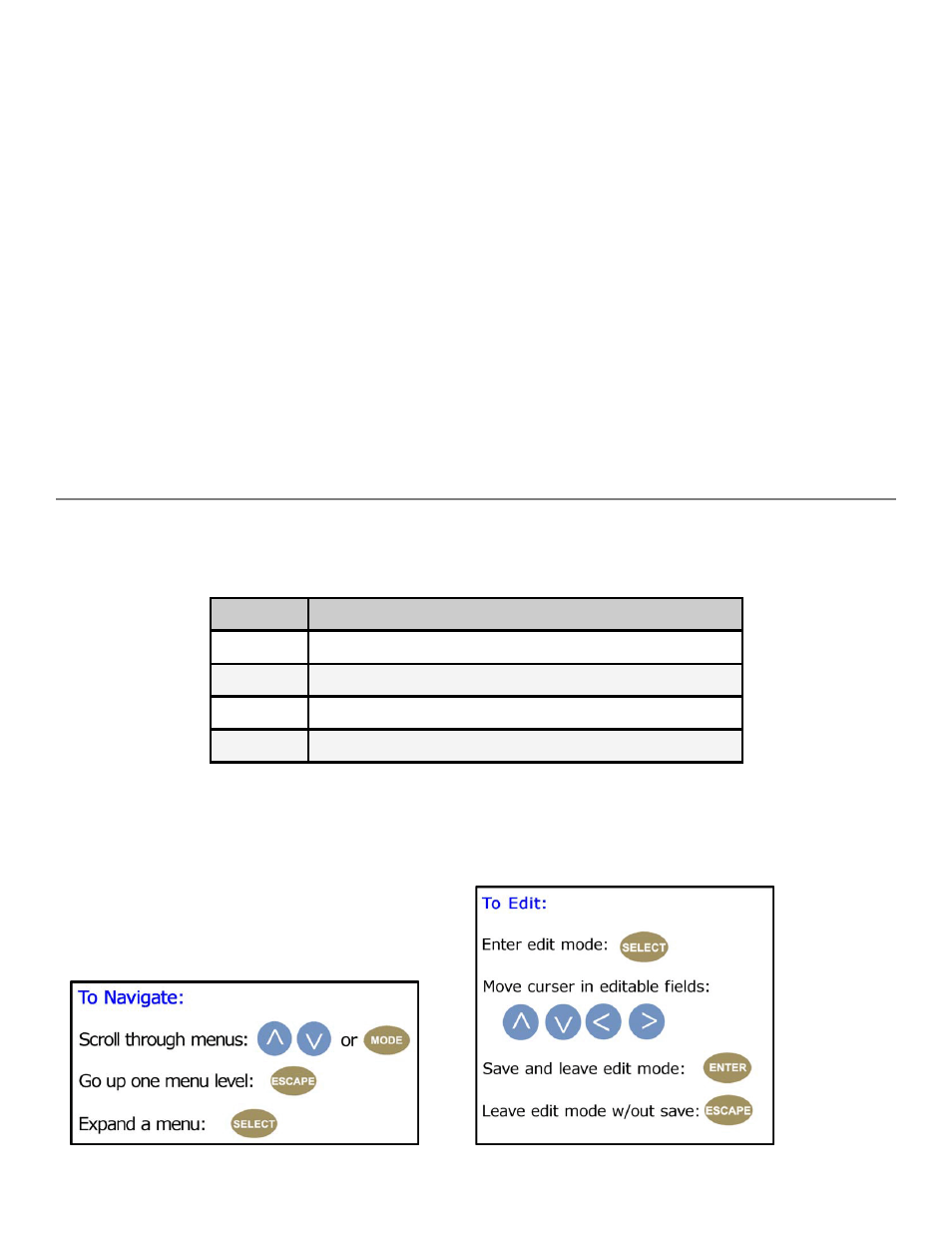
Decode Indicator LEDs
Play
Green
: Unit is playing from internal stored
content
Off (not lit): Power is not playing
Mode / Mulicast
Green
: Unit is decoding / playing an IP
Multicast
Orange
: Unit is decoding / playing a DVB ASI
Feed
Off (not lit): Not decoding / playing ASI or IP
Video
Green
: Unit is decoding / playing video
Off (not lit): Unit is in idle mode or not
outputting video
Audio
Green
: Unit is decoding and outputting Audio
Off (not lit): Unit is not outputting Audio
Display Target
Green
: Corresponding resolution LED NTSC,
PAL, 720, 1080, Other will be lit when
outputting configured video resolution
Off (not lit): Unit is decoding / playing video
Alarm
Off (not lit): no alarm
Yellow
: minor alarm
Red
: major alarm
Programming Function Buttons and Arrow Keys
The Soloist HD Pro has an LCD display on the front panel. Using the Mode, Select,Enter, Escape buttons
and directional buttons, you can navigate the front panel menu and control the unit
Control
Function
Mode
Cycles through the available menus
Select
selects a menu or sub-menu
Enter
enter a value placed into a menu field
Escape
return one level within a menu or to the main menu
Directional Keypad
Arrow keys control the cursor on the LCD display and are used to page through the options in a
menu/sub-menu and to place entries in fields.