Shadow files (xxxx.shd files), Shadow, Files – Adtec digital Soloist-HD Pro (version 02.07.09) Manual User Manual
Page 66: Xxxx
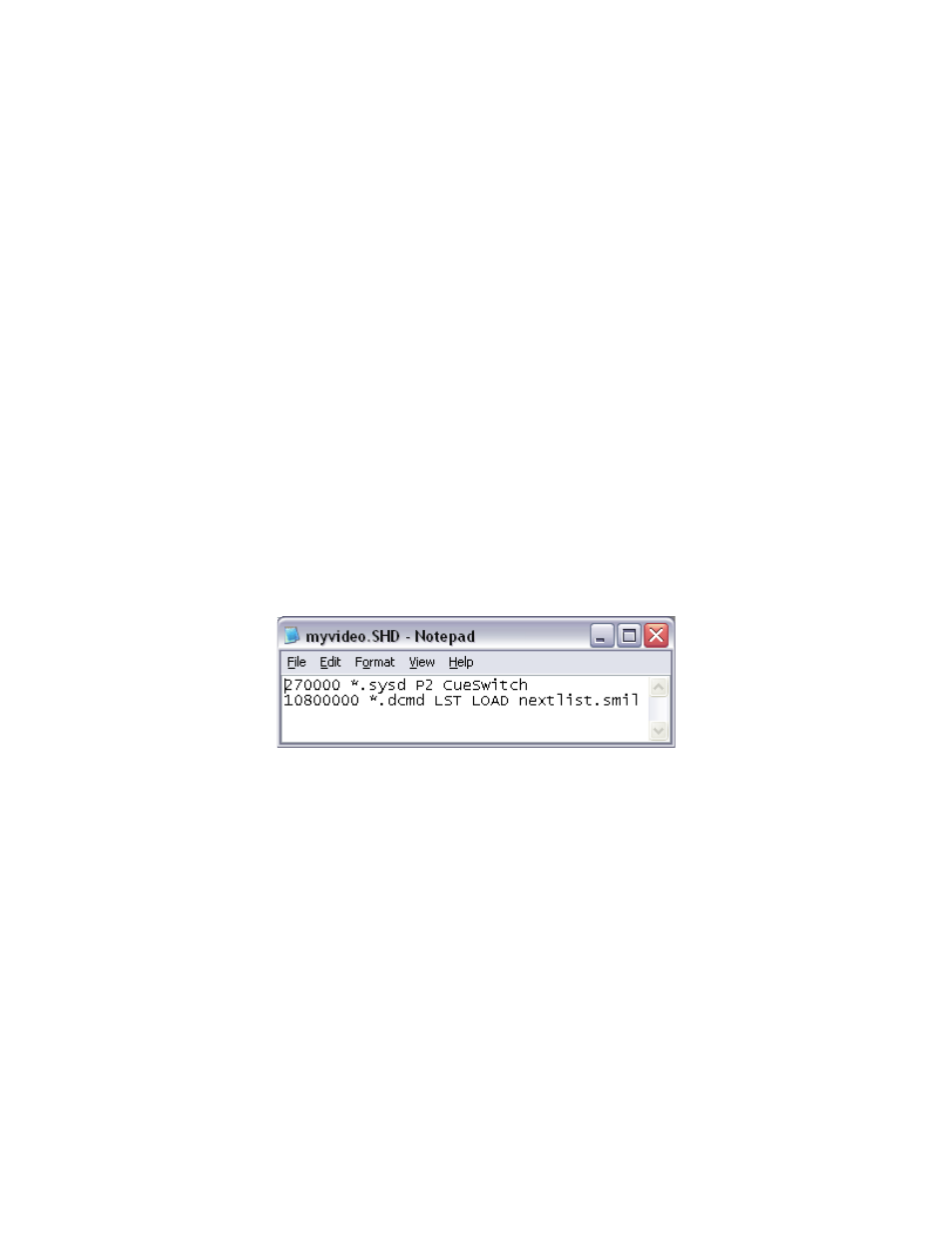
The PARAUTO.DVC file above will play a file when Pin 4 is closed or gets +5VDC. It will run a command file
when Pin 3 is closed. Pin 5 and 2 are disabled, they will have no effect when +5VDC is applied. Disabling
pins is sometimes useful once a file starts to keep a user from pressing the button again thus interrupting
a possible show. PAR files with blank commands can be used to disable all inputs until the next PAR is
loaded.
Troubleshooting:
1.
PARTEST can be used to simulate functionality. See the API for more details.
2.
PARDUMP is a legacy command brought over which shows parallel changes via Serial. This
command may not be implemented in some firmware versions.
3.
PARMUX Board documentation, for details on 15 data inputs, can be found by contacting Adtec
Support for additional details.
Shadow Files (xxxx.SHD Files)
A shadow file is a text file that will execute an API command at a specific time while a specific file is
playing. The time format used is tics, while a tic in relation to seconds is 90,000 (ninety thousand) tics per
second. The name of the shadow file determines which video file will run it. For example, if the video is
named ‘myvideo.mpg’, the shadow file will be loaded when myvideo.mpg plays if the name of the shadow
is ‘myvideo.SHD’. The command will then execute after the said amount of tics have passed.
Shadow files are commonly used to trigger events during playback of a specific spot, such as trigger an
external device via RS232, load a new playlist, or display an OSD.
A Shadow file may look like the following:
This example would send an RS232 ASCII string ‘CUESWITCH’ from the serial port 3 seconds (90,000 * 3)
into playback of myvideo.mpg. At 120 seconds into playback (90,000 * 120), the next list will be loaded IF
THE FILE IS AT LEAST 120 SECONDS.
Troubleshooting:
1.
The API command to turn Shadow recognition on is SHADOW/SHD. ‘*.dcmd shd on’, always
remember to ‘*.dcmd cfg save’. Shadow is turned off by default.
2.
Shadow files can be placed in /hd0/shd/
3.
There are 90,000 Tics Per Second., The first line of tic and command in the file must be greater
than 4500.