Adtec digital Soloist-HD Pro (version 02.07.09) Manual User Manual
Page 45
Advertising
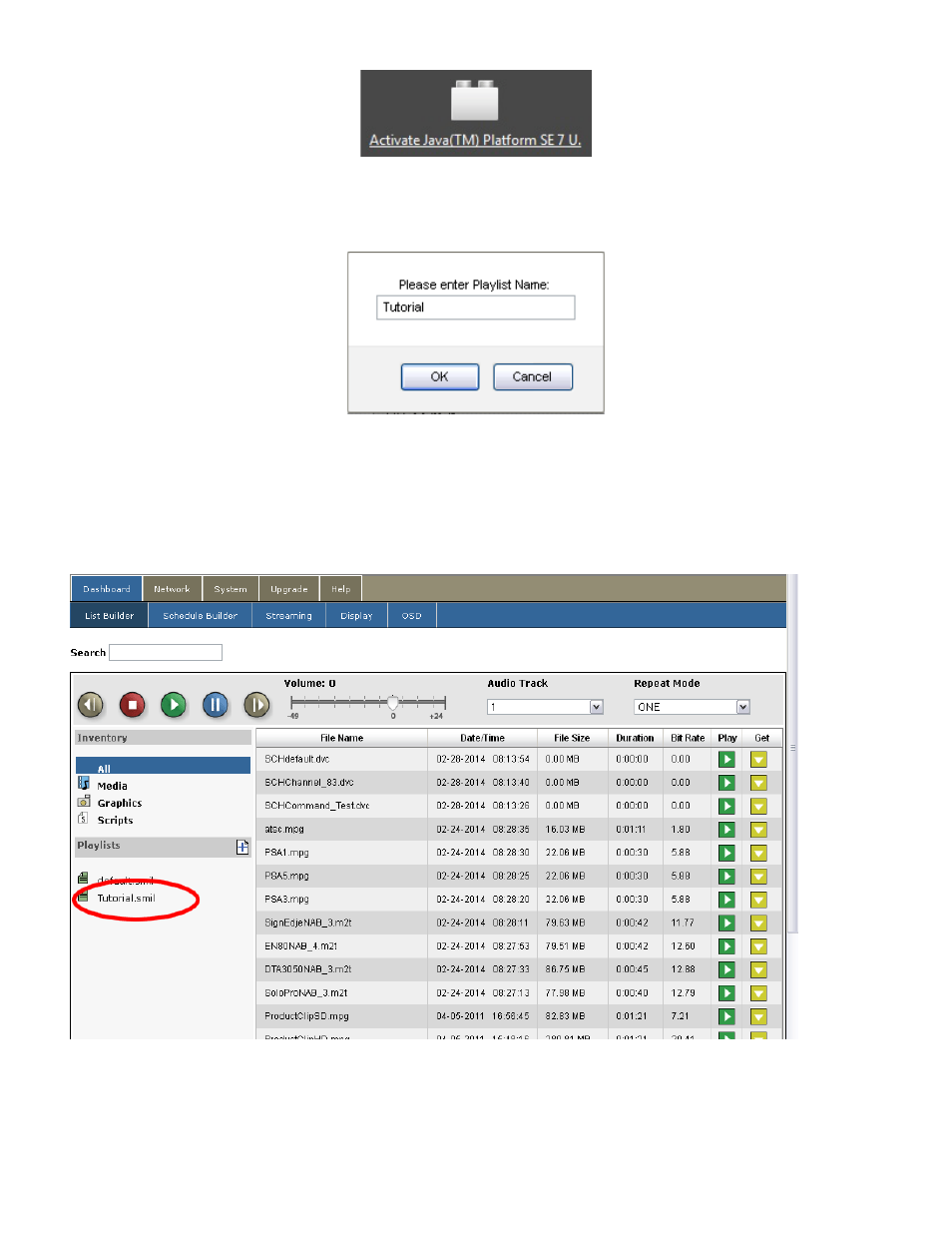
If so, click it and select to either “Run” , “Temporarily Allow Scripted Windows” or “Activate.
If you received one of the previous popup messages, click the Plus Sign (+) again.
You will be given a new window to create your new list.
This is the name of your list. Add a name and click the OK button. In this example, we are naming the
list ‘Tutorial.’ Note: It is best to avoid any special characters or spaces in the naming of your list to avoid
issues with file location. In place of spaces, you can use dashes (-) or underscores (_).
You will now see your new list under the Playlists header:
Image reduced for clarity
Advertising
This manual is related to the following products: